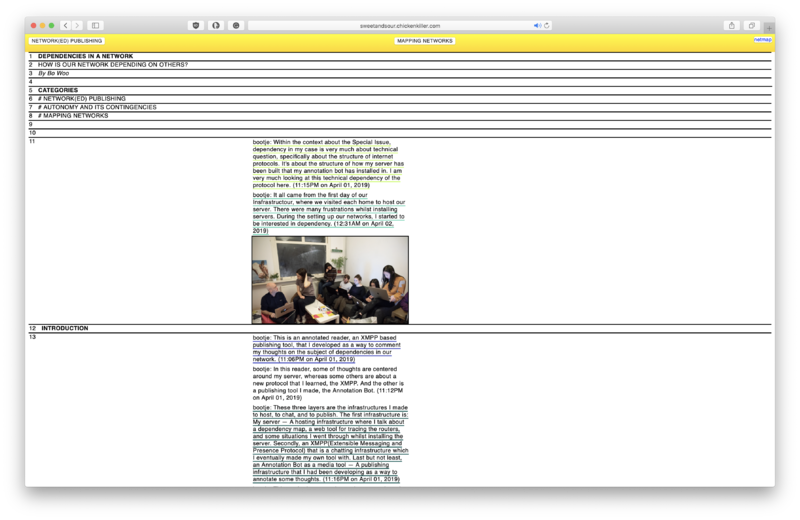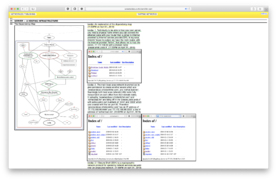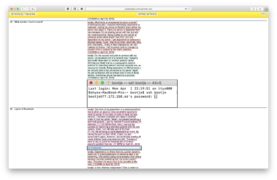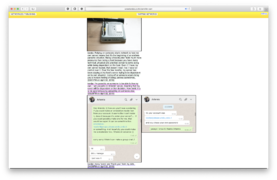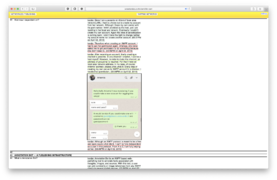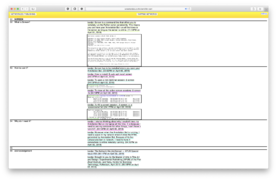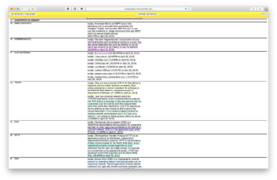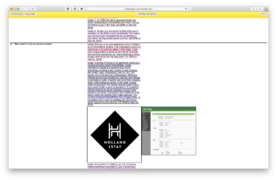User:Bohye Woo/Prototyping 02: Difference between revisions
No edit summary |
|||
| (14 intermediate revisions by the same user not shown) | |||
| Line 1: | Line 1: | ||
= | =Annotated Reader Website= | ||
[[File:Annotation-Bot-by-Bohye-Woo.png|800px|center|Annotation Bot]] | |||
= | <gallery mode="packed"> | ||
File:Annotation-Bot-by-Bohye-Woo-2.png | |||
File:Annotation-Bot-by-Bohye-Woo-3.png | |||
File:Annotation-Bot-by-Bohye-Woo-4.png | |||
File:Annotation-Bot-by-Bohye-Woo-5.png | |||
File:Annotation-Bot-by-Bohye-Woo-6.png | |||
File:Annotation-Bot-by-Bohye-Woo-7.png | |||
File:Annotation-Bot-by-Bohye-Woo-8.png | |||
File:Annotation-Bot-by-Bohye-Woo-9.png | |||
File:Annotation-Bot-by-Bohye-Woo-10.png | |||
File:Annotation-Bot-by-Bohye-Woo-11.png | |||
</gallery> | |||
==Annotation Bot Python script== | |||
My annotation reader: https://git.xpub.nl/Bohye.Woo/si8-annotation-project <br> | |||
Annotation Bot: https://git.xpub.nl/Bohye.Woo/Annotation-Bot | |||
= | <source lang="python"> | ||
#!/usr/bin/env python3 | |||
import logging | |||
from getpass import getpass | |||
from argparse import ArgumentParser | |||
import datetime | |||
import pickle | |||
import numpy as np | |||
import slixmpp | |||
import ssl, os, requests, urllib | |||
from bs4 import BeautifulSoup | |||
from urllib.parse import quote as urlquote, unquote as urlunquote | |||
= | nickname_color = {} | ||
# import the pickled object, serializing and de-serializing a Python object) | |||
def save_obj(obj, name): | |||
with open(name + '.pkl', 'wb') as f: | |||
pickle.dump(obj, f, pickle.HIGHEST_PROTOCOL) | |||
def load_obj(name): | |||
with open(name + '.pkl', 'rb') as f: | |||
return pickle.load(f) | |||
== | # make a numbered text | ||
def make_numbered_text(input_text, output_html): | |||
if not os.path.exists(output_html): # if output_html path does not exist | |||
text = open(input_text, 'r') # open the txt file | |||
lines = text.readlines() # to divide the text into lines in the form {{"This is line 1"},{"This is line 2"},...} | |||
x = 1 | |||
with open(output_html, 'w') as new_html: # open the output_html with writing only as new_html | |||
new_html.write('<html><head><link rel="stylesheet" href="style.css" type="text/css"/><meta ' | |||
'charset="utf-8"/></head><body>') | |||
for line in lines: # for each line in the list of lines | |||
new_html.write( | |||
'<div class="linenum" id="linenum-{}"><div class="leftcolumn" id="leftcolumn-{}"><div class="linenumber">{}</div><div class="sentence">{}</div></div></div>'.format( | |||
x, x, x, line)) | |||
x = x + 1 | |||
new_html.write('</body></html>') | |||
print('I wrote a file', output_html) | |||
# Get color from nickname_color dictionary. If it does not exist, create a color and save it | |||
def get_nickname_color(nickname): | |||
if nickname not in nickname_color: # If nickname is not in dict | |||
color = list(np.random.choice(range(256), size=3)) # Generate random new color | |||
nickname_color[nickname] = color # Save new color in dict | |||
save_obj(nickname_color, 'nickname_color') | |||
return nickname_color[nickname] | |||
# (parameter variable,parameter variable,parameter variable) | |||
def insert_comment_at_line(output_html, comment, line_number, nickname): | |||
with open(output_html, 'r') as f: | |||
text = f.read() | |||
html = BeautifulSoup(text, 'html.parser') | |||
div_id = 'linenum-{}'.format(line_number) # out comes linenum-line_number | |||
line = html.find('div', {'id': div_id}) # find the div that has the id div_id (has the id linenum-line_number) | |||
if not html.find('div', { | |||
'id': 'rightcolumn-{}'.format(line_number)}): # if there is no div with id rightcolumn-line_number | |||
# then make a new div with rightcolumn-line_number and class rightcolumn. Then, append it to the line variable. | |||
right_column = html.new_tag("div") | |||
right_column['id'] = 'rightcolumn-{}'.format(line_number) | |||
right_column['class'] = 'rightcolumn' | |||
line.append(right_column) | |||
else: | |||
right_column = html.find('div', {'id': 'rightcolumn-{}'.format(line_number)}) | |||
time = datetime.datetime.now().strftime("%I:%M%p on %B %d, %Y") | |||
color = get_nickname_color(nickname) | |||
print(color) | |||
# new_comment = html.new_tag("comment") # make <comment></comment> | |||
new_comment = html.new_tag("div") # make <comment></comment> | |||
new_comment['id'] = 'comment-{}'.format(line_number) | |||
new_comment['class'] = 'comment' | |||
# new_comment['style'] = 'text-decoration: underline; -webkit-text-decoration-color: rgb(' + str(color[0]) + ',' + str(color[1]) + ',' + str(color[2])+');' | |||
comment_text = html.new_tag("span") | |||
comment_text['style'] = 'border-bottom: 2px solid rgb(' + str(color[0]) + ',' + str(color[1]) + ',' + str(color[2])+');' | |||
#remove #comment <number> | |||
comment = comment.split(' ',2)[2] | |||
comment_text.string = nickname + ': ' + comment + ' (' + time + ') ' # make <comment>comment (the parameter variable)</comment> | |||
comment_text['class'] = 'comment-text' | |||
new_comment.append(comment_text) | |||
right_column.append(new_comment) | |||
print(line, comment, '#' + str(line_number) + '#') | |||
print(div_id) | |||
if line: | |||
with open(output_html, 'w') as f: | |||
right_column.append(new_comment) | |||
f.write(html.decode()) | |||
def insert_media_at_line(output_html, mediafile, line_number): | |||
with open(output_html, 'r') as f: | |||
text = f.read() | |||
html = BeautifulSoup(text, 'html.parser') | |||
div_id = 'linenum-{}'.format(line_number) | |||
line = html.find('div', {'id': div_id}) | |||
if not html.find('div', {'id': 'rightcolumn-{}'.format(line_number)}): | |||
right_column = html.new_tag("div") | |||
right_column['id'] = 'rightcolumn-{}'.format(line_number) | |||
right_column['class'] = 'rightcolumn' | |||
line.append(right_column) | |||
else: | |||
right_column = html.find('div', {'id': 'rightcolumn-{}'.format(line_number)}) | |||
print(line, mediafile, '#' + str(line_number) + '#') | |||
print(div_id) | |||
if line: | |||
# notes to self write function to the detect media type | |||
with open(output_html, 'w') as f: | |||
new_image = html.new_tag("img", src=mediafile) | |||
right_column.append(new_image) | |||
f.write(html.decode()) | |||
class MUCBot(slixmpp.ClientXMPP): | |||
def __init__(self, jid, password, room, nick, output): | |||
slixmpp.ClientXMPP.__init__(self, jid, password) | |||
self.room = room | |||
self.nick = nick | |||
self.output = output | |||
self.current_line = 0 | |||
self.add_event_handler("session_start", self.start) # moment that it logs on | |||
self.add_event_handler("groupchat_message", self.muc_message) # moment that someone start speaking someone | |||
output = self.output | |||
if not os.path.exists(output): | |||
os.mkdir(output) | |||
make_numbered_text('text.txt', 'dependency-of-network.html') | |||
def start(self, event): | |||
self.get_roster() | |||
self.send_presence() | |||
# https://xmpp.org/extensions/xep-0045.html | |||
self.plugin['xep_0045'].join_muc(self.room, | |||
self.nick, | |||
# If a room password is needed, use: | |||
# password=the_room_password, | |||
wait=True) | |||
def muc_message(self, msg): | |||
# Always check that a message is not the bot itself, otherwise you will create an infinite loop responding to your own messages. | |||
if msg['mucnick'] != self.nick: | |||
# Check if an OOB URL is included in the stanza (which is how an image is sent) | |||
# (OOB object - https://xmpp.org/extensions/xep-0066.html#x-oob) | |||
if len(msg['oob']['url']) > 0: | |||
# UPLOADED IMAGE | |||
# Send a reply | |||
self.send_message(mto=msg['from'].bare, | |||
mbody="Really? Oke. I'll add your photo for you, {}.".format(msg['mucnick']), | |||
mtype='groupchat') | |||
# Save the image to the output folder | |||
url = msg['oob']['url'] # grep the url in the message | |||
# urlunquote is like url to filename | |||
filename = os.path.basename(urlunquote(url)) # grep the filename in the url | |||
output = self.output | |||
# if not os.path.exists(output): | |||
# os.mkdir(output) | |||
output_path = os.path.join(output, filename) | |||
u = urllib.request.urlopen(url) # read the image data | |||
new_html = open(output_path, 'wb') # open the output file | |||
new_html.write(u.read()) # write image to file | |||
new_html.close() # close the output file | |||
# If we haven't set current line yet, prompt the user to do so | |||
if self.current_line < 0: | |||
self.send_message(mto=msg['from'].bare, | |||
mbody="{}, before uploading an image, please use the following syntax: #image <line number>".format( | |||
msg['mucnick']), | |||
mtype='groupchat') | |||
# Add image to stream | |||
img = output_path | |||
insert_media_at_line('dependency-of-network.html', img, self.current_line) | |||
else: | |||
# TEXT MESSAGE | |||
words = msg['body'].split() | |||
linenum = words[1] | |||
if msg['body'].startswith("#image"): | |||
if (linenum.isdigit()): | |||
self.current_line = int(words[1]) | |||
self.send_message(mto=msg['from'].bare, | |||
mbody="Please now upload the image to be inserted on line {}.".format( | |||
self.current_line), | |||
mtype='groupchat') | |||
else: | |||
self.current_line = -1 | |||
self.send_message(mto=msg['from'].bare, | |||
mbody="{}, please use the following syntax: #image <line number>".format( | |||
msg['mucnick']), | |||
mtype='groupchat') | |||
if msg['body'].startswith("#comment"): | |||
print(linenum) | |||
if (linenum.isdigit()): | |||
self.send_message(mto=msg['from'].bare, | |||
mbody="Really? Oke. I'll add your comment that for you, {}.".format( | |||
msg['mucnick']), | |||
mtype='groupchat') | |||
# output_html,comment,line_number,username | |||
insert_comment_at_line('dependency-of-network.html', msg['body'], linenum, msg['mucnick']) | |||
else: | |||
self.send_message(mto=msg['from'].bare, | |||
mbody="{}, please use the following syntax: #comment <line number> <message>...".format( | |||
msg['mucnick']), | |||
mtype='groupchat') | |||
if __name__ == '__main__': | |||
# Setup the command line arguments. | |||
parser = ArgumentParser() # making your own command line - ArgumentParser. | |||
# output verbosity options. | |||
parser.add_argument("-q", "--quiet", help="set logging to ERROR", | |||
action="store_const", dest="loglevel", | |||
const=logging.ERROR, default=logging.INFO) | |||
parser.add_argument("-d", "--debug", help="set logging to DEBUG", | |||
action="store_const", dest="loglevel", | |||
const=logging.DEBUG, default=logging.INFO) | |||
# JID and password options. | |||
parser.add_argument("-j", "--jid", dest="jid", # jid = user | |||
help="JID to use") | |||
parser.add_argument("-p", "--password", dest="password", | |||
help="password to use") | |||
parser.add_argument("-r", "--room", dest="room", | |||
help="MUC room to join") | |||
parser.add_argument("-n", "--nick", dest="nick", | |||
help="MUC nickname") # MUC = multi user chat | |||
# output folder for images | |||
parser.add_argument("-o", "--output", dest="output", | |||
help="output folder, this is where the files are stored", | |||
default="./output/", type=str) | |||
args = parser.parse_args() | |||
# Setup logging. | |||
logging.basicConfig(level=args.loglevel, | |||
format='%(levelname)-8s %(message)s') | |||
if args.jid is None: | |||
args.jid = input("User: ") | |||
if args.password is None: | |||
args.password = getpass("Password: ") | |||
if args.room is None: | |||
args.room = input("MUC room: ") | |||
if args.nick is None: | |||
args.nick = input("MUC nickname: ") | |||
if args.output is None: | |||
args.output = input("Output folder: ") | |||
# Setup the MUCBot and register plugins. Note that while plugins may | |||
# have interdependencies, the order in which you register them does | |||
# not matter. | |||
xmpp = MUCBot(args.jid, args.password, args.room, args.nick, args.output) | |||
xmpp.register_plugin('xep_0030') # Service Discovery | |||
xmpp.register_plugin('xep_0045') # Multi-User Chat | |||
xmpp.register_plugin('xep_0199') # XMPP Ping | |||
xmpp.register_plugin('xep_0066') # Process URI's (files, images) | |||
# Connect to the XMPP server and start processing XMPP stanzas. | |||
xmpp.connect() | |||
xmpp.process() | |||
# Load color data | |||
if os.path.exists("nickname_color.pkl"): | |||
nickname_color = load_obj("nickname_color") # Load dictionary from file into variable (nickname_color) | |||
</source> | |||
Latest revision as of 00:16, 19 June 2019
Annotated Reader Website
Annotation Bot Python script
My annotation reader: https://git.xpub.nl/Bohye.Woo/si8-annotation-project
Annotation Bot: https://git.xpub.nl/Bohye.Woo/Annotation-Bot
#!/usr/bin/env python3
import logging
from getpass import getpass
from argparse import ArgumentParser
import datetime
import pickle
import numpy as np
import slixmpp
import ssl, os, requests, urllib
from bs4 import BeautifulSoup
from urllib.parse import quote as urlquote, unquote as urlunquote
nickname_color = {}
# import the pickled object, serializing and de-serializing a Python object)
def save_obj(obj, name):
with open(name + '.pkl', 'wb') as f:
pickle.dump(obj, f, pickle.HIGHEST_PROTOCOL)
def load_obj(name):
with open(name + '.pkl', 'rb') as f:
return pickle.load(f)
# make a numbered text
def make_numbered_text(input_text, output_html):
if not os.path.exists(output_html): # if output_html path does not exist
text = open(input_text, 'r') # open the txt file
lines = text.readlines() # to divide the text into lines in the form {{"This is line 1"},{"This is line 2"},...}
x = 1
with open(output_html, 'w') as new_html: # open the output_html with writing only as new_html
new_html.write('<html><head><link rel="stylesheet" href="style.css" type="text/css"/><meta '
'charset="utf-8"/></head><body>')
for line in lines: # for each line in the list of lines
new_html.write(
'<div class="linenum" id="linenum-{}"><div class="leftcolumn" id="leftcolumn-{}"><div class="linenumber">{}</div><div class="sentence">{}</div></div></div>'.format(
x, x, x, line))
x = x + 1
new_html.write('</body></html>')
print('I wrote a file', output_html)
# Get color from nickname_color dictionary. If it does not exist, create a color and save it
def get_nickname_color(nickname):
if nickname not in nickname_color: # If nickname is not in dict
color = list(np.random.choice(range(256), size=3)) # Generate random new color
nickname_color[nickname] = color # Save new color in dict
save_obj(nickname_color, 'nickname_color')
return nickname_color[nickname]
# (parameter variable,parameter variable,parameter variable)
def insert_comment_at_line(output_html, comment, line_number, nickname):
with open(output_html, 'r') as f:
text = f.read()
html = BeautifulSoup(text, 'html.parser')
div_id = 'linenum-{}'.format(line_number) # out comes linenum-line_number
line = html.find('div', {'id': div_id}) # find the div that has the id div_id (has the id linenum-line_number)
if not html.find('div', {
'id': 'rightcolumn-{}'.format(line_number)}): # if there is no div with id rightcolumn-line_number
# then make a new div with rightcolumn-line_number and class rightcolumn. Then, append it to the line variable.
right_column = html.new_tag("div")
right_column['id'] = 'rightcolumn-{}'.format(line_number)
right_column['class'] = 'rightcolumn'
line.append(right_column)
else:
right_column = html.find('div', {'id': 'rightcolumn-{}'.format(line_number)})
time = datetime.datetime.now().strftime("%I:%M%p on %B %d, %Y")
color = get_nickname_color(nickname)
print(color)
# new_comment = html.new_tag("comment") # make <comment></comment>
new_comment = html.new_tag("div") # make <comment></comment>
new_comment['id'] = 'comment-{}'.format(line_number)
new_comment['class'] = 'comment'
# new_comment['style'] = 'text-decoration: underline; -webkit-text-decoration-color: rgb(' + str(color[0]) + ',' + str(color[1]) + ',' + str(color[2])+');'
comment_text = html.new_tag("span")
comment_text['style'] = 'border-bottom: 2px solid rgb(' + str(color[0]) + ',' + str(color[1]) + ',' + str(color[2])+');'
#remove #comment <number>
comment = comment.split(' ',2)[2]
comment_text.string = nickname + ': ' + comment + ' (' + time + ') ' # make <comment>comment (the parameter variable)</comment>
comment_text['class'] = 'comment-text'
new_comment.append(comment_text)
right_column.append(new_comment)
print(line, comment, '#' + str(line_number) + '#')
print(div_id)
if line:
with open(output_html, 'w') as f:
right_column.append(new_comment)
f.write(html.decode())
def insert_media_at_line(output_html, mediafile, line_number):
with open(output_html, 'r') as f:
text = f.read()
html = BeautifulSoup(text, 'html.parser')
div_id = 'linenum-{}'.format(line_number)
line = html.find('div', {'id': div_id})
if not html.find('div', {'id': 'rightcolumn-{}'.format(line_number)}):
right_column = html.new_tag("div")
right_column['id'] = 'rightcolumn-{}'.format(line_number)
right_column['class'] = 'rightcolumn'
line.append(right_column)
else:
right_column = html.find('div', {'id': 'rightcolumn-{}'.format(line_number)})
print(line, mediafile, '#' + str(line_number) + '#')
print(div_id)
if line:
# notes to self write function to the detect media type
with open(output_html, 'w') as f:
new_image = html.new_tag("img", src=mediafile)
right_column.append(new_image)
f.write(html.decode())
class MUCBot(slixmpp.ClientXMPP):
def __init__(self, jid, password, room, nick, output):
slixmpp.ClientXMPP.__init__(self, jid, password)
self.room = room
self.nick = nick
self.output = output
self.current_line = 0
self.add_event_handler("session_start", self.start) # moment that it logs on
self.add_event_handler("groupchat_message", self.muc_message) # moment that someone start speaking someone
output = self.output
if not os.path.exists(output):
os.mkdir(output)
make_numbered_text('text.txt', 'dependency-of-network.html')
def start(self, event):
self.get_roster()
self.send_presence()
# https://xmpp.org/extensions/xep-0045.html
self.plugin['xep_0045'].join_muc(self.room,
self.nick,
# If a room password is needed, use:
# password=the_room_password,
wait=True)
def muc_message(self, msg):
# Always check that a message is not the bot itself, otherwise you will create an infinite loop responding to your own messages.
if msg['mucnick'] != self.nick:
# Check if an OOB URL is included in the stanza (which is how an image is sent)
# (OOB object - https://xmpp.org/extensions/xep-0066.html#x-oob)
if len(msg['oob']['url']) > 0:
# UPLOADED IMAGE
# Send a reply
self.send_message(mto=msg['from'].bare,
mbody="Really? Oke. I'll add your photo for you, {}.".format(msg['mucnick']),
mtype='groupchat')
# Save the image to the output folder
url = msg['oob']['url'] # grep the url in the message
# urlunquote is like url to filename
filename = os.path.basename(urlunquote(url)) # grep the filename in the url
output = self.output
# if not os.path.exists(output):
# os.mkdir(output)
output_path = os.path.join(output, filename)
u = urllib.request.urlopen(url) # read the image data
new_html = open(output_path, 'wb') # open the output file
new_html.write(u.read()) # write image to file
new_html.close() # close the output file
# If we haven't set current line yet, prompt the user to do so
if self.current_line < 0:
self.send_message(mto=msg['from'].bare,
mbody="{}, before uploading an image, please use the following syntax: #image <line number>".format(
msg['mucnick']),
mtype='groupchat')
# Add image to stream
img = output_path
insert_media_at_line('dependency-of-network.html', img, self.current_line)
else:
# TEXT MESSAGE
words = msg['body'].split()
linenum = words[1]
if msg['body'].startswith("#image"):
if (linenum.isdigit()):
self.current_line = int(words[1])
self.send_message(mto=msg['from'].bare,
mbody="Please now upload the image to be inserted on line {}.".format(
self.current_line),
mtype='groupchat')
else:
self.current_line = -1
self.send_message(mto=msg['from'].bare,
mbody="{}, please use the following syntax: #image <line number>".format(
msg['mucnick']),
mtype='groupchat')
if msg['body'].startswith("#comment"):
print(linenum)
if (linenum.isdigit()):
self.send_message(mto=msg['from'].bare,
mbody="Really? Oke. I'll add your comment that for you, {}.".format(
msg['mucnick']),
mtype='groupchat')
# output_html,comment,line_number,username
insert_comment_at_line('dependency-of-network.html', msg['body'], linenum, msg['mucnick'])
else:
self.send_message(mto=msg['from'].bare,
mbody="{}, please use the following syntax: #comment <line number> <message>...".format(
msg['mucnick']),
mtype='groupchat')
if __name__ == '__main__':
# Setup the command line arguments.
parser = ArgumentParser() # making your own command line - ArgumentParser.
# output verbosity options.
parser.add_argument("-q", "--quiet", help="set logging to ERROR",
action="store_const", dest="loglevel",
const=logging.ERROR, default=logging.INFO)
parser.add_argument("-d", "--debug", help="set logging to DEBUG",
action="store_const", dest="loglevel",
const=logging.DEBUG, default=logging.INFO)
# JID and password options.
parser.add_argument("-j", "--jid", dest="jid", # jid = user
help="JID to use")
parser.add_argument("-p", "--password", dest="password",
help="password to use")
parser.add_argument("-r", "--room", dest="room",
help="MUC room to join")
parser.add_argument("-n", "--nick", dest="nick",
help="MUC nickname") # MUC = multi user chat
# output folder for images
parser.add_argument("-o", "--output", dest="output",
help="output folder, this is where the files are stored",
default="./output/", type=str)
args = parser.parse_args()
# Setup logging.
logging.basicConfig(level=args.loglevel,
format='%(levelname)-8s %(message)s')
if args.jid is None:
args.jid = input("User: ")
if args.password is None:
args.password = getpass("Password: ")
if args.room is None:
args.room = input("MUC room: ")
if args.nick is None:
args.nick = input("MUC nickname: ")
if args.output is None:
args.output = input("Output folder: ")
# Setup the MUCBot and register plugins. Note that while plugins may
# have interdependencies, the order in which you register them does
# not matter.
xmpp = MUCBot(args.jid, args.password, args.room, args.nick, args.output)
xmpp.register_plugin('xep_0030') # Service Discovery
xmpp.register_plugin('xep_0045') # Multi-User Chat
xmpp.register_plugin('xep_0199') # XMPP Ping
xmpp.register_plugin('xep_0066') # Process URI's (files, images)
# Connect to the XMPP server and start processing XMPP stanzas.
xmpp.connect()
xmpp.process()
# Load color data
if os.path.exists("nickname_color.pkl"):
nickname_color = load_obj("nickname_color") # Load dictionary from file into variable (nickname_color)