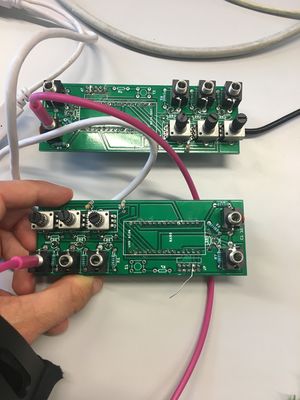User:AvitalB/special issue: Difference between revisions
No edit summary |
No edit summary |
||
| Line 111: | Line 111: | ||
=Session 5= | =Session 5= | ||
Workshop at De Player with Olli. | Workshop at De Player with Olli. | ||
Concepts | |||
'''Concepts''' | |||
* How do we explain modules? There is so much backend output and input that no one is seeing- what if we make it be seen and heard? | * How do we explain modules? There is so much backend output and input that no one is seeing- what if we make it be seen and heard? | ||
* Regarding my reading in methods- in Matthew Fuller book there is a critic regarding not giving enough significance to the components of the software and just to general concept and philosophy of it. | * Regarding my reading in methods- in Matthew Fuller book there is a critic regarding not giving enough significance to the components of the software and just to general concept and philosophy of it. | ||
* Visual ways of representing sound- what can be new? or visual ways to represent the "backend" | |||
* Regarding the manual- what if every manual look differently? like the output of the Arduino or something | |||
[[Category:LFP]] | [[Category:LFP]] | ||
Revision as of 13:26, 14 October 2019
Special issue X
Session 1
With Denis de Bel. Quick link to wiki
Building a module
We built a synth that can receive samples
My samples
(Israeli prime minister Bibi in his after election speech)
Session 2
Workshop at De Player with Olli Aarni and this is pad
My random notes
- Open string phenomenon: Something that seems to have limited options but actually has more (one hand on the string and one hand on the pitch)
- When you don't control your instrument, how can you still effect it (like the raindrops falling on tin- you don't control the rain but you can control the material it lands on for example)
- Natural generators (example: the lava lamps next to each other, each with different number of bubbles)
- A thought- what make a certain sound iconic? like the kindergarden sound- kids screaming+running on the ground+the voice of the teacher= the kindergarden sound. Like a recipe, all these sound together create a complete other sound and they can function on their own as well.
- A name- a short sound that you were trained to respond to.
- In language- sound that are toward the inside (me) and sounds that are toward the outside (you, he, she)
- I want to expand on- structure of languages.
Links
Session 3
Americ: the Arduino environment is pretty limited because every module can do a limit amount of actions. The coding language commands a lot of the time contain a lot of command inside.
Simpler way to upload a sample
In terminal:
- go to the folder where the files are
- pull from git if needed
- use sox with this command: ./<name of sh file> <name of wav file> (this runs this code on the sound file)
- this create a sample.h from the sound file
- Now you have a new sample.h file
Arduino environment
serial.begin(9600)- the number is number of symbols in a sec.
serial.print- will show the output
void loop(){ everything inside that will loop
delay(1000)- will give a delay of 1 sec
In class
- We reviewed some loop commands in the code
- We tried to affect each other's modules with a code in this files:
Session 4
Monday+Friday sessions The Friday session really helped with some deeper understanding regarding how to work with the module.
At home
Recommended set for deep thinking by Helene Rickhard
I tried to do some visual stuff connecting my module to processing through the computer (because Processing is a more "visual" coding environment). The main issue was transferring the information we are getting from the Arduino to Processing.
References for visuals using Arduino-Processing connection
These are the links I used
General- connecting between Arduino and Processing
- Explanation about working wit electronics and processing
- Example for transferring info from the Arduino port
- About the command Serial.read
Serial port
In the Processing code you need to be "on" the same serial port that the Arduino is running on
In the Processing code you need to chose the port number in this line-Serial.list[number-of-port] myPort = new Serial(this, Serial.list()[11], 9600);
Adding this line println(Serial.list()); to the processing code will show the lists of port and than you can find out which one you should be on.
Converting text input to number value (int)
- Turning a string from Arduino to an Int(converting the text you get to an actual number)
- Turning a string from Arduino to an Int 2
- Transferring the data using Bytes (I didn't really get it)
- This worked best for me regarding making ints from Arduino
Multiple inputs
The problem that I have right now is that my code doesn't know how to get different inputs from the Arduino (A0, A1, A2). I think this video will help me:
Session 5
Workshop at De Player with Olli.
Concepts
- How do we explain modules? There is so much backend output and input that no one is seeing- what if we make it be seen and heard?
- Regarding my reading in methods- in Matthew Fuller book there is a critic regarding not giving enough significance to the components of the software and just to general concept and philosophy of it.
- Visual ways of representing sound- what can be new? or visual ways to represent the "backend"
- Regarding the manual- what if every manual look differently? like the output of the Arduino or something