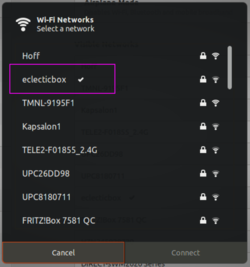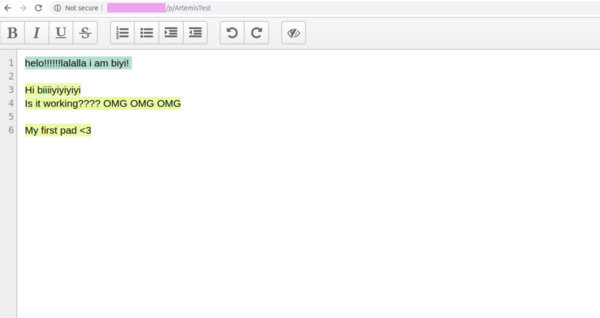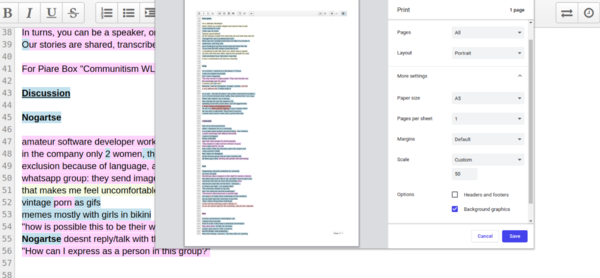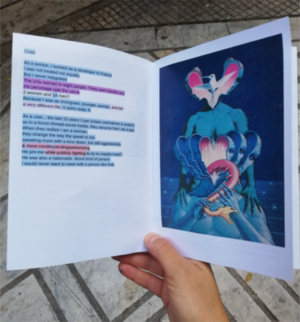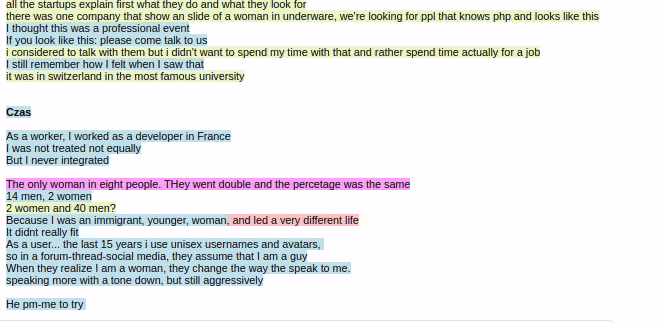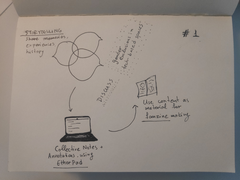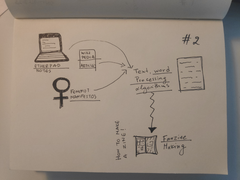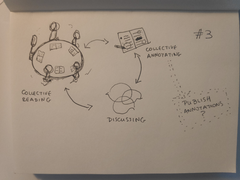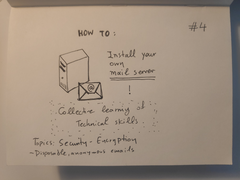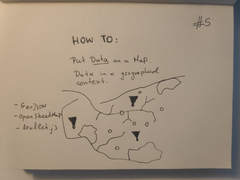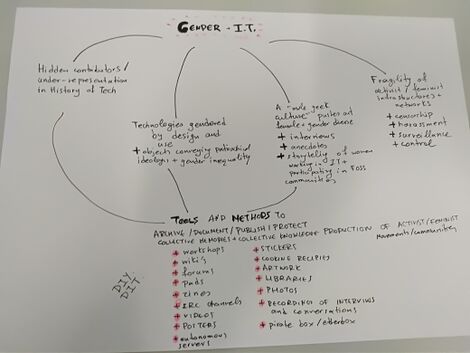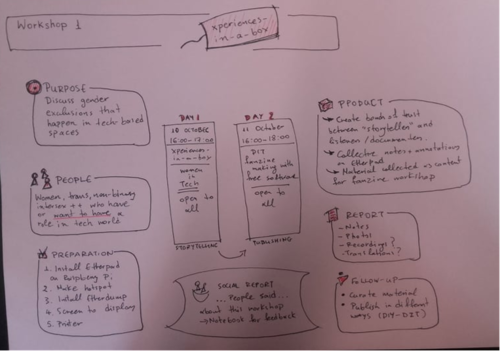User:Artemis gryllaki/Hack Pact: Difference between revisions
| Line 56: | Line 56: | ||
[[File:IMG 20190923 133259.jpg|470px|frameless - map of topics of interest and practice]] | [[File:IMG 20190923 133259.jpg|470px|frameless - map of topics of interest and practice]] | ||
[[File:workshop-diagram.png|500px|frameless]] | [[File:workshop-diagram.png|500px|frameless]] | ||
[[File:xperiences-in-a-box.png| | [[File:xperiences-in-a-box.png|400px|frameless]] | ||
Revision as of 18:17, 27 November 2019
#H1_Setting up a Raspberry Pi as a Wireless Access Point
- Install and setup Raspbian Lite on Raspberry Pi 3
- Enable SSH
- Setup hotspot
- Assign a static IP address to the Pi
#H2_Install Etherpad on Raspberry Pi
- Use Etherpad for collaborative real-time writing and editing
#H3_Document a session of story-sharing and discussion using Etherpad
- People in a feminist hack meeting want to preserve their anonymity, so for documenting a collective discussion a tool like Etherpad is preferred, instead of audio/video recordings. The real-time, multi-authorship editing helped in correcting mistakes, adding notes from different people simultaneously.
- Notes from the Etherpad were exported in PDF format, using Ctrl+p in Chrome, with the option "Background graphics" enabled, in order to keep authorship colours.
#H4_Fanzine making using Inkscape and Scribus
- Inkscape used to crop the pdf in smaller pieces (short stories), so they could be used in the layout later.
- FTP server a Raspberry Pi to share images/sketches/photos, that can be used in the layout.
- Scribus used to create a basic layout from the images selected in the FTP server, and the cropped short stories from the Etherpad. Export the file in A4 pdf.
- Print fanzine!
#H5_Create PDF booklet using a script
- A recipe that turned the A4 pdf into a ready-to-print booklet: https://gitlab.constantvzw.org/zine-machines/workshop-scripts/tree/master/booklet
#H6_Gif making to capture the process collective writing/editing in Etherpad
- Peek used for screen-recording and GIF-making.
- Gifsicle to edit the GIF, for example, to resize and optimise it.
Old drafts
A Raspberry pi becomes a hotspot.
It contains Etherpad, where collective notes can be documented simultaneously.
Collective notes and annotations from the pad can become material to create small publications. (e.g. fanzines)
It contains Etherpad, where collective notes can be documented simultaneously.
Collective notes and annotations from the pad can become material to create small publications. (e.g. fanzines)