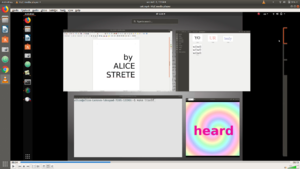User:Alice/Project experiments
Testing video tools
In my project, I plan on using free software tools, command line or other, to put together a short video essay that illustrates the narrative of my research. From what I know know, as a result of my experiments with various tools, I think I will use command line tools such as ffmpeg and moviepy/vidpy for some features, like cutting specific scenes and adding effects, while kdenlive will be used to put everything together. I will also use SimpleScreenRecorder for some of the shots in which I want to record my screen.
Vidpy
Vidpy is a piece of software written by Sam Lavigne, developed from MLT.
Overlaying text on a video compositionwith no sound
from vidpy import Clip, Composition
clip1 = Clip('Devon to Doorstep - How Huel is made-NpK63Auk1_A.mkv')
clip2 = Clip('Devon to Doorstep - How Huel is made-NpK63Auk1_A.mkv')
clips = [clip1, clip2]
for clip in clips:
clip.volume(0)
if clip==clip1:
cut = clip1.cut(start=0, end=2.8)
else:
cut = clip2.cut(start=56, end=57.8)
text1 = clip1.text("Your body will make itself heard", color="#FF69B4", font="Ubuntu", size=100)
text2 = clip2.text("Your body will make itself heard", color="#FF69B4", font="Ubuntu", size=100)
together = Composition(clips, singletrack=True)
together.save('vidpy_test.webm')
Credits
Since I am looking into combining techniques from desktop documentaries with other video essay styles, I made some experiments with final credits using the 'super' button on the Ubuntu keyboard and a combination of files.
Using website animations in screengrabs
So far, I've tested SimpleScreenRecorder to record my desktop. While it works fine for the most part, I am missing a zoom-in feature that I have not been able to find as of now.
Using kdenlive
After some consideration, I've started using Kdenlive to put together the video, using some cuts I previously made with ffmpeg. Kdenlive is a free software tool for video editing that uses MLT and ffmpeg. So far, I have found it makes it easier for me to visualize the results of my changes at every step, something that is slightly harder to achieve when using only command line tools.
Another feature that I found to be very easy to implement is combining audio and video from two separate files, which, again, it would have been a bit more complicated to do with vidpy or moviepy.