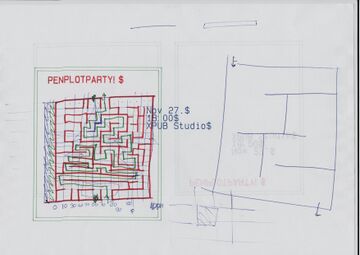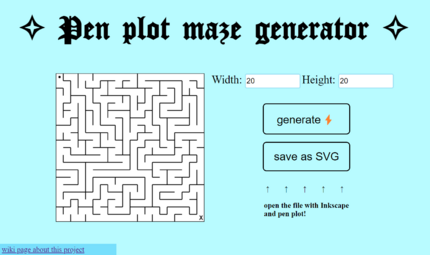User:Alessia/Pen plot this maze!‧: Difference between revisions
(Created page with "https://hub.xpub.nl/chopchop/~aleevadh/maze/") |
No edit summary |
||
| (23 intermediate revisions by the same user not shown) | |||
| Line 1: | Line 1: | ||
https://hub.xpub.nl/chopchop/~aleevadh/maze/ | <small>[[User:Alessia/Pen_plotter_magic|🔙back to menu🔙]]</small><br> | ||
<div style=" | |||
font-family: helvetica; | |||
font-size: 12px; | |||
max-width: 90%; | |||
margin: 0 auto;"> | |||
https://see.fontimg.com/api/renderfont4/axjg/eyJyIjoiZnMiLCJoIjo2OSwidyI6MTI1MCwiZnMiOjU1LCJmZ2MiOiIjRjRCQTA4IiwiYmdjIjoiI0Y2RUZFRSIsInQiOjF9/cGVuIHBsb3QgdGhpcyBtYXplIQ/cloister-black-light.png<br> | |||
<br> | |||
<big><big><big>🔥https://hub.xpub.nl/chopchop/~aleevadh/maze/🔥</big></big></big><br> | |||
Me and Thijs worked together on the first pen plotted maze prototype, directly by hand, first by drawing it, then by creating it on Inkscape. The idea was to create a game where two people during the pen plotter party could compete to see who could finish the maze first, on two different pen plotters. <br> | |||
The project then shifted to a plottable maze generator, mazes to be resolved by our guests directly using the pen plotter's buttons and foolproof precision.<br> | |||
<br> | |||
(still working on the hpgl file generator part)<br> | |||
[[File:Plot-3-maze.jpg|360px]] | |||
[[File:Maze generator.png|frameless|430px]] | |||
<br> | |||
==<span style="padding-left: 0vw; padding-right:2vw; padding-top: 2vw; padding-bottom: 2vw; background-color:#FFC300; color: white; font-weight:bold; font-size:20px; font-family: Georgia, serif; letter-spacing: 0.3rem;">Javascript</span>== | |||
<br> | |||
wow! Now the mazes can actually be resolved! magical!<br> | |||
<br> | |||
let currentGrid; | |||
const widthInput = document.getElementById('width'); | |||
const heightInput = document.getElementById('height'); | |||
const generateButton = document.getElementById('generate'); | |||
const canvas = document.getElementById('maze'); | |||
const ctx = canvas.getContext('2d'); | |||
html elements | |||
const cellSize = 20; | |||
size of each cell in the grid of the generated maze | |||
class Cell { | |||
constructor(x, y) { | |||
this.x = x; | |||
this.y = y; | |||
this.walls = {top: true, right: true, bottom: true, left: true}; | |||
this.visited = false; | |||
} | |||
} | |||
Cell object, x y coordinates | |||
function createGrid(width, height) { | |||
const grid = []; | |||
for (let y = 0; y < height; y++) { | |||
const row = []; | |||
for (let x = 0; x < width; x++) { | |||
row.push(new Cell(x, y)); | |||
} | |||
grid.push(row); | |||
} | |||
return grid; | |||
} | |||
with specified width and height creates a new cell object | |||
function drawMaze(grid) { | |||
const width = grid[0].length; | |||
const height = grid.length; | |||
canvas.width = width * cellSize; | |||
canvas.height = height * cellSize; | |||
ctx.fillStyle = 'white'; | |||
ctx.fillRect(0, 0, canvas.width, canvas.height); | |||
for (let y = 0; y < height; y++) { | |||
for (let x = 0; x < width; x++) { | |||
const cell = grid[y][x]; | |||
ctx.strokeStyle = 'black'; | |||
ctx.lineWidth = 2; | |||
if (cell.walls.top) { | |||
ctx.beginPath(); | |||
ctx.moveTo(x * cellSize, y * cellSize); | |||
ctx.lineTo((x + 1) * cellSize, y * cellSize); | |||
ctx.stroke(); | |||
} | |||
} | |||
} | |||
} | |||
starting ending point of the maze, drawing of walls | |||
generateButton.addEventListener('click', () => { | |||
const width = parseInt(widthInput.value, 10); | |||
const height = parseInt(heightInput.value, 10); | |||
generateMaze(width, height); | |||
}); | |||
add event listener to generate! button. It takes the chosen values of height and width, convert them into integers, creates generateMaze | |||
generateMaze(parseInt(widthInput.value, 10), parseInt(heightInput.value, 10)); | |||
const exportButton = document.getElementById('save'); | |||
generate! Save | |||
function printMaze() { | |||
window.print(); | |||
} | |||
const printButton = document.getElementById('print'); | |||
printButton.addEventListener('click', printMaze); | |||
printMaze event listener print button | |||
<br> | |||
<br> | |||
<br> | |||
'''I watched some tutorials and followed some examples to get this done:'''<br> | |||
<br> | |||
https://medium.com/swlh/how-to-create-a-maze-with-javascript-36f3ad8eebc1<br> | |||
https://www.youtube.com/watch?v=RrpFqVBLlmI&ab_channel=TheB4XGuy<br> | |||
https://www.youtube.com/watch?v=EN733Aq4ynM&ab_channel=Devression<br> | |||
https://github.com/topics/maze-generator?l=javascript<br> | |||
https://www.youtube.com/watch?v=HyK_Q5rrcr4&ab_channel=TheCodingTrain<br> | |||
Latest revision as of 19:08, 3 May 2024

🔥https://hub.xpub.nl/chopchop/~aleevadh/maze/🔥
Me and Thijs worked together on the first pen plotted maze prototype, directly by hand, first by drawing it, then by creating it on Inkscape. The idea was to create a game where two people during the pen plotter party could compete to see who could finish the maze first, on two different pen plotters.
The project then shifted to a plottable maze generator, mazes to be resolved by our guests directly using the pen plotter's buttons and foolproof precision.
(still working on the hpgl file generator part)
Javascript
wow! Now the mazes can actually be resolved! magical!
let currentGrid;
const widthInput = document.getElementById('width');
const heightInput = document.getElementById('height');
const generateButton = document.getElementById('generate');
const canvas = document.getElementById('maze');
const ctx = canvas.getContext('2d');
html elements
const cellSize = 20;
size of each cell in the grid of the generated maze
class Cell {
constructor(x, y) {
this.x = x;
this.y = y;
this.walls = {top: true, right: true, bottom: true, left: true};
this.visited = false;
}
}
Cell object, x y coordinates
function createGrid(width, height) {
const grid = [];
for (let y = 0; y < height; y++) {
const row = [];
for (let x = 0; x < width; x++) {
row.push(new Cell(x, y));
}
grid.push(row);
}
return grid;
}
with specified width and height creates a new cell object
function drawMaze(grid) {
const width = grid[0].length;
const height = grid.length;
canvas.width = width * cellSize;
canvas.height = height * cellSize;
ctx.fillStyle = 'white'; ctx.fillRect(0, 0, canvas.width, canvas.height);
for (let y = 0; y < height; y++) {
for (let x = 0; x < width; x++) {
const cell = grid[y][x];
ctx.strokeStyle = 'black';
ctx.lineWidth = 2;
if (cell.walls.top) {
ctx.beginPath();
ctx.moveTo(x * cellSize, y * cellSize);
ctx.lineTo((x + 1) * cellSize, y * cellSize);
ctx.stroke();
}
}
}
}
starting ending point of the maze, drawing of walls
generateButton.addEventListener('click', () => {
const width = parseInt(widthInput.value, 10);
const height = parseInt(heightInput.value, 10);
generateMaze(width, height);
});
add event listener to generate! button. It takes the chosen values of height and width, convert them into integers, creates generateMaze
generateMaze(parseInt(widthInput.value, 10), parseInt(heightInput.value, 10));
const exportButton = document.getElementById('save');
generate! Save
function printMaze() {
window.print();
}
const printButton = document.getElementById('print');
printButton.addEventListener('click', printMaze);
printMaze event listener print button
I watched some tutorials and followed some examples to get this done:
https://medium.com/swlh/how-to-create-a-maze-with-javascript-36f3ad8eebc1
https://www.youtube.com/watch?v=RrpFqVBLlmI&ab_channel=TheB4XGuy
https://www.youtube.com/watch?v=EN733Aq4ynM&ab_channel=Devression
https://github.com/topics/maze-generator?l=javascript
https://www.youtube.com/watch?v=HyK_Q5rrcr4&ab_channel=TheCodingTrain