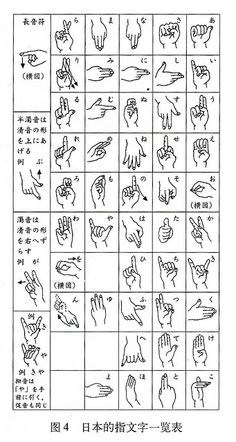User:)biyibiyibiyi(/grad project/repeater narration: Difference between revisions
| Line 50: | Line 50: | ||
my videos are 1280x720px, try another tutorial? for now not use different videos but the same video. like this tutorial: https://www.youtube.com/watch?v=dYGs77q_dqA | my videos are 1280x720px, try another tutorial? for now not use different videos but the same video. like this tutorial: https://www.youtube.com/watch?v=dYGs77q_dqA | ||
log: I changed the parameters of this video's script, it didn't work. | |||
<source lang="bash"> | <source lang="bash"> | ||
ffmpeg -i 01.mp4 -i 02.mp4 -i 03.mp4 -i 04.mp4 -filter_complex "nullsrc=size=1280x720 [base]; [0:v] setpts=PTS-STARTPTS, scale=640x360 [upperleft]; [1:v] setpts=PTS-STARTPTS, scale=640x360 [upperright]; [2:v] setpts=PTS-STARTPTS, scale=640x360 [lowerleft]; [3:v] setpts=PTS-STARTPTS, scale=640x360 [lowerright]; [base][upperleft] overlay=shortest=1 [tmp1]; [tmp1][upperright] overlay=shortest=1:x=640 [tmp2]; [tmp2][lowerleft] overlay=shortest=1:y=360 [tmp3]; [tmp3][lowerright] overlay=shortest=1:x=640:y=360" -c:v libx264 output.mp4 | ffmpeg -i 01.mp4 -i 02.mp4 -i 03.mp4 -i 04.mp4 -filter_complex "nullsrc=size=1280x720 [base]; [0:v] setpts=PTS-STARTPTS, scale=640x360 [upperleft]; [1:v] setpts=PTS-STARTPTS, scale=640x360 [upperright]; [2:v] setpts=PTS-STARTPTS, scale=640x360 [lowerleft]; [3:v] setpts=PTS-STARTPTS, scale=640x360 [lowerright]; [base][upperleft] overlay=shortest=1 [tmp1]; [tmp1][upperright] overlay=shortest=1:x=640 [tmp2]; [tmp2][lowerleft] overlay=shortest=1:y=360 [tmp3]; [tmp3][lowerright] overlay=shortest=1:x=640:y=360" -c:v libx264 output.mp4 | ||
</source> | </source> | ||
is copied from ffmepg wiki: https://trac.ffmpeg.org/wiki/Create%20a%20mosaic%20out%20of%20several%20input%20videos | |||
I named one identical video to four files with different names to see if the command works, it worked and output something like this: | log:I named one identical video to four files with different names to see if the command works, it worked and output something like this: | ||
[[File:still_sync_a.png |300px]] | [[File:still_sync_a.png |300px]] | ||
Revision as of 12:11, 13 May 2020
Narrative Video on Repeater
Props
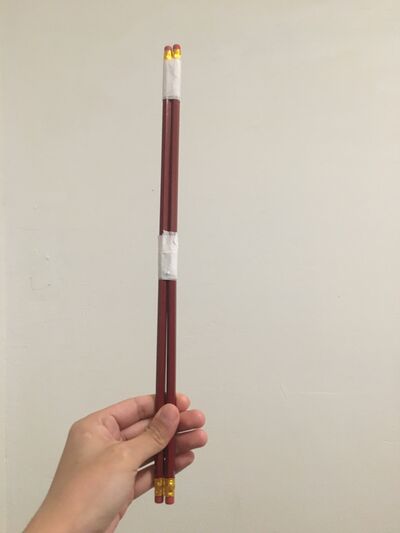
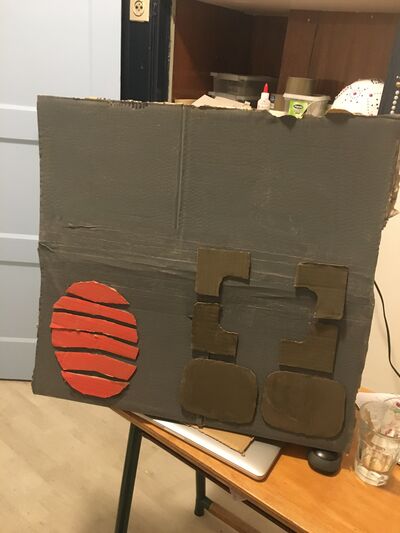
the repeater prop was inspired by how Haraway put masking tapes on the monitors...
Affect
Narration
sketches in process
- affective relationship between body and sound, materialized by the hand gestures for phonetic symbols.
watch link: uTube https://www.youtube.com/playlist?list=PLKb41PcUsXvJtpjqYTKVF0PhVFOj7LBGj
TBD:make a "contact sheet format" collage with ffmpeg matrix method tutorial is here: https://trac.ffmpeg.org/wiki/Create%20a%20mosaic%20out%20of%20several%20input%20videos%20using%20xstack
the basic recipe is like this:
ffmpeg \
-i videos/01.mkv \
-i videos/02.mkv \
-i videos/03.mkv \
-i videos/04.mkv \
-filter_complex " \
[0:v] setpts=PTS-STARTPTS, scale=qvga [a0]; \
[1:v] setpts=PTS-STARTPTS, scale=qvga [a1]; \
[2:v] setpts=PTS-STARTPTS, scale=qvga [a2]; \
[3:v] setpts=PTS-STARTPTS, scale=qvga [a3]; \
[a0][a1][a2][a3]xstack=inputs=4:layout=0_0|0_h0|w0_0|w0_h0[out] \
" \
-map "[out]" \
-c:v libx264 -t '30' -f matroska output_col_2x2.mkv
log: I adjusted the command and input two separate files. It either returned errors 'cannot find 01.mp4' or didn't run the commands. I don't know what the errors resulted from? the tutorial was quite self explanatory in terms of how the layout of mosaic is generated.
it could be these reasons I wasn't able to output a mosaic: the clips are not entirely in sync. I watched another tutorial, before putting together the mosaic each video needs to be trimmed.
my videos are 1280x720px, try another tutorial? for now not use different videos but the same video. like this tutorial: https://www.youtube.com/watch?v=dYGs77q_dqA
log: I changed the parameters of this video's script, it didn't work.
ffmpeg -i 01.mp4 -i 02.mp4 -i 03.mp4 -i 04.mp4 -filter_complex "nullsrc=size=1280x720 [base]; [0:v] setpts=PTS-STARTPTS, scale=640x360 [upperleft]; [1:v] setpts=PTS-STARTPTS, scale=640x360 [upperright]; [2:v] setpts=PTS-STARTPTS, scale=640x360 [lowerleft]; [3:v] setpts=PTS-STARTPTS, scale=640x360 [lowerright]; [base][upperleft] overlay=shortest=1 [tmp1]; [tmp1][upperright] overlay=shortest=1:x=640 [tmp2]; [tmp2][lowerleft] overlay=shortest=1:y=360 [tmp3]; [tmp3][lowerright] overlay=shortest=1:x=640:y=360" -c:v libx264 output.mp4
is copied from ffmepg wiki: https://trac.ffmpeg.org/wiki/Create%20a%20mosaic%20out%20of%20several%20input%20videos
log:I named one identical video to four files with different names to see if the command works, it worked and output something like this:
 video link:https://www.youtube.com/watch?v=tBrw5eZc3mM&feature=youtu.be
video link:https://www.youtube.com/watch?v=tBrw5eZc3mM&feature=youtu.be
at least the command works. try with not identical video clips:
- repeater demo video with narration
watch link:
Tutorial notes: 13rd and 14th May:
Essay on repeater and its media archaeological values
https://pad.xpub.nl/p/repeater_archaeology_context
Phrases I collected on Xianyu, the trading app
An Archaeology of Repeaters: Stickers, User Narratives, Designs.
公务员标准英语300句两盒录音带,三字经录音带一盒.流行歌曲一盒。 Gift in package: 2 cassette tape recordings of 300 English Phrases for Civil Servants; 1 cassette tape The Three Character Canon; 1 cassette tape pop songs.
磁带(卡带)播放,复读,录音比对,功能完好,喜欢收藏的可考虑。自提,谢谢!Cassette tape playing, repeating, comparing audio clips. Great for collectors.
童年最奢侈的礼物——复读机,那会并没有用它学英语,可能都听了周杰棍的双截龙了,喜欢私信我。 The most luxurious gift in childhood - the repeater. Didn’t use it to learn English at the time, all spent to listen Jay Chou’s pop songs! Message me if you like.
童年记忆不包邮,售出后不退换。 Shipping not included for childhood memory, no return.
more here on pad: https://pad.xpub.nl/p/repeater_trading_phrases