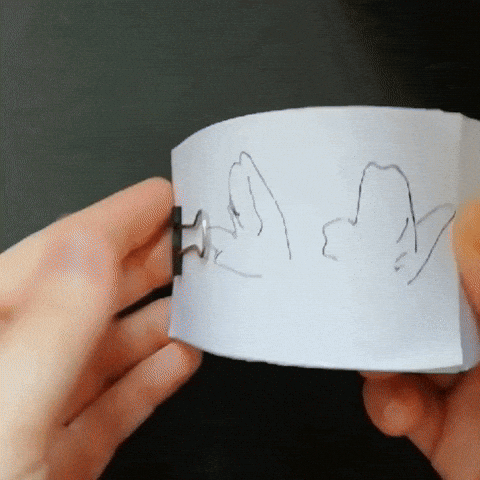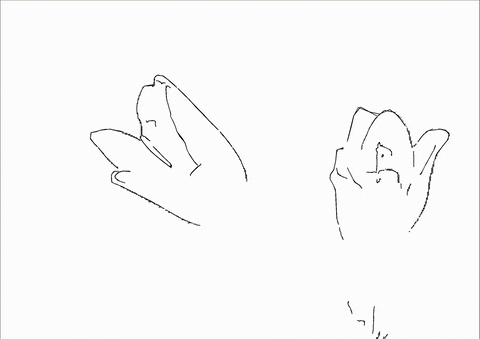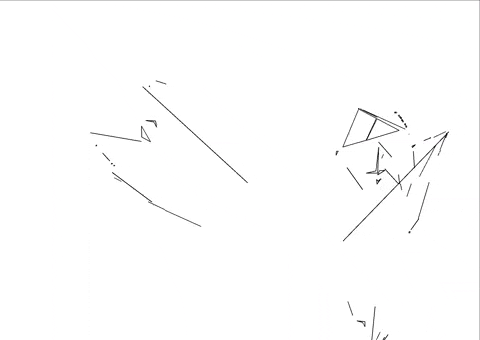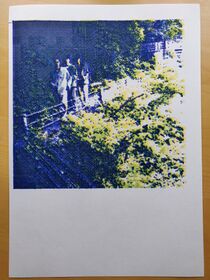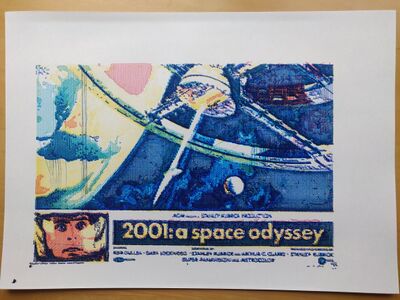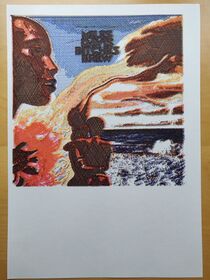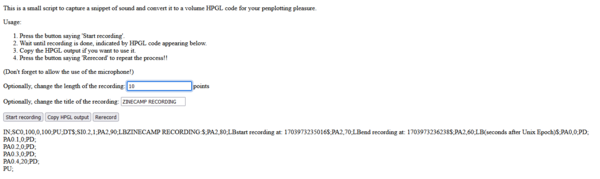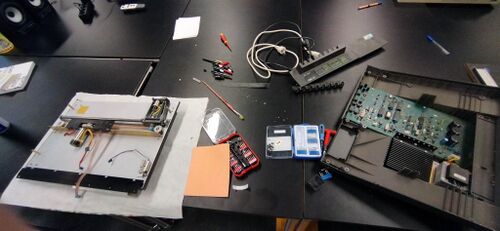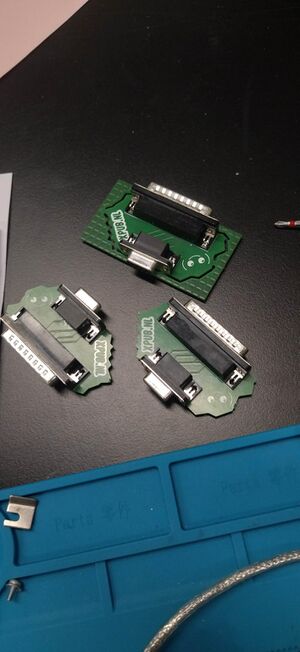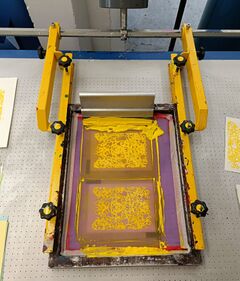Pen plotters/20240504 OSP Party: Difference between revisions
m (Fix link) |
|||
| (26 intermediate revisions by 2 users not shown) | |||
| Line 68: | Line 68: | ||
{{#Widget:Video|mp4=https://pzwiki.wdka.nl/mw-mediadesign/images/2/28/Tpp-first-day.mp4|style=height:200px;text-align:center;}} | {{#Widget:Video|mp4=https://pzwiki.wdka.nl/mw-mediadesign/images/2/28/Tpp-first-day.mp4|style=height:200px;text-align:center;}} | ||
</center> | </center> | ||
<br> | |||
<br> | |||
==[[User:Thijshijsijsjss/Pen_Plotting_Panache/Volume_Plotting|Plotting volume levels]]== | |||
''For a dedicated page on this topic, see [[User:Thijshijsijsjss/Pen_Plotting_Panache/Volume_Plotting]]'' | |||
{| align=center | |||
|[[File:Zinecamp volume plot.jpg|thumb|Plotting the volume levels during zinecamp|215px]] | |||
|[[File:Volume-plotting-screenshot.png|thumb|Web interface for volume plotting|600px]] | |||
|} | |||
At Machinecamp, an event accompanying zinecamp, Victor and Thijs gave mini penplotter workshops to visitors. During the event, they wrote some javascript code to capture ~2 minutes of audio and translate the volume levels to HPGL. This was then sent to a plotter. | |||
It is [https://hub.xpub.nl/chopchop/~thijsoid/quilt/volumeplotting.html available with a web interface] as part of the SI23 quilt. | |||
The code can also be found at [[User:Thijshijsijsjss/Pen_Plotting_Panache/Volume_Plotting|the dedicated wiki page]]. | |||
<br> | <br> | ||
<br> | <br> | ||
| Line 87: | Line 104: | ||
====XPUB wiki-zine==== | ====XPUB wiki-zine==== | ||
project created thanks to Manetta, A5 booklet that was printed and collectively bound during the the PEN PLOTTING | project created thanks to Manetta, A5 booklet that was printed and collectively bound during the the PEN PLOTTING PARTIES* at the XPUB studio. It's a zine generated directly from its wiki page, using Weasyprint and Pandoc as part of [[User:Manetta/Booklet.sh|Booklet.sh]].<br> | ||
https://git.xpub.nl/XPUB/pen-plotter-zine/<br> | https://git.xpub.nl/XPUB/pen-plotter-zine/<br> | ||
[[File:Pen plotters.pdf|250px]] | [[File:Pen plotters.pdf|250px]] | ||
[[File:Pen plotters v2.pdf|250px]] | [[File:Pen plotters v2.pdf|250px]] | ||
====Memeing==== | ====Memeing==== | ||
| Line 105: | Line 121: | ||
<br> | <br> | ||
==[[User: | ==Pen Plotter Repair Workshops== | ||
In a series of workshops, led by [[User:joak|joak]], we repaired the pen plotters that had been accumulating in our XPUB studio. The plotters quirks were varied: alignment issues, loose wires, stuck mechanical parts... | |||
Cataloguing the [[Xpub-inventory|XPUB inventory]] is an ungoing effort. Most pen plotters have individual repair pages. For example [[Printing/xml-plotter-1|this HP7574A]] or [[Printing/xml-plotter-2|this BBC Goertz Metrawatt SE-283]] | |||
[[File:This pen plotter is (not) made to die.jpg|thumb|center|500px|A pen plotters internals]] | |||
[[File:Alessia (not) destroying xyplotter.jpg|thumb|center|300px|A workshop at work]] | |||
{| align=center | {| align=center | ||
|[[File: | |[[File:IMG 20231218 112624.jpg|300px]] | ||
|[[File: | |[[File:IMG 20231218 112656.jpg|300px]] | ||
|} | |} | ||
====Plotter Adapters==== | |||
[[File:Plotter adapter.jpg|thumb|center]] | |||
==Pen plot this maze!== | ==Pen plot this maze!== | ||
''For a dedicated page on this topic, see [[User:Alessia/Pen plot this maze!‧]]''<br> | ''For a dedicated page on this topic, see [[User:Alessia/Pen plot this maze!‧]]''<br> | ||
<br> | <br> | ||
Generate your lovely maze directly from the browser, then ✨PEN PLOT IT✨ | |||
<big><big><big>https://hub.xpub.nl/chopchop/~aleevadh/maze/</big></big></big><br> | |||
[[File:Plot-3-maze.jpg|370px]] | |||
[[File:Maze generator.png|frameless|450px]] | |||
==Pen plotter printmaking== | ==Pen plotter printmaking== | ||
''For a dedicated page on this topic, see [[User:Alessia/Pen plotter printmaking]]''<br> | ''For a dedicated page on this topic, see [[User:Alessia/Pen plotter printmaking]]''<br> | ||
<br> | |||
[[File:Pen plotting screenprinting.jpg|frameless|upright=0. | Working with an obsolete machine on obsolete techniques, to create obsolete art <br> | ||
[[File:Penplotting screenprinting2.jpg|frameless|upright=0. | |||
[[File: | [[File:Pen plotting screenprinting.jpg|frameless|upright=0.92]] | ||
[[File:Mdf print.jpg|frameless|upright=0. | [[File:Penplotting screenprinting4.jpg|frameless|upright=0.92]] | ||
[[File:Penplotting screenprinting2.jpg|frameless|upright=0.79]]<br> | |||
[[File:Cool.jpg|frameless|upright=0.8]] | |||
[[File:Mdf print.jpg|frameless|upright=0.8]] | |||
[[File:Cool2.jpg||frameless|upright=1.05]] | |||
==Pen plotter flipbooks== | ==Pen plotter flipbooks== | ||
''For a dedicated page on this topic, see [[User:Alessia/Pen plotter flipbooks]]''<br> | ''For a dedicated page on this topic, see [[User:Alessia/Pen plotter flipbooks]]''<br> | ||
<br> | <br> | ||
<img src="https://media.giphy.com/media/v1.Y2lkPTc5MGI3NjExbjk3OTUyeGkzcmJ5dThkbzE1bWZkYmVucG1qOGFycDg2anNxMXFwbSZlcD12MV9pbnRlcm5hbF9naWZfYnlfaWQmY3Q9Zw/ofBdDrTAUuCXNkT6lr/giphy.gif"style= width: | Pen plot animations!! Everything moves wowwwww | ||
<img src="https://media.giphy.com/media/v1.Y2lkPTc5MGI3NjExcnRseWppbWZhemh6ZnE3dmgwOHJmNmdmZ3FtMGdqNTFmandscmd5dSZlcD12MV9pbnRlcm5hbF9naWZfYnlfaWQmY3Q9Zw/uzb2XN66hd6Bj8tbqV/giphy.gif"style= width: | <br> | ||
<br> | |||
<img src="https://media.giphy.com/media/v1.Y2lkPTc5MGI3NjExdWVxd2QwdTJzZWZvdWU3am1vdHpzb3BvZmxsMDloYXQ4YjFic3o1ZyZlcD12MV9pbnRlcm5hbF9naWZfYnlfaWQmY3Q9Zw/6aFzGnpryqRkBMBd7Q/giphy-downsized-large.gif"style= width:300px;> | |||
[[File:Ghesbo.jpg|frameless]] | |||
[[File:97-112.jpg|frameless|210px]] | |||
<img src="https://media.giphy.com/media/v1.Y2lkPTc5MGI3NjExbjk3OTUyeGkzcmJ5dThkbzE1bWZkYmVucG1qOGFycDg2anNxMXFwbSZlcD12MV9pbnRlcm5hbF9naWZfYnlfaWQmY3Q9Zw/ofBdDrTAUuCXNkT6lr/giphy.gif"style= width:410px;> | |||
<img src="https://media.giphy.com/media/v1.Y2lkPTc5MGI3NjExcnRseWppbWZhemh6ZnE3dmgwOHJmNmdmZ3FtMGdqNTFmandscmd5dSZlcD12MV9pbnRlcm5hbF9naWZfYnlfaWQmY3Q9Zw/uzb2XN66hd6Bj8tbqV/giphy.gif"style= width:410px;> <br> | |||
<br> | <br> | ||
Latest revision as of 09:11, 4 May 2024
This is a page that will be used to facilitate the presentation at the 2024 05 04 pen plotting party at OSP in Brussels!
Crosshatching experiments
For dedicated pages on this topic, see Plothatching and User:Thijshijsijsjss/Pen_Plotting_Panache/Plothatching_Workflow
Inspired by https://hackaday.io/project/20585-upgrade-for-your-diy-plotters, Victor and Thijs wanted to do some crosshatched plots. They wrote a processing script to convert images to crosshatched versions. By doing this for an image's different CMYK color channels separately, it is possible to create intricate multicolor plots.
- Some more examples can be found at User:Thijshijsijsjss/Pen_Plotting_Panache/Gallery
- The workflow can be found at User:Thijshijsijsjss/Pen_Plotting_Panache/Plothatching_Workflow
- A dedicated page on the code can be found at Plothatching
Pen Holders and Alignment Tools
For a dedicated page on this topic, see Pen_plotters/Pen_Hacking
There are 'real' pens, meant for pen plotting. These tend to work nicely, are very friendly to use, and often provide nice results. However, they are limited in color selection and pen texture. Therefore, one might consider using their own pens. These pens need to be loaded in a holder. One can modify a 'real pen' for this purpose, or alternatively 3D print a holder.
An example of pen hacking:
Not all pens allow for their intestants to me removed so easily, in which case a knife is required.
You can also 3D print custom holders. This is a reliable way of obtaining a large number of holders, which has the benefit of being able to have one holder per pen, so that you don't have to align them each time you switch pens.
- This is a GitHub repo with many stl files. The one I have tried did not work for me, however (too slim for the pen specified, or not aligned properly).
- We have modelled new ones (specifically for stabillo 68 / 88 pens), the stl files for which can be found here on Gitea.
When using a custom pen, it is crucial to align it properly heigh wise. This can be done by hand, by comparing a pen in a custom holder side by side with a 'real' pen. To make this process more reliable and less tedious, we have also modelled a rig for veritcal alignment. These files can be found here on Gitea
Twitch Plays Plotter
For a dedicated page on this topic, see User:Thijshijsijsjss/Pen_Plotting_Panache/twitchplaysplotter
twitchplaysplotter is a project inspired by TwitchPlaysPokemon in which a pen plotter can be controlled through the chat of a Twitch livestream. This project, worked on by Rosa, Victor and Thijs, was initiated both to experiment with the collaborative and performative nature of plotters, and to facililate participation of pen plotter enthusiasts who were not able to make it to the 2024-02-12 pen plotting party physically.
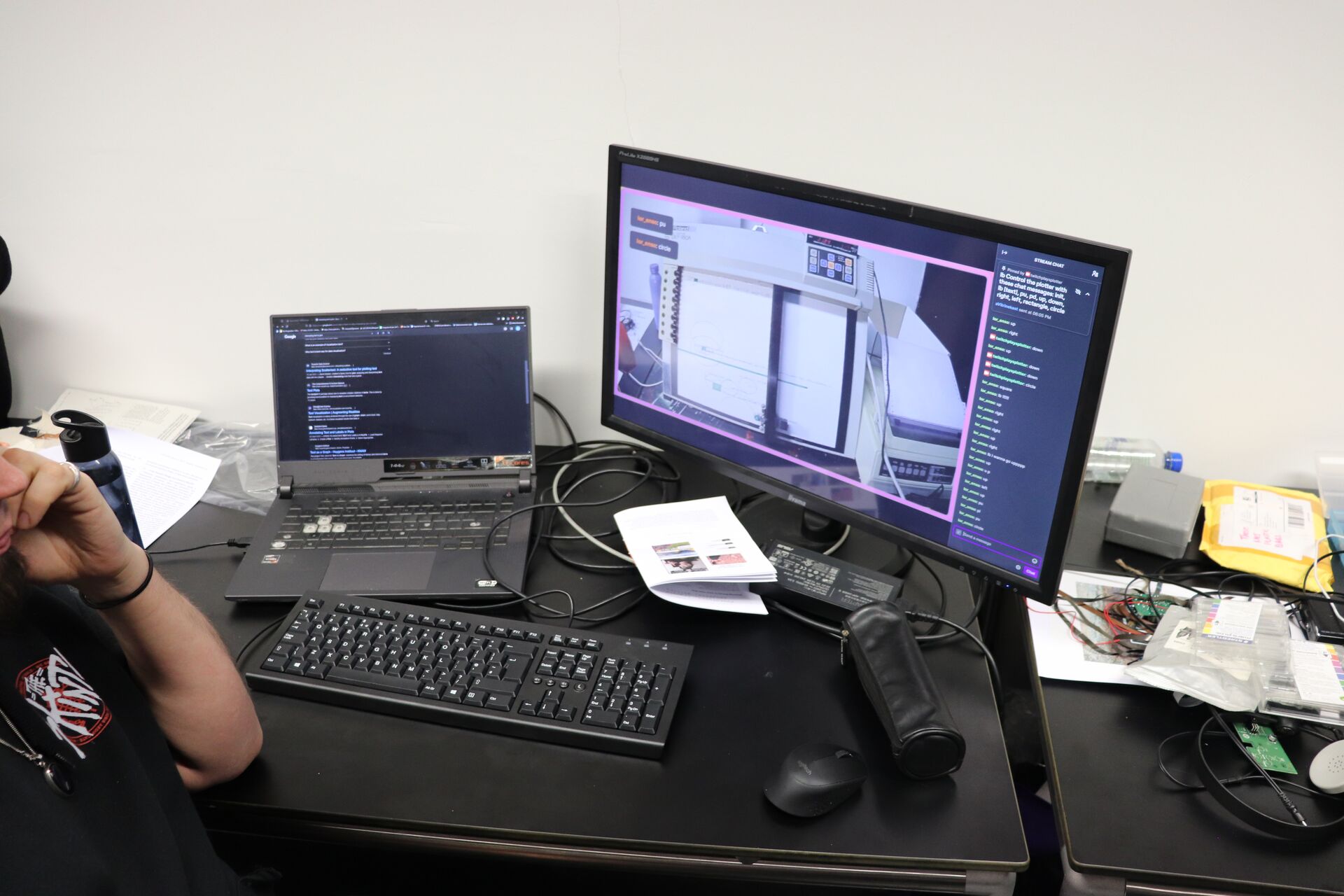
|
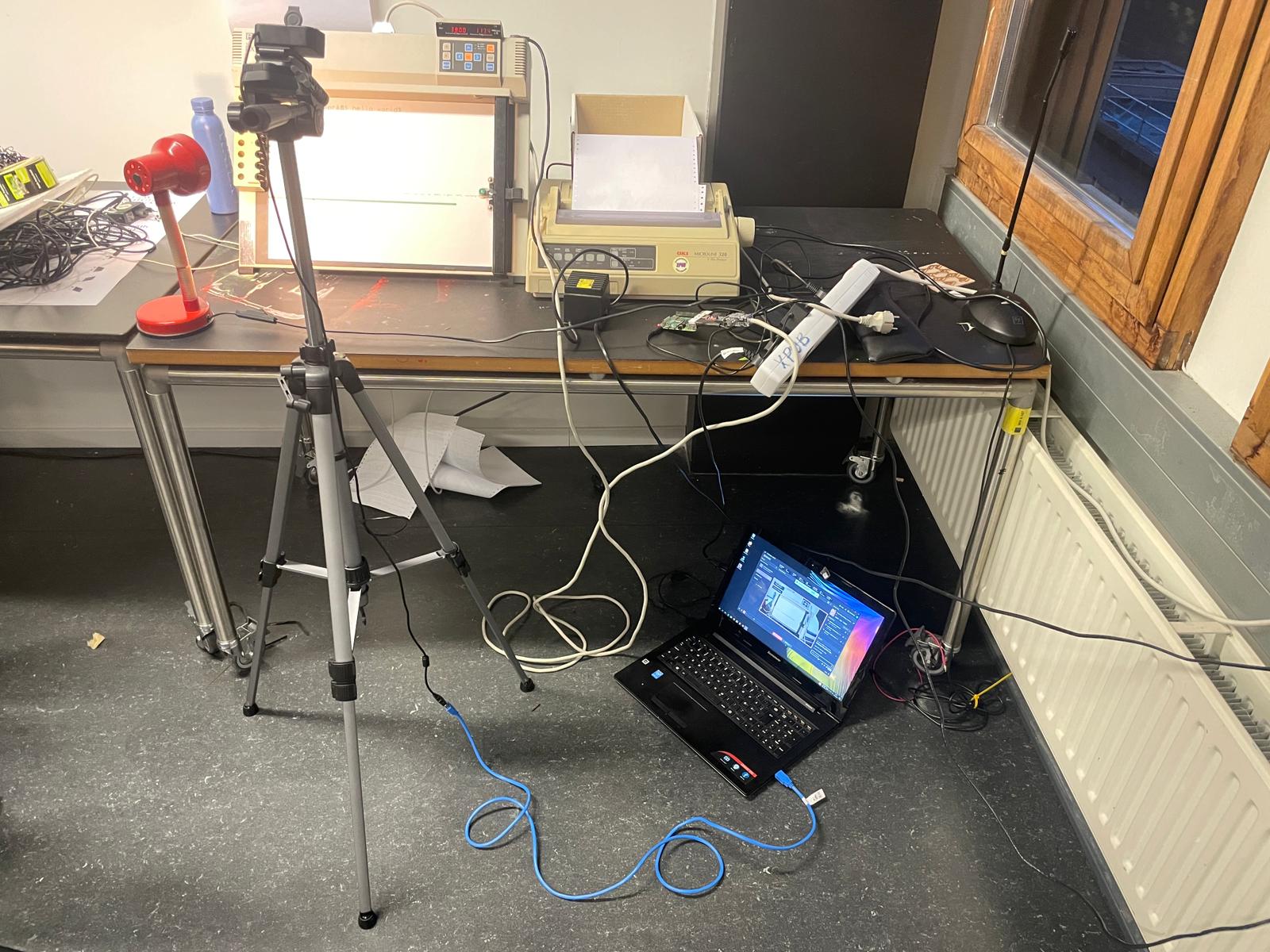
|
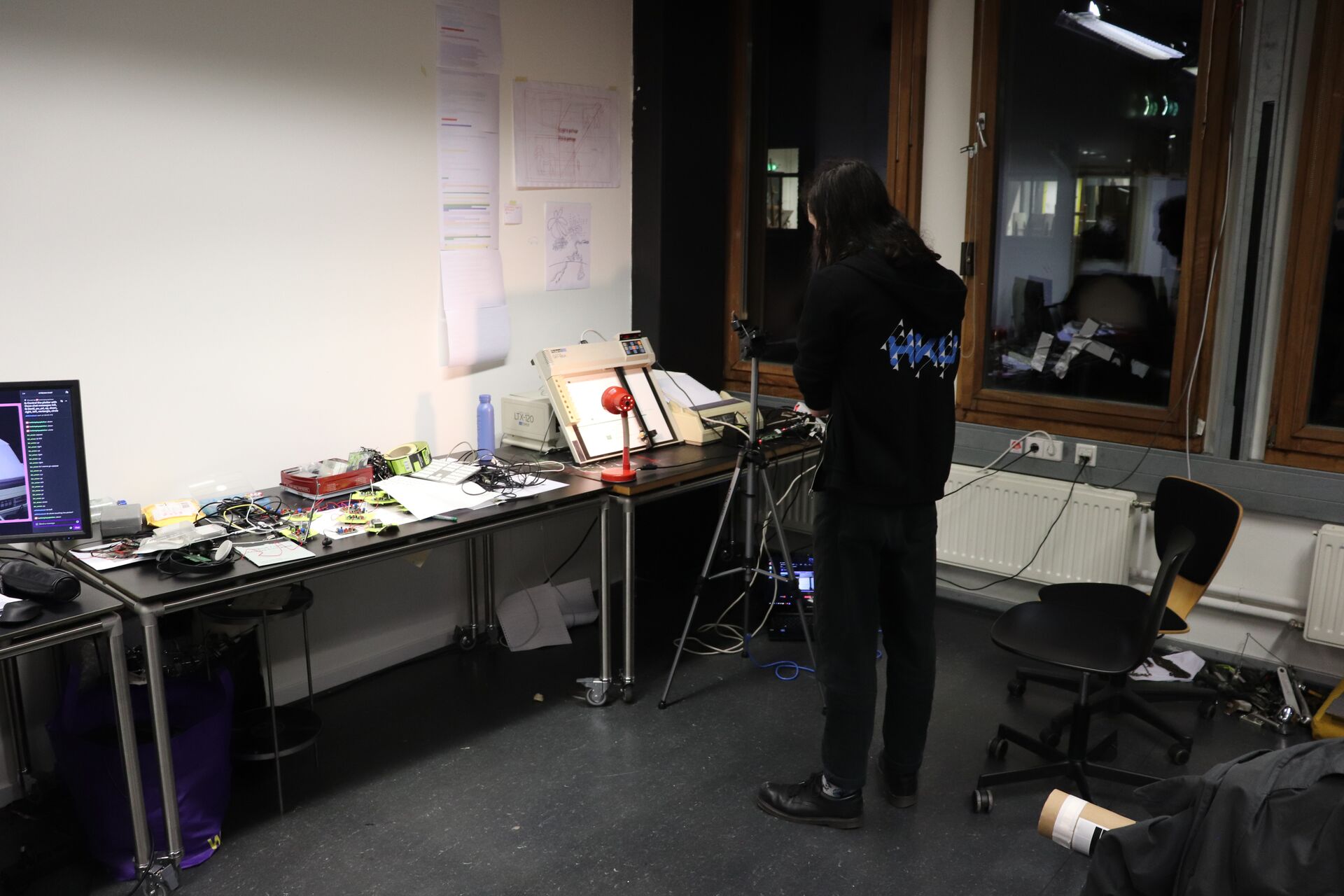
|
Plotting volume levels
For a dedicated page on this topic, see User:Thijshijsijsjss/Pen_Plotting_Panache/Volume_Plotting
At Machinecamp, an event accompanying zinecamp, Victor and Thijs gave mini penplotter workshops to visitors. During the event, they wrote some javascript code to capture ~2 minutes of audio and translate the volume levels to HPGL. This was then sent to a plotter.
It is available with a web interface as part of the SI23 quilt.
The code can also be found at the dedicated wiki page.
Pen Plotting Party (2024-02-12)
After a testrun during the XPUB party in December, there was a dedicated pen plotter party on February 12, celebrating the collaborative, performative and expertimental practise we've been exploring so far at XPUB. We showcased lots of examples (like a horse zine and Crosshatching experiments), had interactive activities (like pen plotted mazes, twitchplaysplotter) and published a zine

|

|

|
XPUB wiki-zine
project created thanks to Manetta, A5 booklet that was printed and collectively bound during the the PEN PLOTTING PARTIES* at the XPUB studio. It's a zine generated directly from its wiki page, using Weasyprint and Pandoc as part of Booklet.sh.
https://git.xpub.nl/XPUB/pen-plotter-zine/
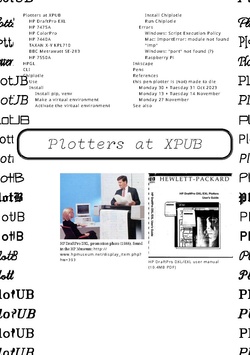
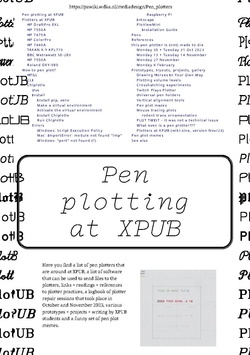
Memeing
Degustation of memes from the xpub bakery, here for more memes
Pen Plotter Repair Workshops
In a series of workshops, led by joak, we repaired the pen plotters that had been accumulating in our XPUB studio. The plotters quirks were varied: alignment issues, loose wires, stuck mechanical parts...
Cataloguing the XPUB inventory is an ungoing effort. Most pen plotters have individual repair pages. For example this HP7574A or this BBC Goertz Metrawatt SE-283

|

|
Plotter Adapters
Pen plot this maze!
For a dedicated page on this topic, see User:Alessia/Pen plot this maze!‧
Generate your lovely maze directly from the browser, then ✨PEN PLOT IT✨
https://hub.xpub.nl/chopchop/~aleevadh/maze/
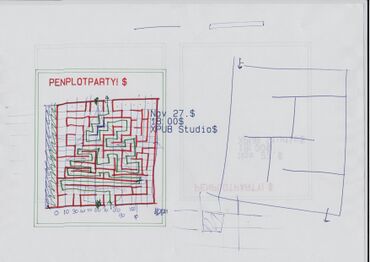
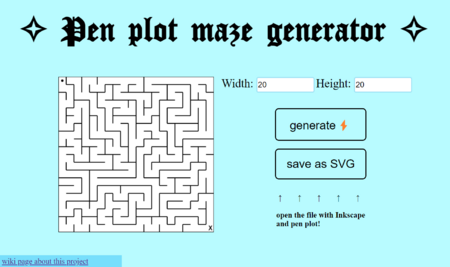
Pen plotter printmaking
For a dedicated page on this topic, see User:Alessia/Pen plotter printmaking
Working with an obsolete machine on obsolete techniques, to create obsolete art
Pen plotter flipbooks
For a dedicated page on this topic, see User:Alessia/Pen plotter flipbooks
Pen plot animations!! Everything moves wowwwww