Pen plotters: Difference between revisions
No edit summary |
|||
| Line 8: | Line 8: | ||
Currently borrowed from Varia. It was a gift from Gijs (OSP). | Currently borrowed from Varia. It was a gift from Gijs (OSP). | ||
http://hpmuseum.net/display_item.php?hw=393 | |||
http://www.hpmuseum.net/document.php?hwfile=3232 (user manual) | |||
http://www.hpmuseum.net/collection_document.php (list of HP museum user manuals, in case the download link above does not work) | |||
HP DraftPro EXL demo plot: press P1 + P2 simultaneously (the buttons with a small 1 and 2) | |||
It speaks: HPGL (HP graphics language) | It speaks: HPGL (HP graphics language) | ||
| Line 14: | Line 21: | ||
* Link: https://www.isoplotec.co.jp/HPGL/eHPGL.htm | * Link: https://www.isoplotec.co.jp/HPGL/eHPGL.htm | ||
== | ==Sending HPGL files/commands from the CLI== | ||
Most plotters connect to this socket on a Linux machine: | |||
/dev/ttyUSB0 | /dev/ttyUSB0 | ||
Add your user to the dialout group first: | |||
$ useradd USERNAME dialout | |||
Then configure how your computer and the plotter communicate, these settings should work with most plotters: | |||
$ stty 9600 parodd parenb ixon ixoff -F /dev/ttyUSB0 | |||
Then send a file with cat: | |||
$ cat myfile.hpgl > /dev/ttyUSB0 | $ cat myfile.hpgl > /dev/ttyUSB0 | ||
Revision as of 15:29, 2 October 2023
Plotters at XPUB
HP DraftPro EXL
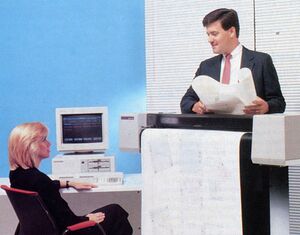
A0+ pen plotter.
Currently borrowed from Varia. It was a gift from Gijs (OSP).
http://hpmuseum.net/display_item.php?hw=393
http://www.hpmuseum.net/document.php?hwfile=3232 (user manual) http://www.hpmuseum.net/collection_document.php (list of HP museum user manuals, in case the download link above does not work)
HP DraftPro EXL demo plot: press P1 + P2 simultaneously (the buttons with a small 1 and 2)
It speaks: HPGL (HP graphics language)
Sending HPGL files/commands from the CLI
Most plotters connect to this socket on a Linux machine:
/dev/ttyUSB0
Add your user to the dialout group first:
$ useradd USERNAME dialout
Then configure how your computer and the plotter communicate, these settings should work with most plotters:
$ stty 9600 parodd parenb ixon ixoff -F /dev/ttyUSB0
Then send a file with cat:
$ cat myfile.hpgl > /dev/ttyUSB0
Chiplotle
Make a virtual environment (with Python2):
$ virtualenv FOLDERNAME
Start the virtual environment:
$ source FOLDERNAME/bin/activate
Install Chiplotle (the Python library to speak HPGL to the plotter):
$ pip install Chiplotle
- Project site: http://sites.music.columbia.edu/cmc/chiplotle/
- Manual: http://sites.music.columbia.edu/cmc/chiplotle/manual/chapters/tutorial/intro.html
- Note: Chiplotle only works with Python2
Run Chiplotle:
$ chiplotle
Check if the default plotter is selected automatically:
> plotter
Send a HPGL file to the plotter:
> plotter.write_file('FILENAME.hpgl')
Inkscape
The plot function is under: export > plot
Error: pySerial is not installed.
Please follow these steps:
- Download and extract (unzip) this file to your local harddisk: https://pypi.python.org/packages/source/p/pyserial/pyserial-2.7.tar.gz
- Copy the "serial" folder (Can be found inside the just extracted folder) into the following Inkscape folder:
/usr/???????? - Close and restart Inkscape
Make a vector file in Inkscape.
Save it as a HPGL file. See the image on the right for the settings.
For example: A3 landscape
Tip (!): landscape file = portrait plot. Make a landscape document, it plots in portrait orientation on the plotter (weird, but works)
Rasterize
Color Separation
This ColorSeparation tool from OSP: http://osp.kitchen/tools/pdfutils/
$ sh ColorSeparation FILENAME
Creates:
. ├── gunta-stoelzl-study-cmyk-page001(Black).jpg ├── gunta-stoelzl-study-cmyk-page001(Cyan).jpg ├── gunta-stoelzl-study-cmyk-page001(Magenta).jpg └── gunta-stoelzl-study-cmyk-page001(Yellow).jpg
GIMP
filters > distorts > newsprint
spotfunction: lines oversample: 1 cell size: 5
Inkscape
Bitmap tracing time!
However, it would be great to have a trace that does not create outlines of the lines, but renders them as single lines ... (also to speed up the final penplot!).
For this there must be an extention: center trace.
... But where?
Ah! install Inkscape 1.0 (or higher)! It comes with the newer version :).
(removed my inkscape and installed from backports!)
sudo apt remove inkscape
sudo apt -t buster-backports install "inkscape"
Pens
HP Fiber Tip Plotter Pens S Style Pens

