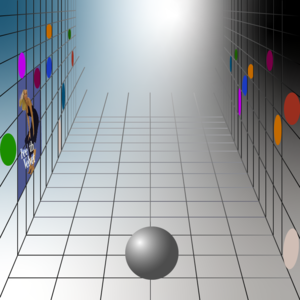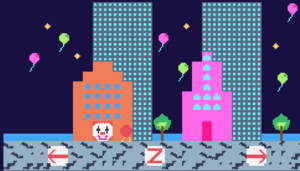Naaami/tic 80 for game
TITLE: SAVIOR
The story line
- The main concept of my game started from looking at the Situationist Times from perspectives of feminism and media critique in capitalism
- Storyline: "A peaceful city has been dominated by ads in the swirl of capitalism.
A ball as a residence in the city has to save other ball friends captured in the ads.
To see more elaborated storyline : File:Ball manifesto.pdf
TIC-80 function application to the concept
- Basically, I've planned to make two different types of games, then connect them each other.
One type of game is a city dérive game (The main character ball will walk into the street of the city).
The other is ball bouncing game (The main red ball character will save another ball captured in ads.)
Collision example
- In the ball games, I had to make a collision function, meaning, making some effects when a ball and another ball are hit each other.
SYNC()
- In the city game, I had to put the ball game inside of it, meaning, I had to use the sync() function. SYNC() Copy modified sprites/map to the cartridge
- sync [mask=0] [bank=0] [tocart=false]
The pro version of TIC-80 contains 8 memory banks. To switch between these banks, sync can be used to either load contents from a memory bank to runtime, or save contents from the active runtime to a bank. The function can only be called once per frame.
mask : mask of sections you want to switch: tiles = 1<<0 – 1 sprites = 1<<1 – 2 map = 1<<2 – 4 sfx = 1<<3 – 8 music = 1<<4 – 16 palette = 1<<5 – 32 flags = 1<<6 – 64 0 - will switch all the sections 1 | 2 | 4 - will switch tiles, sprites and map sections, for example bank : memory bank, can be 0…7. toCart : true - save sprites/map/sound from runtime to bank, false - load data from bank to runtime. If you have manipulated the runtime memory (e.g. by using mset), you can reset the active state by calling sync(0,0,false). This resets the whole runtime memory to the contents of bank 0. Note that sync is not used to load code from banks; this is done automatically.