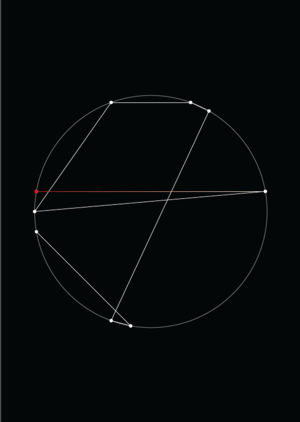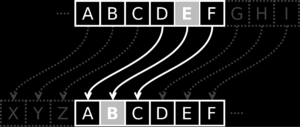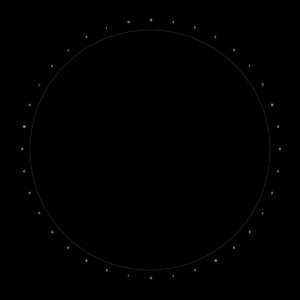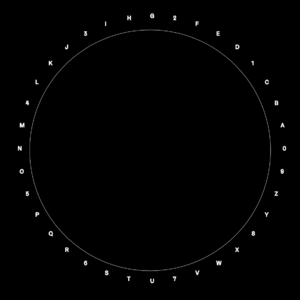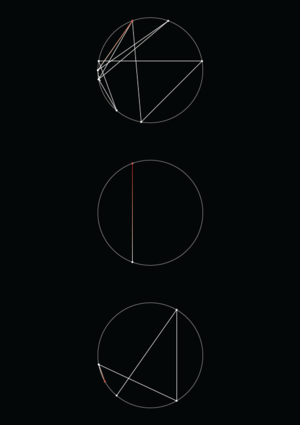ACCP
Analogue Circular Communication Protocol
Research
Since the Roman times mankind was interested to hide written sentences such as in the case of Caesar cipher, which shifts one letter in the alphabet. In the Middle Ages the Italian architect Leon Battista Alberti developed the first polyalphabetic substitution with mixed alphabets and variable period for a cipher disk. In the 1980’s the American artist Michael Winkler started to explore a process, which generates abstract visualizations of the alphabetic code underlying the spelling of words.
Key questions
- How is possible to translate text into a visual medium without losing its correlation to the original source?
- How is possible to create a system, where the user is triggered to decode the system?
- What is the difference between data visualisation, encoding/decoding, illustration?
- What is the relationship of the concept to the reader?
Concept
Where does the message starts? Where does the message ends?
The user is challenged by the coding tool ACCP to discover the rules behind the circular decoding system and decipher the message. Through the programming language Python and the software DrawBot the textual input such as words is processed and mapped into a spatial graphical system. The 26 characters of the alphabet and the 10 numbers are arranged in a radial manner around the circle. While analysing the graphs the user examines the physicality of the words and discovers hidden patterns of the content. While placing the radial stencil toolkit in front of the radial system – suddenly the message becomes decryptable.
This project established from an exploration of alternative possibilities of translating textual input into different visual mediums, while keeping correlation to the original source.
Since pirate libraries deal about specific access to knowledge – my goal was as well to give back this notion in my concept of decoding / encoding messages.
Encoding System
The encoding system works
Decoding System
Script
Experiments
Final outcome
Python3 running in DrawBot (Mac dependency)
import string
from math import cos, sin, radians, degrees
#drawing the line between the letters
def drawLine(letter1, letter2):
numberAllElements = len(code)
numberOfThisElement1 = code.index(letter1)
x1 = radius * cos(radians(360/numberAllElements*numberOfThisElement1))
y1 = radius * sin(radians(360/numberAllElements*numberOfThisElement1))
fill(1)
stroke(1)
strokeWidth(1.2)
oval(x1-5, y1-5, 10, 10)
numberOfThisElement2 = code.index(letter2)
x2 = radius * cos(radians(360/numberAllElements*numberOfThisElement2))
y2 = radius * sin(radians(360/numberAllElements*numberOfThisElement2))
fill(1)
stroke(1)
strokeWidth(1.2)
line ((x1 , y1), (x2 , y2))
oval(x2-5, y2-5, 10, 10)
#writing a function to show the alphabet around the circle
def show_the_alphabeth(code):
numberAllElements = len(code)
for i,letter in enumerate(code):
x1 = (radius+30) * (cos(radians(360/numberAllElements * i)))
y1 = (radius+30) * (sin(radians(360/numberAllElements * i)))
font("Graebenbach", 30)
fill(1)
stroke(1)
text(letter,x1,y1)
#calling the function for drawing the line and fill in the letters
def drawString(string):
for i, letter in enumerate(string):
if i < len(string)-1:
drawLine(string[i], string[i+1])
#def each_word_color(text):
#for i, letter in enumerate(text):
#if i == text.split(" ")
#fill(1, 0, 0, 0)
#oval(x-5, y-5, 10, 10)
#–––––––––––––––––––––––––––––––––––––––––––––––––––#
#import the text
f = open("output2.txt", 'r+', encoding="utf-8")
content = f.read()
#content = text.read()
s = content.upper()
#print(s)
#removing the punctuation
x = s
x = [''.join(c for c in s if c not in string.punctuation + '\n' + '—' + '' + '”' + '’' + '\t') for s in x]
x = [s for s in x if s]
#print(x)
x = [s.replace("É", "E") for s in x]
#defining the size of the CANVAS
fill(0)
CANVAS = 1000
#defining the radius of the circle
radius = 400
#defining the Elements
code=["0","A","B","C","1","D","E","F","2","G","H","I","3","J","K","L","4","M","N","O","5","P","Q","R","6","S","T","U","7","V","W","X","8","Y","Z","9"]
#defining the colour of the canvas
fill(0, 0, 0)
rect(0, 0, CANVAS, CANVAS)
#moving everything in the middle of the canvas
translate(CANVAS/2, CANVAS/2)
#defining the colour, stroke, oval of the oval (x y w h)
fill(0)
#stroke(0.5)
strokeWidth(0.5)
oval(-radius, -radius, radius*2, radius*2)
#call the function to show the alphabeth
show_the_alphabeth(code)
#call the functions
text = ''.join(x)
text = text.split(" ")
print("Drawing Words with Lines:")
print(text)
for word in text:
drawString(word)
#for each_word_color in text:
#oval
#saving the file
#saveImage("testcircletext2.pdf")