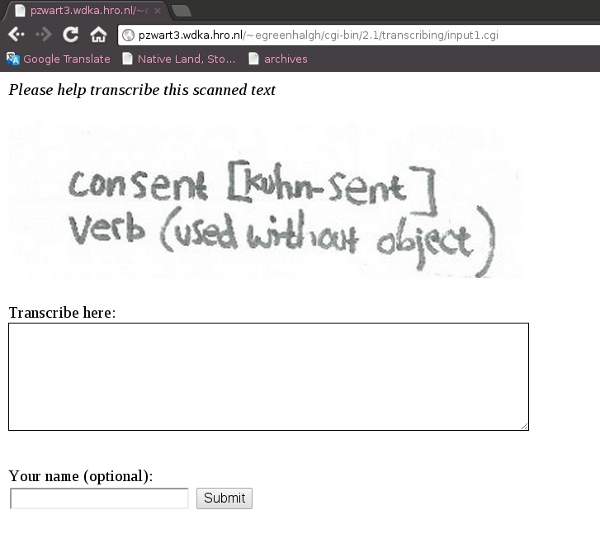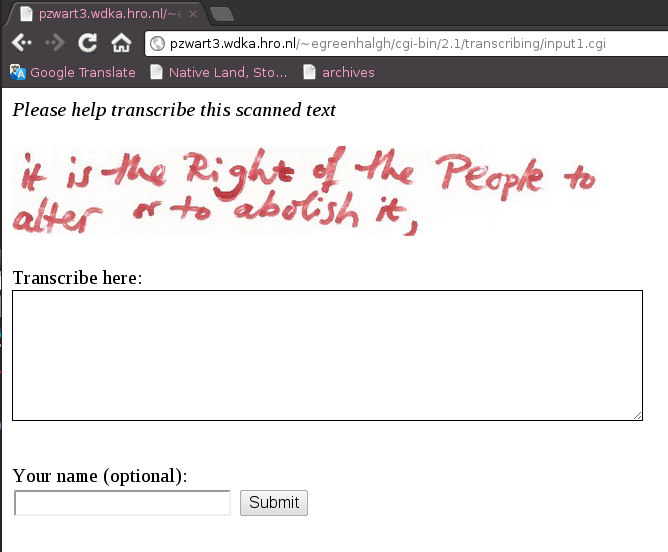User:Eleanorg/2.1/Prototypes/transcription
Asking people to transcribe text and submit it to a central document. Will they transcribe verbatim?
(Answer: maybe.)
Code
make db of imgs waiting to be transcribed
#!/usr/bin/python
#-*- coding:utf-8 -*-
import pymongo
from pymongo import Connection
#======== create db with img files
connection = Connection()
myDB = connection['consentTexts1']
collection = myDB.collection
for x in range(0,11):
title = "text" + str(x)
fileName = "img" + str(x) + ".jpg"
sentence = {'title': title, 'file': fileName, 'status': "waiting", 'text':" " }
collection.insert(sentence)
input form
Show an img waiting to be transcribed, with input form for transcription.
#!/usr/bin/python
#-*- coding:utf-8 -*-
import cgi
import cgitb; cgitb.enable()
import pymongo
from pymongo import Connection
import random
#========= get untranscribed img file
connection = Connection()
myDB = connection['consentTexts1']
collection = myDB.collection
waiting = []
for entry in myDB.collection.find({"status": "waiting"}):
waiting.append(entry) # add this hash to 'waiting' list
#print waiting
howMany = len(waiting) # find out how many items in 'waiting' list
#print howMany
random = random.randint(0,howMany) # pick a random number in this range
#print random
sentence = waiting[random] # ...and choose the sentence at this index
#========== show input form
print "Content-Type: text/html"
print
print """
<!DOCTYPE html>
<html>
<head>
<title></title>
<style type="text/css">
.textImg { height: 300px; float: left;}
.textInput { height: 100px; width: 500px; margin: 0px 0px 30px 0px; }
</style>
</head>
<body>
<form action="updatedb.cgi" name="inputForm">
<img src=" """ + sentence['file'] + """ " class="textImg"/>
<br />
Transcription: <br />
<textarea name="text" class="textInput" rows="3"></textarea><br />
Your name (optional):<br />
<input type="text" name="author" value="">
<input style="" name="title" value=" """ + sentence['title'] + """ ">
<input type="submit" value="Submit" />
</form>
</body>
</html>"""
proces input form
Change status of that sentence in db to 'finished', & add the transcribed text & author's name.
#!/usr/bin/python
#-*- coding:utf-8 -*-
import cgi
import cgitb; cgitb.enable()
import pymongo
from pymongo import Connection
#======== get text from input form
form = cgi.FieldStorage() # Grabs whatever input comes from form
text = form.getvalue("text", "(blank transcription)")
title = form.getvalue("title")
name = form.getvalue("author", "anon")
#========= put it in the db
connection = Connection()
myDB = connection['consentTexts1']
collection = myDB.collection
collection.update( {'title': title}, {"$set":{'status': 'done', 'text': text, 'author': name}} )
#========= print thank you
print "Content-Type: text/html"
print
print """
<!DOCTYPE html>
<html>
<head>
<title></title>
</head>
<body>thanks, you added this transcription:<br/> <br />
<em>""" + text + """</em><br /><br />
for """ + title + """
View the other <a href="showTexts.cgi">transcribed text so far</a>.
</body>
</html>
""""
display transcribed texts
CGI displays an html doc of all db entries. Using a loop to stop entries printing in the strange order they're stored in db, starting with number 8 rather than 0 - ?
#!/usr/bin/python
#-*- coding:utf-8 -*-
import cgi
import cgitb; cgitb.enable()
import pymongo
from pymongo import Connection
connection = Connection()
myDB = connection['consentTexts1']
collection = myDB.collection
#========= show all db entries
# tr appears blank for those not yet transcribed.
print "Content-Type: text/html"
print
print """
<!DOCTYPE html>
<html>
<head>
<title></title>
<style type="text/css">
table {margin: auto;}
tr {height:40px;}
.text {font-size: 30px; width: 450px; text-align:right;}
.name {font-size:9px; min-width: 200px; padding: 10px;}
</style>
</head>
<body>
<table>"""
# loop to make sure db entries are printed in sensible order, 0-10
for x in range(0,11):
entry = myDB.collection.find_one({'title': 'text' + str(x)})
print """<tr>
<td class="text">""" + entry['text'] + """</td>
<td class="name">(""" + entry['author'] + """)</td>
</tr>"""
print """</table>
</body>
</html>"""