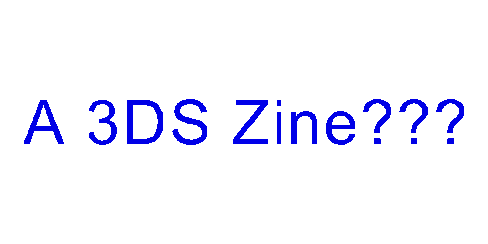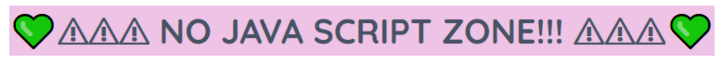SI26 3DS-Zine
The Nintendo 3DS
Specs
☻ Screens
Upper screen:
- LCD screen
- 5:3
- 400 x 240 pixels (2 layered screens -> 3D effect using MPO)
Bottom screen:
- LCD screen
- 4:3
- 320 x 240 pixels
- resistive touchscreen (pressure sensitive)
☻ 3D Effect
The upper screen has two superimposed LCD screens. When 3D-effect is active, the two screens slightly shift to the left and right respectively, which creates a 3-dimensional effect. 400 x 240 pixels per screen. The 3D view can be adjusted using the depth slider.
☻ Cameras
The 3DS has 3 camera lenses. One inner camera, and two outside camera lenses able to take 3D pictures.
Regular pictures are in the JPG format. 3D pictures are in the MPO (Multi-Picture Object Bitmap file) format.
☻ MPO
An MPO file contains two JPG images. By reading a MPO file with a supporting device, the 2D JPGS create a 3D image.
A device which does not support MPO cannot open and display the 3D image and may only display a JPG image version.
Internet Browser
☻ NetFront Browser NX
3DS Browser vs CSS
☺ ACID TESTS ☺
we still need to run tests regarding positions and displays for the kindle/tolino
HTML + CSS + JavaScript
|
3DS
Browser |
Kindle
Browser |
Note | Counter
Strategy |
|---|---|---|---|---|
<audio>
|
||||
<b>
|
||||
<blockquote>
|
||||
<br>
|
||||
<button>
|
||||
<code>
|
||||
<h1> to <h6>
|
||||
<iframe>
|
||||
<link>
|
||||
<object>
|
||||
<p>
|
||||
<picture>
|
||||
<small>
|
||||
<span>
|
||||
<svg>
|
||||
<table>
|
||||
<title>
|
||||
background-color:
|
✓ | ☹ Gradients do not work ☹ | ||
font-family:
|
☒ | Only default font: RodinNTLG
possible to embed fonts for kindle |
||
font-style: normal;
|
||||
font-style: italic;
|
||||
font-style: oblique;
|
||||
font-weight: normal;
|
||||
font-weight: bold;
|
||||
font-size:
|
✓ | |||
margin:
|
✓ | |||
text-align: left;
|
✓ | |||
text-align: right;
|
✓ | |||
text-align: center;
|
✓ | |||
text-align: justify;
|
☒ | |||
color:
|
✓ | |||
line-height:
|
☒ | |||
border:
|
⍰ | |||
border-radius:
|
⍰ | |||
-webkit-text-stroke:
|
☒ | |||
text-indent:
|
✓ | |||
text-shadow:
|
☒ | |||
text-decoration-line: underline;
|
✓ | |||
text-decoration-line: overline;
|
✓ | |||
text-decoration-line: line-through;
|
✓ | |||
text-decoration-line: overline underline;
|
✓ | |||
text-decoration-style: solid;
|
⍰ | |||
text-decoration-style: double;
|
☒ | |||
text-decoration-style: dashed;
|
☒ | |||
text-decoration-style: dotted;
|
☒ | |||
text-decoration-style: wavy;
|
☒ | |||
text-decoration-thickness:
|
☒ | |||
text-transform: uppercase;
|
✓ | |||
text-transform: lowercase;
|
✓ | |||
text-transform: capitalize;
|
☒ | |||
letter-spacing:
|
✓ | |||
word-spacing:
|
✓ | |||
white-space: wrap;
|
✓ | |||
white-space: nowrap;
|
✓ | |||