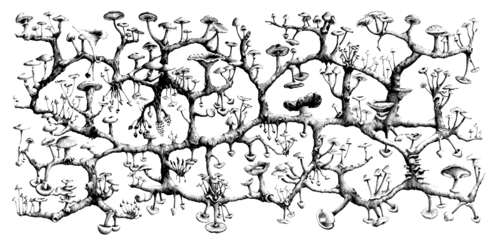User:Annasandri/prototyping12
What does it mean to be in different systems?
collecting ideas/possibilities/work in progress
✹develop a “visual” implementation to the playlists
✹customizable/soundwaves displayer player ( °wavesurfer.js https://wavesurfer-js.org/ - display soundwaves, customizable)
✹
✹
✹
✹
✹
caretaking
✹12.1, 12.2 w/ Avital
liquidsoap
to create playlists/ audio manipulation. It has its own langugage.
Seems it doesn’t work on mac ( :( ) so i should use it through the sandbox
✹to run a playlist
liquidsoap -v playlist.liq
(name of the playlist)
icecast
https://www.icecast.org/ Icecast is a streaming media server
There are two major parts to most streaming media servers: the component providing the content (what we call source clients) and the component which is responsible for serving that content to listeners (this is the function of icecast).
✹https://echo.lurk.org:999/radioimplicancies.ogg - our icecast link
✹added the link in the audio player in the html (si12 website)
<audio controls> <source src="https://echo.lurk.org:999/radioimplicancies.ogg" type="audio/ogg"> </audio>
ffmpeg
tool useful to convert files/format manipulation
✹to install ffmpeg
brew install fmpeg
✹to change format of a file
fmpeg -i "name.mp4" "name.mp3"
✹to create a soundwave visual out of a sound file
ffmpeg -i filename.ogg -filter_complex "showwavespic=s=1024x120:colors=000000" -frames:v 1 -y filename.png
gitea
(another git dimension) useful to make changes directly on the platform without cloning and working from local (minor changes)
xpub special issues https://git.xpub.nl/XPUB/issue.xpub.nl xpub special issue 12 https://git.xpub.nl/XPUB/SI12-prototyping.git
sandbox
✹connect to the sandbox
ssh hub.sandbox
✹place your file in the playlist
scp file.mp3 hub.sandbox:/var/www/html/radio
(your file) (complete path to the position of the playlist)
tmux
=terminal maximizer
✹connect to the shared sanbox terminal
(after ssh-ing the sanbox) tmux -S /tmp/radio attach -t radio -r (-r means read only)
✹to detach from shared view
ctrl+b, release, then press d