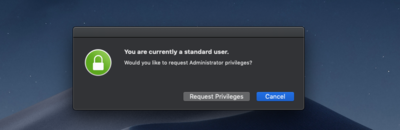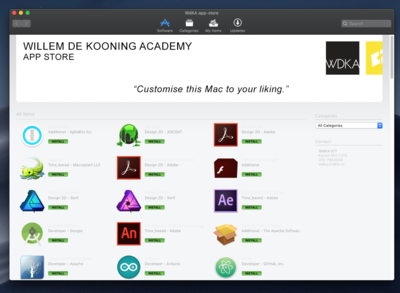XPUB-LB Macs
Revision as of 11:21, 7 May 2020 by Andre Castro (talk | contribs)
this page describe how in XPUB/LB we use the WdKA Macs.
- students can become admin of a Mac, allowing them to install specific software and do admin tasks, however most software mus be installed from WdKA store.
- Macs can be used by a single user or multiple users
- Students should be perform regular updates when notified by WDKA app store.
Login
- username:
- students: student number
- staff: hro email initial i.e email: blissetl@hr.nl -> username: blissetl
- password: the password hro offered, which is also the one you use to connect to the Eduroam
How to become admin?
In the docs you will see an Icon with a greenlock
Click the icon: and click "Request Privileges"
That should be it. The lock in the docs should turn to yellow and become open.
WdKA Appstore
All the software available can be installed via the WdKA app store, accessible via the WDKA icon in the docs.
Check from time to time the "Updates" section of WdKA app store. As new updates my become available. If available, update them!
Restarts
The macs must be restarted frequently, as this is the only way to keep the machine up-to-date (it only receives updates when it boots).