Jack

Jack
JACK (JACK Audio Connection Kit) refers to an API and two implementations of this API, jack1 and jack2. It provides a basic infrastructure for audio applications to communicate with each other and with audio hardware. Through JACK, users are enabled to build powerful systems for signal processing and music production.
Have you ever wanted to take the audio output of one piece of software and send it to another? How about taking the output of that same program and send it to two others, then record the result in the first program? Or maybe you’re a programmer who writes real-time audio and music applications and who is looking for a cross-platform API that enables not only device sharing but also inter-application audio routing, and is incredibly easy to learn and use? If so, JACK may be what you’ve been looking for.
getting jack to run
Disable pulseaudio (less drastic measure)
http://jackaudio.org/pulseaudio_and_jack
Remove pulseaudio (drastic measure)
Note: This is not advice currently in GNU/Linux distro, as Firefox makes use to Pulse audio to output audio Andre Castro (talk) 13:43, 4 April 2020 (CEST)
Pulseaudio, like Jack is a sound server, and the two don't co-exist very well, so we might want to remove it
from: http://crunchbang.org/forums/viewtopic.php?id=23930
sudo killall pulseaudio sudo apt-get purge pulseaudio pulseaudio-utils gstreamer0.10-pulseaudio libpulse-browse0 paman pavumeter pavucontrol sudo mv /etc/asound.conf /etc/asound.conf-bak rm ~/.pulse-cookie rm -r ~/.pulse
Reboot
Install required alsa tools
sudo apt-get install alsa-base alsa-tools alsa-tools-gui alsa-utils alsa-oss alsamixergui libalsaplayer0
Test Alsa
Note: we are using mpv as media-player. Download it with
- Debian/Ubuntu:
apt install mpv - Mac:
brew install mpv
mpv someaudiofile.mp3
While the file is playing, and specially if you aren't hearing any sound, open the alsamixer
alsamixer
and check if the output volume (Master, PCM) is up and if the channels are not muted (MM on the bottom mutes. If sound select the channel and unmute w/ 'm' key)
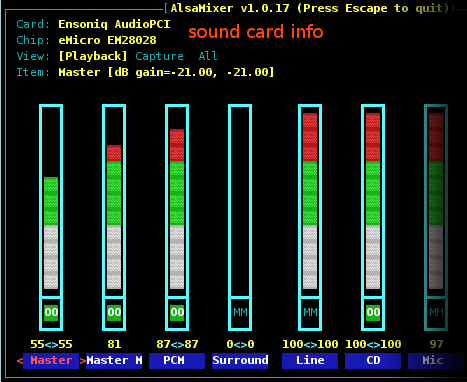
if mpv doesn't seem to be playing, then maybe it is because you - the user - are not in the audio group
sudo adduser yourname audio
Reboot and try again to play something through mpv
Start Jack
the easy way is to use qjackctrl to start and manage jack connections
qjackctrl
start jack (Play button) in qjackctl
if jack starts without problems, you can test jack by using mpv with jack as audio output ( -ao jack )
mpv someaudiofile.mp3 -ao jack
sound or no sound?
