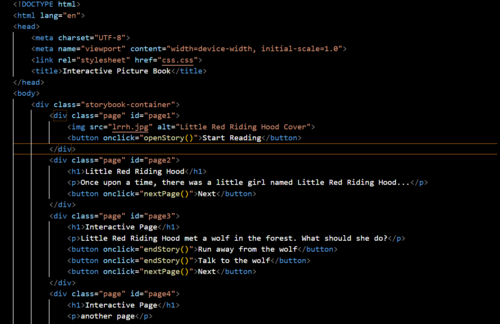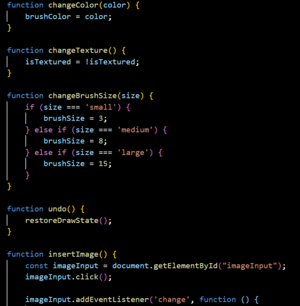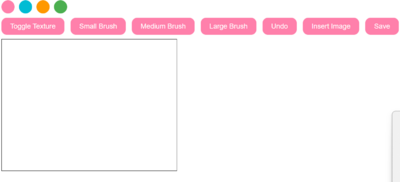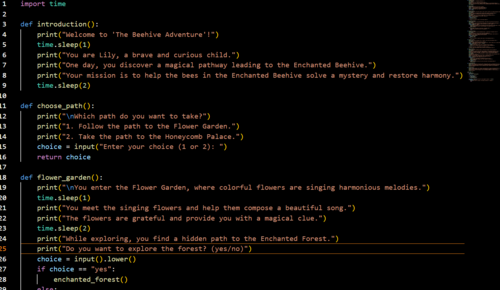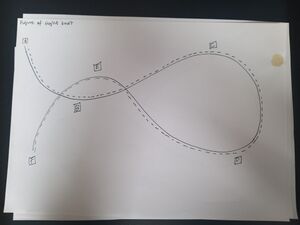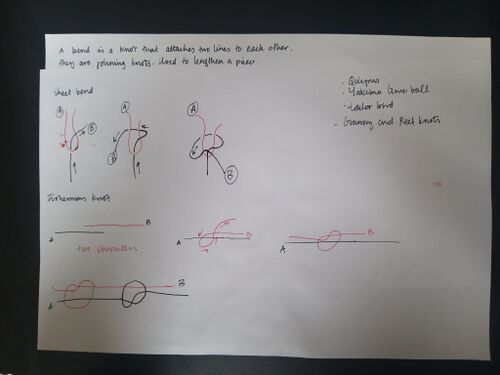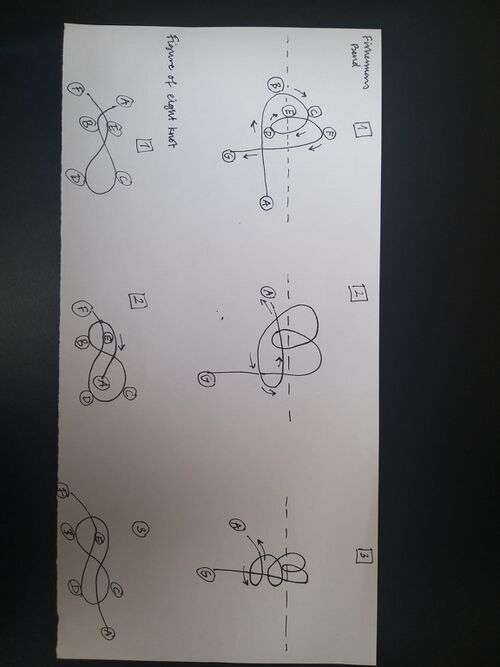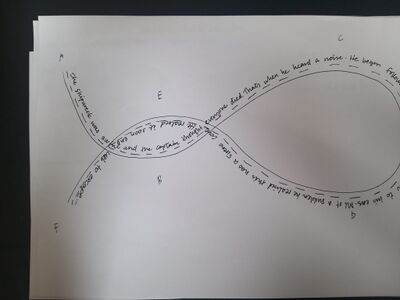GRADUATE MEMOIR
knotes on knots
symbolism
Knots can serve as powerful metaphors in narration, representing various themes and concepts that can add depth and complexity to a story. conflict and resolution Knots can symbolize different aspects of life, such as complexity, unity, connection, or even entanglement. In a story, a knot can represent a complex problem that the characters need to unravel, whether it's a mystery to solve, a challenge to overcome, or a complicated relationship to understand. Interconnectedness Knots often involve multiple elements intertwined and connected in various ways. In narration, this can represent the relationships between characters, families, or communities. A story can explore how these connections are formed, tested, and sometimes broken, mirroring the process of tying and untying knots. Mystery and Intrigue: Knots are often associated with mystery and puzzles. In a narrative context, knots can be used to create suspense and intrigue. A tangled knot of events or secrets can keep readers engaged, urging them to read on to find out how the narrative threads will be unraveled. Cultural Significance Different cultures have their own traditional knots with specific meanings. Incorporating these cultural knot symbols into a story can add richness and authenticity to the narrative. These knots can carry cultural traditions, values, and beliefs, providing depth to the story's setting and characters. Metaphorical Complexity? Knots can be used metaphorically to convey complex ideas or emotions. For example, a character might feel "tied up in knots" to describe their anxiety or confusion. This metaphorical use of knots can enhance the emotional depth of the narrative and allow readers to empathize with the characters' experiences.
Sesh2
outline
What?
Creative Writing Toolkit
-Kid-friendly writing, reading and drawing tools that enable children to create their stories and illustrations.
-Templates for guided story creation, including prompts and visual cues.
-Reading Rewards and Progress Tracking
Community and Sharing:
-A safe and moderated online community where kids can share their stories and artwork with peers. (dont know how to do this)
-Encouragement and positive feedback from other users to boost confidence and social interaction.
How It Works:
Exploring Stories:
-Children can browse the library of interactive stories.
-They choose a story to read or have it read to them.
-Interactive elements within the story engage them in the narrative.
-you can listen the story from different cahracters' perspectives.
Creative Writing:
-Kids can use the writing and drawing tools to create their stories.
-Templates and prompts (on knots and poetry as well) help them get started.
Rewards and Progress:
-Completing stories and creative writing exercises earns rewards and badges.
Benefits:
-Encourages a love for reading and storytelling from a young age.
-Fosters creativity and imagination through writing and drawing activities.
-Supports early literacy skills development.
-Offers a safe and moderated online environment for social interaction.
How?
Concept and Planning:
-Define the core objectives and educational goals of the tool.
-Identify the target age group (5-7,7-10 years) and their specific needs.
-Research existing digital tools for kids and analyze what works well and what can be improved.
Content Development:
-Develop a library of interactive stories with engaging visuals and age-appropriate narratives.
-Create templates and prompts for the creative writing toolkit.
-Focus on vibrant colors, large icons, and simple navigation. Approach this theough a media archaeology sense as well. (Interactive CD ROM and sensory games)
-Conduct usability testing with kids to refine the design.
Development:
-Develop the interactive reading and writing features, including drawing tools.
Community Features:
-Implement the community and sharing features while prioritizing child safety.
Parental Dashboard:???
-Develop a separate dashboard for parents to manage accounts, track progress, and set goals.
-Implement recommendations and educational content.
Why?
Promotes Early Literacy: Early literacy is essential for a child's cognitive development. This Project aims to foster a love for reading, storytelling, and creative writing from a young age, which can lay a strong foundation for literacy skills later in life.
Encourages Creativity: Creative thinking and expression are vital skills for problem-solving and innovation. This project empowers children to use their imagination and creativity through writing and drawing activities.
Engages Children in Learning: In today's digital age, children are naturally drawn to technology. Project leverages this interest to create an engaging and educational digital platform that aligns with their interests.
Supports Parents and Caregivers: The platform could include a parental dashboard that allows adults to actively engage in their child's learning journey.
Promotes Social Interaction:?? The online community aspect of the Project encourages children to share their work, receive feedback, and engage with others, promoting social interaction and communication skills.
Accessibility and Inclusivity: By designing the app with accessibility features in mind, the platform can cater to a broader audience, including children with disabilities, ensuring inclusivity.
Positive Screen Time: In a world filled with screens, it offers a positive screen time option for children, addressing concerns about excessive screen use.
Who can help?
Child Development Experts:
Child psychologists and development specialists can provide insights into age-appropriate content and activities that support cognitive and emotional growth.
User Experience (UX) Designers:
UX designers specialize in creating intuitive and child-friendly interfaces that ensure a positive user experience.
Software Developers:
Skilled software developers and engineers are essential for building the mobile app and web platform, including its interactive features.
Funding and Investors:
Seek investors or funding organizations interested in supporting educational and child-focused projects.
Parent and Child Testers: Parents and children can participate in testing and user feedback sessions to ensure that the app meets their needs and expectations.
Support with building interactive digital environments and testing them. Been talking to my UX designer friend who is also a Publisher about this and also Youngsung Chi will be my mentor in this journey.
Timetable:
Month 1-2: Project Initiation and Planning
-Define the scope and objectives of the prototype.
-Conduct initial research on child development, competitor analysis, and design trends.
-Make rapid prototypes
-Draft a project plan, including a rough timeline :D
-Start identifying potential funding sources or grants.
-Think of an outline for thesis, according to your preliminary research.
Month 3-4: Concept and Design
-Brainstorm and refine the core concept of the project.
-Create a detailed design brief, including wireframes and mockups.
-Start designing the user interface (UI) and user experience (UX) for the prototype.
-Begin drafting a proposal for prototype development.
-Finish setting limitations and begin writing the first chapter.
Month 5-6: Content and Features
-Develop a limited set of interactive stories and creative writing activities.
-Build a simplified version of the reading and writing features.??
-Include basic drawing and writing tools.
-Consider incorporating a single interactive element in the stories.
-Continue writing.
Month 7-8: Prototype Development
-Start building the prototype, focusing on core functionality.
-Create a working model of the web platform.
-Test the prototype internally for usability and functionality.
-Begin preparing for user testing and workshops.
-Continue writing.
Month 9-10: User Testing and Feedback
-Conduct user testing with a small group of children and parents.
-Collect feedback on the prototype's usability, design, and engagement.
-Finalize and the thesis?
Month 11-12: Prototype Presentation and Documentation
-Document the prototype development process, including design choices and lessons learned.
-Explore opportunities to continue prototype testing and development.
Relation to previous practice:
working as a childrens literature editor and translator in publishing houses made me realize certain gaps and pushed me to research on new ways to engage children with literature. Personally I am very much involved in creative writing, deconstruction and construction of narratives, active reading skills, anecdotes, ways of taking notes, media archaeology and inscription. I think these have been a build up fort his.
I have been thinking about building a platform such as this since 2017 when I was working in a publishing house. I didnt yet have enough experience or observation but have realised a gap in this field. Now being a part of XPUB, I can see what I can do or cant do, or can do with more IT support. I am trying to find a common ground where I can meaningfully mash up my ideas on creativity and children.
I have a child development degree as well, so I am aware of the developmental phases and the ways of approaching this.
choices made: first choice made so far is to go for this. the second is to make this a creativity tool not an education tool.
to be made: will this be only a digital project? will it be called an interactive ebook or a new term? will there be adaptation of new picture books or anon tales? will it only be a reading tool or will there be room for writing, making and peer interaction. Relation to a larger context:
My aim with this research and prototype is to continue further in the upcoming years and hopefully make it public with fundings and grants. This is what I dream and its a good opportunity to see if the platfroms works as I imagine it would.
I like how its different from current interactive book platforms where the reading is mainly supported by some moving elements and limited interactivity. I am keen to explore the writing tools in this platform where reading and writing could go hand in hand. Where they both can support the childs interest.
examples and sources:-piboco-noveleffect-bookr-kotobee-stepinbooks-dribbble
Possible grants and options:
Early Childhood Education Grants: U.S. Department of Education Early Learning Challenge Grants Kellogg Foundation's Early Childhood Education Grants W.K. Kellogg Foundation's Family Engagement Grants Technology Innovation Grants: Google for Education Grants Microsoft Philanthropies Education Grants Bill & Melinda Gates Foundation's EdTech Grants Early Childhood Development Grants: Buffett Early Childhood Fund Grants PNC Foundation's Grow Up Great Grants The Bezos Family Foundation's Early Learning Grants Literacy and Reading Grants: The Dollar General Literacy Foundation's Youth Literacy Grants Reading Is Fundamental (RIF) Community Literacy Grants Scholastic Book Clubs and Reading Club Grants STEM/STEAM Education Grants: National Science Foundation (NSF) STEM Education Grants LEGO Foundation's Playful Learning Grants National Girls Collaborative Project (NGCP) Mini-Grants Parental Engagement Grants: Annie E. Casey Foundation's Family Engagement Grants National PTA Family Engagement Grants Parent-Teacher Associations (PTAs) and Parent-Teacher Organizations (PTOs) often offer local grants. Community and Social Impact Grants: KaBOOM! Play Everywhere Challenge Grants (for projects promoting play and social interaction) KIDS in the GAME Grants (for youth sports and fitness programs) Digital Learning and EdTech Grants: Digital Promise Education Innovation Clusters Chan Zuckerberg Initiative Education Grants EdSurge Digital Learning Grants Database Child Welfare Grants: Casey Family Programs Grants (focused on improving the child welfare system) Child Welfare League of America (CWLA) Grants Government Grants: Check with federal, state, and local education departments and agencies for relevant grant programs, which can vary by region. Startup and Innovation Competitions: Y Combinator (startup accelerator program) TechCrunch Disrupt (startup pitch competition) Global EdTech Startup Awards (GES Awards) Corporate Social Responsibility (CSR) Programs: Many major corporations have CSR programs; research companies with a history of supporting education and child development initiatives. Philanthropic Foundations: Explore foundations like the Gates Foundation, Ford Foundation, Rockefeller Foundation, and others that fund education and child-focused projects.
proposal
what?
a web based platform that consists of a selection of interactive picture books and supplementary games and exercises focusing on creativity.
why?
the projects aims to encourage the bond between children (3-7 ages) to read more and find productive and creative ways to spend alone time. Another aim is to boost their creativity where they can be a part of a fictional adventure. To make picture books more than readable objects but something further to interact with and discover.
workflow
-finish reading articles and make a reference list for further reading. -interview parents to analyze their needs also; do they need a tool to spend time with their kids or do they need a tool for their kids to spend time alone or with peers? what is the urgent need? -set limitations of age, interactivity level, tools and aims. -choose a picture book to make interactive. -make workshops with kids to see their responses to the prototype and adjust accordingly.
timetable
sept-oct-nov: read and research about the topic and be ready to set limitations. revisit the workflow and start to make an outline. choose the book and start making small prototypes. nov-dec-jan: make prototypes of different ideas to test and prepare the surveys. first chapter and detailed outline. make surveys. jan-feb-april: analyze surveys and develop prototype. plan to try the prototype with the target audience. adjust accordingly. finish thesis and project :D relation to previous practice: working as a childrens literature editor and translator in publishing houses made me realize certain gaps and pushed me to research on new ways to engage children with literature.
choices made and mostly to be made: first choice made so far is to go for this. the second is to make this a creativity tool not an education tool. to be made: will this be only a digital project? will it be called an interactive ebook or a new term? will there be adaptation of new picture books or anon tales? will it only be a reading tool or will there be room for writing, making and peer interaction. examples and sources:-piboco-noveleffect-bookr-kotobee-stepinbooks-dribbble
1 What do you want to make? 2 How do you plan to make it? 3 What is your timetable? 4 Why do you want to make it? 5 Who can help you and how? 6 Relation to previous practice 7 Relation to a larger context 8 References/bibliography
Sesh3
Three key issues/tricky issues/tricky shoes
1.Interactivity
Interactive and creative reading/writing experiences and the limits of inclusivity in narratives for children.
-media archaeology perspective as well. -differences in experience when reading aloud, alone or with someone.
-The joy of destruction -storytelling with words, knots, images, drawing, sound, gestures.
-crossing the border of writer and reader.
- the limits of deconstructing a text and deauthorizing the author
- the simultaneous act of writing and reading
2. Knots
implementation of knots and knot theory in creative writing, reading and making according to the interactivity levels in certain ages.
-pedagogical approach
-limitations -differences from already existing ebook platforms?
-why?
3. Digital Platforms
childrens interaction with digital platforms and ways of making screentime effective and social.
-smudging the boundary between childrens ebook and storytelling games.
-what do we learn from narrative, open ended and multiple ending games.
-Why do we have less modes of reading and writing for children when compared to adults?
format
I want to write about the project interactively (somewhat like a text based game) and make the thesis with multiple endings according to the readers choice at certain bending points.
Since the Project is including knots and I have developed a personal interest in using knots as a form of structuralising ideas and information, there will be a relation to knots in the thesis itself. knots will represent the experiences that raise intersting opportunities for research and distinct events I went through as making the project, strings will represent theories and approaches that I have on these events and bends will be representing the relation between these and my own experiences/motivations.
The three chapters will be formed according to different knots, depending on the subject and the writing will be based on the structure of this knot.
Apart from this, for my own research preferences, I am planning on documenting this years process of writing and researching using the Incan Quipu method which was historically used to archive information, using multiple strings of different colors, knots to represent analytic memory and historical events.
prototyping
javascript and interactivity trials
I made a prototype for a drawing pad. It seems to be working. Choosing colors, medium/small and large brush choices. Importing an image and sacein are also options. This took a long time because i followed a tutorial and customized everything basically. Now i would need to find a way to implement this in the web platform of the interactive story itself.
My main goal is to maybe use the drawing pad as a `create your own adventure` option. The user can draw a scene or paint on an existing image and progress the story like this by adding frames to it. Another option could also be writing a musical score or a jingle for the story or even small sound effects.
text based game
I tried composing a multiple ending small story using twine. It was a good prototype and warm up to get used to building an interactive story.
### Title: The Beehive Adventure
#### Introduction:
- Introduce the main character, a curious and brave child named Lily, who discovers a magical pathway leading to the Enchanted Beehive.
- Set the scene: The Enchanted Beehive is a magical realm where bees talk, flowers sing, and honey holds extraordinary powers.
- Present the main goal: Lily needs to help the bees in the Enchanted Beehive solve a mystery and restore harmony to their kingdom.
#### Plot Points:
##### 1. The Magical Path:
- Lily discovers a magical pathway in her backyard that leads to the Enchanted Beehive.
- Along the way, she meets a friendly butterfly named Flutter, who guides her to the bee kingdom.
##### 2. Meeting Bee Friends:
- Lily encounters talking bees, singing flowers, and a wise Queen Bee, each possessing unique abilities.
- Each bee friend provides a clue or a challenge that Lily must solve to proceed further in the Enchanted Beehive.
##### 3. Choosing Paths:
- At various points in the story, Lily reaches crossroads and must decide which path to take within the Enchanted Beehive.
- Each path presents different challenges, puzzles, and characters to interact with.
- The choices made by the reader influence the outcome of the story.
##### 4. Facing Challenges:
- Lily faces challenges like decoding bee dances, helping lost butterflies find their way, and protecting the honey supply from mischievous creatures.
- Each successful challenge brings her closer to solving the mystery.
##### 5. Climax:
- Lily discovers a plot by a group of mischievous ants to steal the Enchanted Honey and cause chaos in the bee kingdom.
- Depending on the reader's choices, the confrontation with the ants can have different outcomes.
##### 6. Multiple Endings:
- There are multiple endings based on the choices made by the reader:
- Ending 1: Lily and her bee friends successfully thwart the ant plot, restoring peace and harmony to the Enchanted Beehive.
- Ending 2: Lily faces challenges but learns valuable lessons, promising to return and help her bee friends again in the future.
- Ending 3: Lily befriends the ants, finding a peaceful resolution and teaching everyone the importance of cooperation.
#### Conclusion:
- Wrap up the story based on the chosen ending, emphasizing the lessons learned and the friendships made during the adventure.
- Encourage readers to revisit the story and explore different paths to discover alternative endings.
workshop ideas
knots real life
Create a Knot-Story Bracelet: Provide children with colorful strings or yarn and teach them a simple knot-tying technique (e.g., square knots). Assign each knot a specific meaning or element of a story (e.g., a square knot represents a character, a half-hitch represents an event). Encourage kids to create a story by tying knots in a specific sequence, with each knot representing a different part of the story. As they create their bracelet, they can narrate their story aloud, describing the plot and characters associated with each knot.
Treasure Map Adventure: Introduce the concept of a treasure hunt adventure. Provide children with a "blank" treasure map (paper with a simple map outline). Instruct them to write a creative story where each location on the map corresponds to a part of their adventure. Kids can tie knots or use different symbols to mark important locations on the map, and then write descriptions of what's happening at each spot.
Story String Scavenger Hunt: Prepare a long piece of string or yarn with knots tied at regular intervals. Hide clues or riddles in various locations around the house or yard. Children follow the string, untying knots and solving clues as they go. At each knot or clue point, they can jot down a sentence or two to add to their unfolding story.
Knot-tying Character Portraits: Provide kids with a selection of colorful cords and knots. Instruct them to choose a character from a book or create their own character. Encourage them to use knots to represent different characteristics or traits of the character (e.g., a square knot for bravery, slipknot for curiosity). As they tie knots, have them write short descriptions of the character's attributes next to each knot.
Knot Storytelling Relay: Divide children into teams or pairs. Provide each team with a long piece of rope with knots spaced along its length. Each child adds a sentence to an ongoing story, with each sentence corresponding to one of the knots. They must tie the rope into a simple knot after their sentence. The next child in line continues the story at the next knot. These interactive creative writing activities not only engage kids in storytelling but also enhance their fine motor skills through knot-tying. They offer a creative and hands-on approach to writing, making the process enjoyable and memorable for young writers.
knots digital
Writing activities with knots (digital):
Create a Knot-Story Bracelet: Design a virtual bracelet-making tool where kids can choose different colors of digital strings and tie knots using a simple drag-and-drop interface. Create a storyline template with knots representing story elements, and allow kids to customize it by selecting different knots for characters, events, and settings. Add a narration feature where kids can record or type their story while interacting with the virtual bracelet.
Treasure Map Adventure: Develop an interactive map on the web platform where kids can click on different locations to write and store their creative story elements. Include an option to draw or add symbols to mark important locations on the virtual map. Enable kids to connect the knots or symbols on the map to create a visual representation of their adventure story.
Story String Scavenger Hunt: Build a digital scavenger hunt game where kids follow a virtual string that leads to clues and riddles placed throughout the digital environment. Allow kids to click on knots or clues to reveal additional story information and prompts. Integrate a writing tool so that kids can write responses and continue their story as they progress through the scavenger hunt.
Knot-tying Character Portraits: Create a character customization tool where kids can design and name their characters, assigning knots to represent different character traits. Incorporate a digital knot-tying interface where kids can tie virtual knots and attach them to their character profiles. Provide a space for kids to write character descriptions and stories featuring their characters.
Adventure Diary with Knot-coded Entries: Develop a digital diary platform with a built-in knot-coding system. Enable kids to type or select letters to encode text into knots and add entries to their digital diary. Allow for multimedia integration, so kids can include images, audio, and video in their diary entries.
writing
- Workshop Duration:** 20 minutes
- Introduction (5 minutes):**
- Welcome participants and introduce yourself briefly. - Explain the concept of the workshop: exploring creativity through poetry and knots, emphasizing the symbolic connection between words and knots. - Discuss the significance of knots in various cultures, representing unity, strength, and interconnectedness. - Emphasize the importance of creativity and self-expression.
- Icebreaker Activity: Name Knots (5 minutes):**
- Provide each participant with a long piece of string or yarn. - Instruct participants to tie a knot in the string that represents their name and share a brief story about why they chose that specific knot. - This activity encourages creativity and personal expression through the choice of knots.
- Poetry and Knots Exercise (7 minutes):**
- Distribute sheets of paper and pens to participants. - Introduce a short poem or a few lines of poetry related to knots, such as "The Knots Prayer" by R.D. Laing or any other poem that resonates with the theme. - Discuss the emotions and imagery evoked by the poem. - Instruct participants to write a short poem or haiku inspired by the theme of knots. Encourage them to explore metaphors and symbolism related to knots in their poetry. - Allow 5-7 minutes for participants to write their poems.
- Sharing and Reflection :**
- Invite participants to share their poems with the group, encouraging a supportive and respectful atmosphere. - After each participant shares their poem, ask the group to reflect on the imagery and emotions conveyed in the poems. Discuss how different knots were used as metaphors and symbols in the poetry.
- Closing Activity: Knotting Together (1 minute):**
- Ask each participant to stand in a circle. - Instruct participants to hold hands with the person across from them, creating a symbolic "knot" of unity within the group.
- Closing Remarks (1 minute):**
- Express gratitude for participants' involvement and creativity. - Encourage participants to carry the creativity and inspiration from the workshop into their daily lives. - Provide contact information for further questions or follow-up activities.