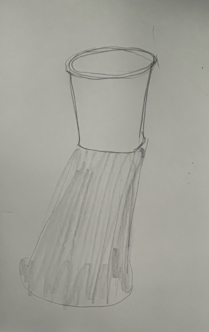TeScratch
1) Take a photo of product packaging that contains more than 3 colors and oversaturate it.
2) Take a photo of your reflections.
3) Grab you phone, record video while turning around 360 degrees with your eyes closed.
4) Randomly take screenshots from 3) video
5) Draw item that located in front of you right now then take a photo of it.
6) Overlay photos that you've got so far
05-04-2023 Scratch
- take a scratch from the Scratch Directory
- take a scratch from the Scratch Directory
- take take a scratch from the Scratch Directory OR add a new scratch to the directory
- take take a scratch from the Scratch Directory OR add a new scratch to the directory
- remake a version of your own work OR make a sequel of one of your own pieces of work
SPONGE SCRATCH
- Make a sponge flag

- Ask Ai to generate a fairy tale about sponge
Once upon a time, there was a talking sponge named Scrubby. When an evil sorcerer plotted to steal the king's diamond, Scrubby used his scrubbing powers to save the kingdom and impressed the sorcerer so much that he joined Scrubby's cleaning crew. And so, Scrubby became a hero in the kingdom.
- Ask Ai to generate image from the text you got from Ai (fairy tale story of sponge)
- Make a copy of sponge photo (drawing, scan, painting, etc...)
- Make a sculpture from sponge