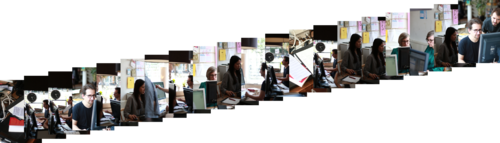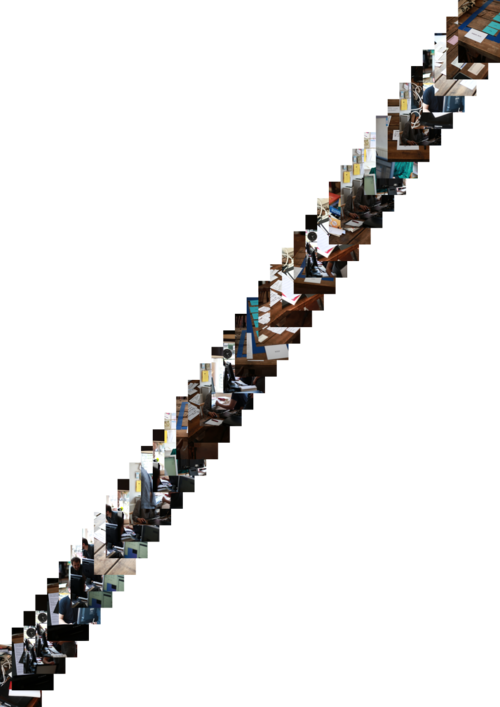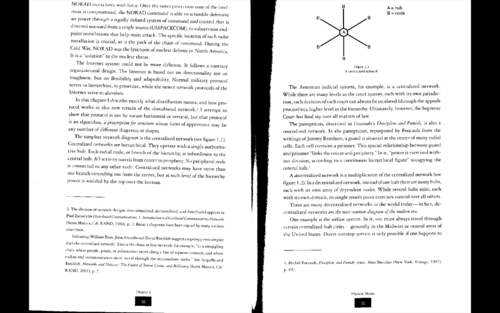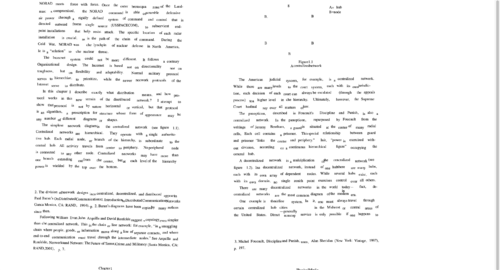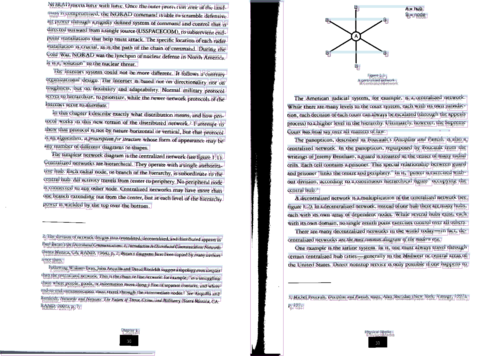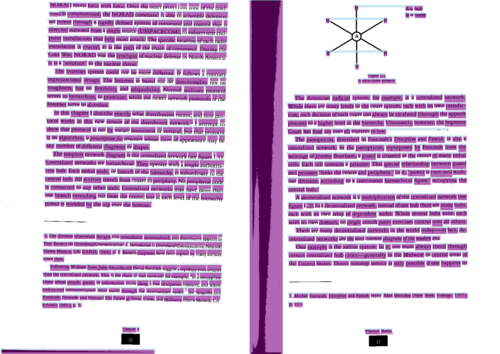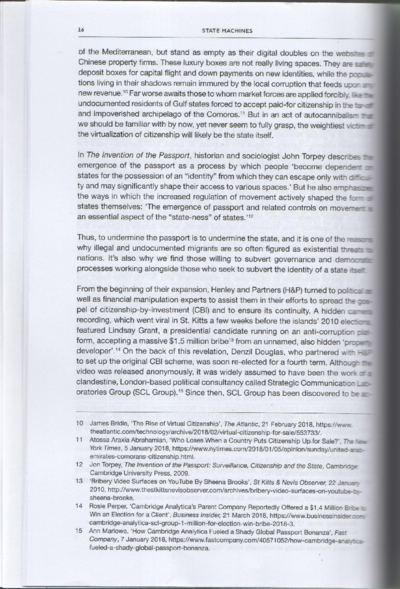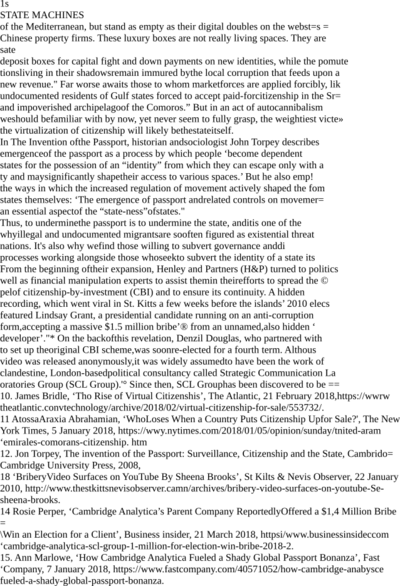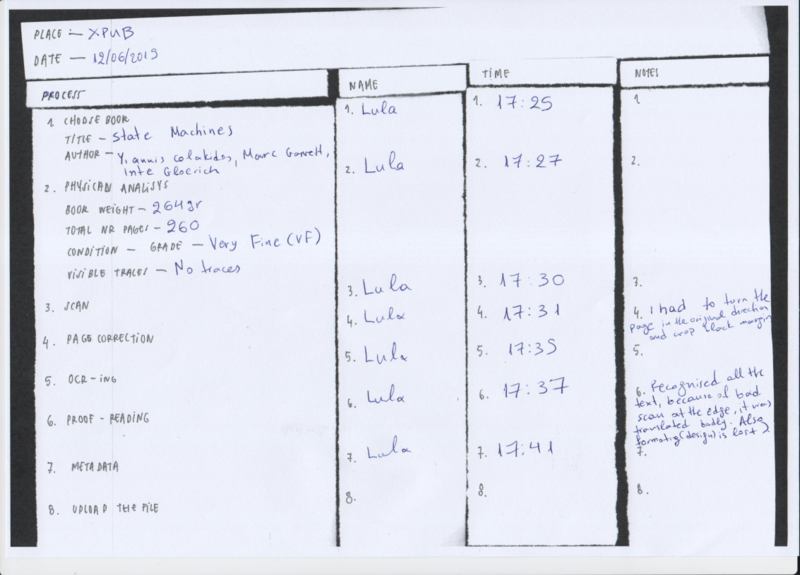User:Artemis gryllaki/PrototypingIII
< User:Artemis gryllaki
Revision as of 21:35, 8 July 2019 by Artemis gryllaki (talk | contribs)
Publishing an “image gallery”
Imagemagick’s suite of tools includes montage which is quite flexible and useful for making a quick overview page of image.
- mogrify
- identify
- convert
- Sizing down a bunch of images
Warning: MOGRIFY MODIES THE IMAGES – ERASING THE ORIGINAL – make a copy of the images before you do this!!!
Montages
#!/usr/bin/env python3
import os, datetime, sys
from argparse import ArgumentParser
from glob import glob
import os
os.system('imagemagick-converting-command filein fileout')
from PIL import Image
from reportlab.pdfgen import canvas
from reportlab.lib.pagesizes import A0
# p = ArgumentParser("")
# p.add_argument("--output", default="poster.pdf")
# p.add_argument("--interpolation", default="cubic", help="nearest,cubic")
# p.add_argument("--labels", default="labels_public.txt")
# args = p.parse_args()
pagewidth, pageheight = A0
c = canvas.Canvas("reportlab_image_poster2.pdf", pagesize=A0)
x, y = 0, 0
imagewidth = 200
imageheight = 300
aw = pagewidth - imagewidth
ah = pageheight - imageheight
images = (glob ("images/*.JPG"))
dx = aw/(len(images)-1)
dy = ah/(len(images)-1)
for image in images:
print ("Adding an image to the PDF")
print (image)
im = Image.open(image)
pxwidth, pxheight = im.size
print ("Got the image, it's size is:", im.size)
imageheight = imagewidth * (pxheight / pxwidth)
c.drawInlineImage(image, x, y, imagewidth, imageheight)
print ("placing image {0} at {1}".format(image, (x,y)))
x += dx
y += dy
c.showPage()
c.save()
sys.exit(0)
#################
# GRID
# imsize = 96
# cols = int(A0[0] // imsize)
# rows = int(A0[1] // imsize)
# # calculate margins to center the grid on the page
# mx = (A0[0] - (cols*imsize)) / 2
# my = (A0[1] - (rows*imsize)) / 2
# print ("Grid size {0}x{1} (cols x rows)".format(cols, rows))
# print (" (total size:", cols*imsize, rows*imsize, "margins:", mx, my, ")")
#################
# for l in range(7):
# print (LABELS[l])
# col = 0
# row = 0
# with open(args.labels) as f:
# f.readline()
# for line in f:
# path, label = line.split(",")
# label = int(label)
# if label == l:
# image = Image.open(path)
# print (image.size)
# x = mx + (col*imsize)
# y = my + imsize + (7-l)*(4*imsize) - ((row+1)*imsize)
# c.drawInlineImage(image, x, y, width=imsize, height=imsize)
# col += 1
# if col >= cols:
# col = 0
# row +=1
# if row >= 3:
# break
# c.showPage()
# c.save()
OCR | Optical character recognition with Tesseract
In command line: tesseract nameofpicture.png outputbase