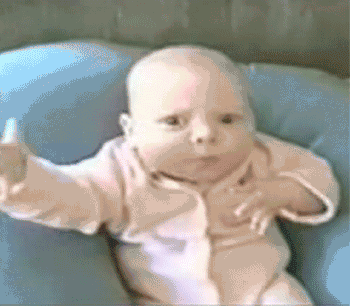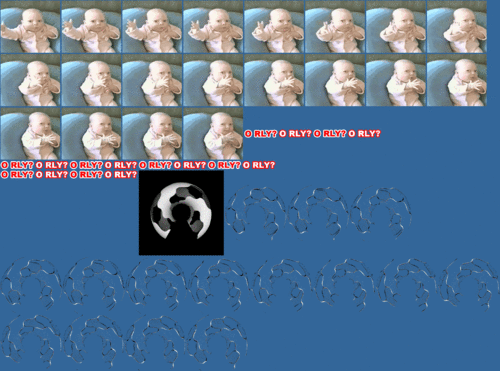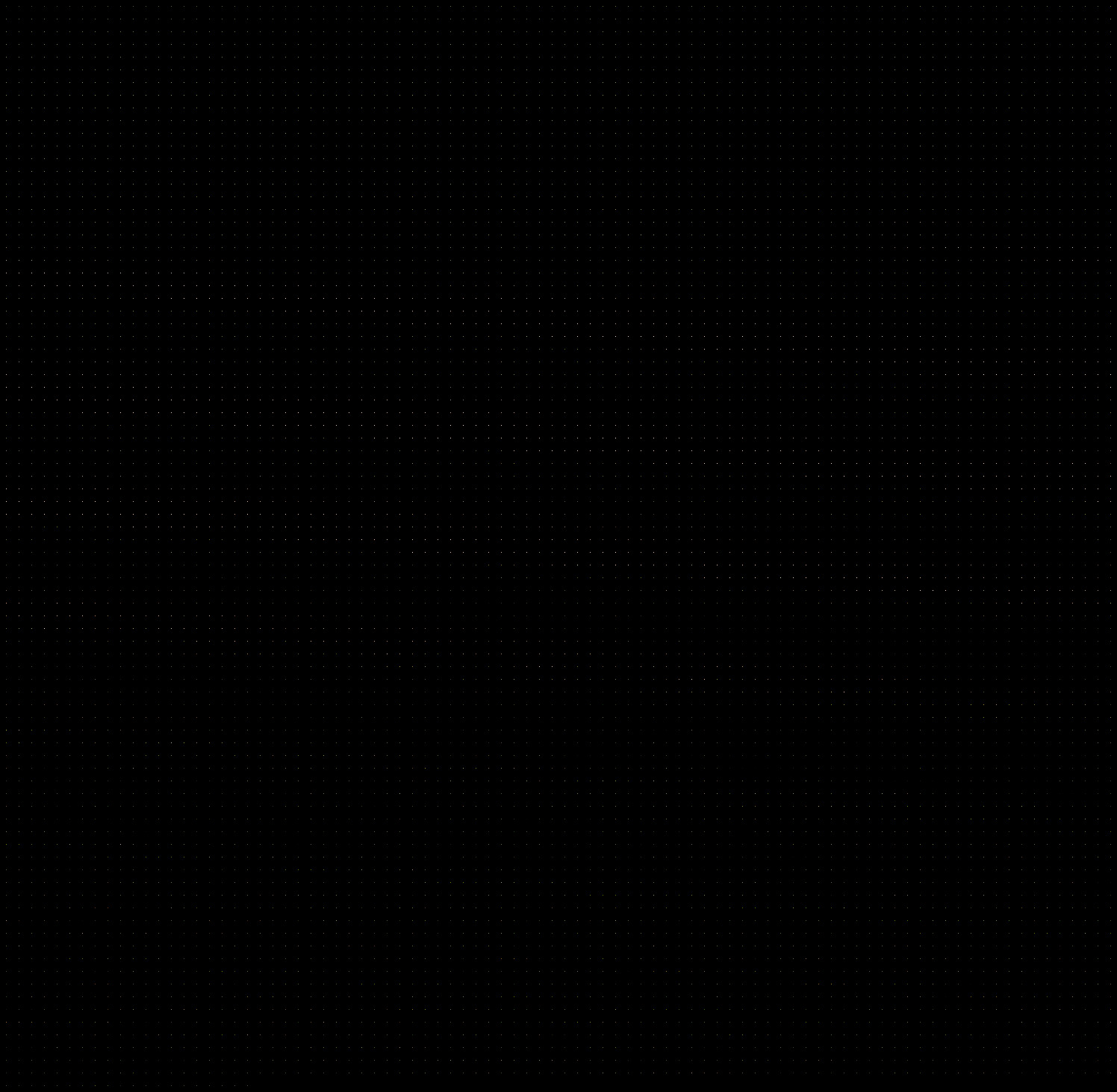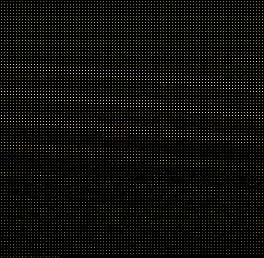Themsen/PD4: Difference between revisions
No edit summary |
No edit summary |
||
| Line 20: | Line 20: | ||
$ convert mushroom100.jpg -crop 1x1 tile%04d.png | $ convert mushroom100.jpg -crop 1x1 tile%04d.png | ||
[[file:Screen Shot 2015-04-19 at 22.43.45.png]] | [[file:Screen Shot 2015-04-19 at 22.43.45.png]|500px] | ||
$ montage -background '#000000' -geometry +4+4 *.png montage.jpg | $ montage -background '#000000' -geometry +4+4 *.png montage.jpg | ||
| Line 30: | Line 30: | ||
$ montage -background '#000000' -geometry +1+1 *.png montage.jpg | $ montage -background '#000000' -geometry +1+1 *.png montage.jpg | ||
[[file:montage1.gif]] | [[file:montage1.gif|500px]] | ||
Convert all the tiles of the 1x1 cropped image into a 1x1 gif | Convert all the tiles of the 1x1 cropped image into a 1x1 gif | ||
Revision as of 07:16, 28 April 2015
Experiments with Python
ImageMagick
Montage:
$ montage -background '#336699' -geometry +4+4 gif2.gif gif9.gif montage.gif
Resize, Crop, Montage:
 </
</
$ mogrify -resize 100x100 030920-mushroom.jpg
$ convert mushroom100.jpg -crop 1x1 tile%04d.png
[[file:Screen Shot 2015-04-19 at 22.43.45.png]|500px]
$ montage -background '#000000' -geometry +4+4 *.png montage.jpg
Decrease padding between tiles
$ montage -background '#000000' -geometry +1+1 *.png montage.jpg
Convert all the tiles of the 1x1 cropped image into a 1x1 gif
convert tile*.png slide.gif convert -delay 2 -dispose background -page +0+0 tile*.png slide.gif
File:Slide33.gif (file is too large, one gif with all the pixels as part of slide)
Video of 1x1 gif: [1]