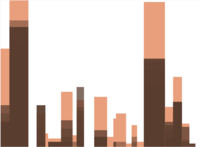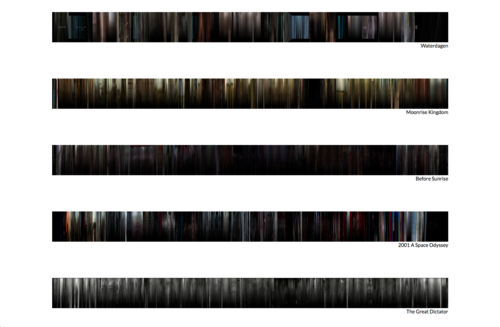User:Ruben/Prototyping/Sound and Voice: Difference between revisions
< User:Ruben | Prototyping
No edit summary |
No edit summary |
||
| Line 2: | Line 2: | ||
This script has undergone many iterations. | This script has undergone many iterations. | ||
[[File:VoiceDetection1.png|200px|thumbnail|right|ugly graph of the second version]] | |||
The first version merely extracted the spoken pieces. | The first version merely extracted the spoken pieces. | ||
The second version created an ugly graph to show how many was spoken in a certain part of a film (according to speech recognitions, which often detects things which are not there) | The second version created an ugly graph to show how many was spoken in a certain part of a film (according to speech recognitions, which often detects things which are not there) | ||
A third version could detect the spoken language using Pocketsphinx. Then it used ffmpeg and imagemagick to extract frames from the film, which are appended into a single image. This image is then overlaid by a black gradient when there is spoken text, as to 'hide' the image. | A third version could detect the spoken language using Pocketsphinx. Then it used ffmpeg and imagemagick to extract frames from the film, which are appended into a single image. This image is then overlaid by a black gradient when there is spoken text, as to 'hide' the image. | ||
[[File:VoiceDetection2.png|500px|thumbnail|none|A third version]] | |||
<references></references> | <references></references> | ||
Revision as of 00:04, 15 January 2015
A project using voice recognition (Pocketsphinx) with Python. [1]
This script has undergone many iterations.
The first version merely extracted the spoken pieces.
The second version created an ugly graph to show how many was spoken in a certain part of a film (according to speech recognitions, which often detects things which are not there)
A third version could detect the spoken language using Pocketsphinx. Then it used ffmpeg and imagemagick to extract frames from the film, which are appended into a single image. This image is then overlaid by a black gradient when there is spoken text, as to 'hide' the image.