Jack: Difference between revisions
Andre Castro (talk | contribs) No edit summary |
Andre Castro (talk | contribs) No edit summary |
||
| Line 15: | Line 15: | ||
Reboot | Reboot | ||
==Install required alsa tools== | |||
<pre> | <pre> | ||
sudo apt-get install alsa-base alsa-tools alsa-tools-gui alsa-utils alsa-oss alsamixergui libalsaplayer0 | sudo apt-get install alsa-base alsa-tools alsa-tools-gui alsa-utils alsa-oss alsamixergui libalsaplayer0 | ||
Revision as of 16:16, 25 February 2014
Jack
Steps to getting jack to run
Remove pulseaudio
Pulseaudio, like Jack is a sound server, and the two don't co-exist very well, so we might want to remove it
from: http://crunchbang.org/forums/viewtopic.php?id=23930
sudo killall pulseaudio sudo apt-get purge pulseaudio pulseaudio-utils gstreamer0.10-pulseaudio libpulse-browse0 paman pavumeter pavucontrol sudo mv /etc/asound.conf /etc/asound.conf-bak rm ~/.pulse-cookie rm -r ~/.pulse
Reboot
Install required alsa tools
sudo apt-get install alsa-base alsa-tools alsa-tools-gui alsa-utils alsa-oss alsamixergui libalsaplayer0
Test Alsa
mplayer someaudiofile.mp3
While the file is playing, and specially if you aren't hearing any sound, open the alsamixer
alsamixer
and check if the output volume (Master, PCM) is up and if the channels are not muted (MM on the bottom mutes. If sound select the channel and unmute w/ 'm' key)
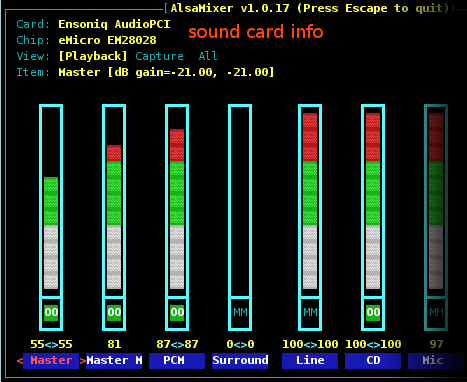
Start Jack
the easy way is to use qjackctrl to start and manage jack connections
qjackctrl
start jack (Play button) in qjackctl
if jack starts without problems, you can test jack by using mplayer with jack as audio output ( -ao jack )
mplayer someaudiofile.mp3 -ao jack
sound or no sound?
