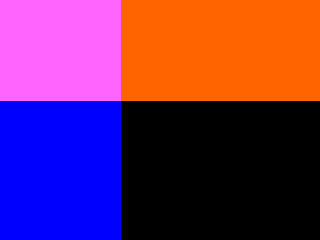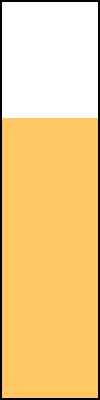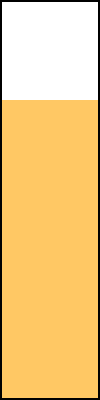User:Max Dovey/ PT/TRIMESTER 1 ntw6: Difference between revisions
(→week 4) |
(→week 4) |
||
| Line 429: | Line 429: | ||
<h3> Rotterdam temp, Lagos Temp and Anartica </h3> | <h3> Rotterdam temp, Lagos Temp and Anartica </h3> | ||
[[File:Tempvizrotterdam.png|thumbnail|left]] [[File:Tempviznigeria.png|thumbnail|centre]] | [[File:Tempvizrotterdam.png|thumbnail|left]] [[File:Tempviznigeria.png|thumbnail|centre]] [[File:Tempvizantartica.png|thumbnail|right]] | ||
[[File:Tempvizantartica.png|thumbnail|right]] | |||
Revision as of 12:12, 14 October 2013
Week 1
Alan Turing's Universal Turing Machine (UTM) http://en.wikipedia.org/wiki/Universal_machine
was a concept for an infinite loop of tape that seperated into frames, each frame would present a different state. This created an infinite programming potential for reading.
deconstructing the seamlessness of the factory line. The pipeline.
in the afternoon we played with Turtle.
http://opentechschool.github.io/python-data-intro/core/recap.html
https://github.com/OpenTechSchool/python/wiki/Facebook-Client
http://bitsofpy.blogspot.nl/2010/04/in-my-cosc-lab-today-few-students-were.html
facebook page query
[
>>> import json
>>> import urllib2
>>> def load_facebook_page(facebook_id):
... addy = 'https://graph.facebook.com/548951431'
... return json.load(urllib2.urlopen(addy))
load_facebook_page(548951431)
{u'username': u'max.dovey', u'first_name': u'Max', u'last_name': u'Dovey', u'name': u'Max Dovey', u'locale': u'en_US', u'gender': u'male', u'link': u'http://www.facebook.com/max.dovey', u'id': u'548951431'}
]
stuff to do & Resources - start fetching data from the twitter api https://code.google.com/p/python-twitter/ http://pzwart3.wdka.hro.nl/wiki/PythonTwitter http://www.lynda.com/Python-tutorials/Up-Running-Python/122467-2.html
mining the social web by o'reilly https://github.com/ptwobrussell/Mining-the-Social-Web updated github for twitter oauth http://www.pythonforbeginners.com/python-on-the-web/how-to-access-various-web-services-in-python/ http://www.greenteapress.com/thinkpython/thinkpython.pdf http://hetland.org/writing/instant-python.html
replacing "Music" with "Crap" on 20 most popular video search from youtube
import json
import requests
r = requests.get("http://gdata.youtube.com/feeds/api/standardfeeds/top_rated?v=2&alt=jsonc")
r.text
data = json.loads(r.text)
#print data
for item in data['data']["items"]:
print " %s" % (item['category'].replace("Music", "CRAP"))
CRAP
Entertainment
CRAP
CRAP
CRAP
CRAP
CRAP
CRAP
CRAP
Comedy
CRAP
CRAP
Comedy
CRAP
CRAP
CRAP
CRAP
Entertainment
CRAP
CRAP
CRAP
Week2=
In the morning we looked at SVG files, and how you can edit the xml of them in a live editor within inskape. You can also execute python commands by pasting in python drawings and the vectors will be generated within inskape.
In the afternoon we looked at making api grabs , loading them with Json libs
ajax.googleapis.com/ajax
add json extension for firefox
Json turns xml into a javascript object.
json has lists - lists [] append("milk")
and dictionary {} foods = [foods["chocolate"] = "love to eat it"]
runcron - can execute pythonn scripts from a server timed.
i got my twitter search function to write to a text file. Im going to look at automating that text file to network printer for this cloud project.
useful link http://lifehacker.com/5652311/print-files-on-your-printer-from-any-phone-or-remote-computer-via-dropbox http://docs.python.org/2/tutorial/inputoutput.html facebook - https://github.com/OpenTechSchool/python/wiki/Facebook-Client youtube api - http://gdata.youtube.com/ http://nealcaren.web.unc.edu/an-introduction-to-text-analysis-with-python-part-1/
Week3=
This script prints a json grab from twitter api, loops and sends to printer every 55 seconds.
uth = twitter.oauth.OAuth(OAUTH_TOKEN, OAUTH_TOKEN_SECRET,
CONSUMER_KEY, CONSUMER_SECRET)
twitter_api = twitter.Twitter(domain='api.twitter.com',
api_version='1.1',
auth=auth
)
filepath = "Desktop/autoprinting/todo/" #define file path
filename = "cloud101" #def file name
#if file path does not exist make this
if not os.path.exists('Desktop/autoprinting/todo'):
os.makedirs('Desktop/autoprinting/todo')
#add filename to path
completepath = os.path.join(filepath, filename+".txt")
while True:
q = "the_cloud"
count = 30
f = open (completepath, "w",)
search_results= twitter_api.search.tweets(q=q, count=count)
# search_results['meta_data']
for status in search_results['statuses']:
text = status['text']
date = status['created_at']
simplejson.dump(text + date, f)
f.writelines("\n")
f.close()
time.sleep(55)
#if path exists
if os.path.exists('Desktop/autoprinting/todo/cloud101.txt'):
#lbr print
os.system("lpr -p -r Desktop/autoprinting/todo/cloud101.txt")
week 4
basic arithmetic (moving the digit to another column when u reach *power 10*) keeping the count. binary systems would use 10 figures ( 0,1,2,3,4,5,6,7,8,9) and then when it gets to 10 will give to another cog to start counting giving you an infinite counting system. The difference engine
George Boole began implementing numerical binary into text in logic. He is the inventor of what is known as Boolean logic, true and false statements and conditionals.
Lewis carroll wrote logic conditionals in alice and wonderland "It is a very inconvenient habit of kittens (Alice had once made the remark) that, whatever you say to them, they Always purr. 'If them would only purr for "yes" and mew for "no," or any rule of that sort,' she had said, 'so that one could keep up a conversation! But how can you talk with a person if they always say the same thing?' Lewis Carroll (1832 - 1898)
Alice predicament allows us to talk with computers. Alice's whole adventure is based on encountering scenarios and applying logic conditionals.
8-bit = 8 on and offs. giving you 255 characters to allocate. all commmands are distributed via the ascII table. http://en.wikipedia.org/wiki/ASCII unicode (utf-8) (UTF-16) Think about the task of the translator by Walter Benjamin/ Everything is interpreted. every webpage is being encoded all bytes are counters for their 8 bit reference gives them a Glyph. see last years page for more on human computation http://pzwart3.wdka.hro.nl/wiki/Human_Computation_(Slides) PYTHON AND AUDIO wav files have a header like how utf is encoded at the top of html. (16 bit little endian , rate 44100 hz, stereo) number of samples / sample rate = time of piece. using this example http://zacharydenton.com/generate-audio-with-python/
This code generates a sound byte the same frequency as the temperature of Rotterdam that day.
#!/usr/bin/env python
#-*- coding:utf-8 -*-
import json
import requests
import urllib2
url = ('http://api.openweathermap.org/data/2.5/weather?q=rotterdam,nl')
r = requests.get(url)
data = r.text
r.text
#urllib2.urlopen(url)
#json.dump(url)
data = json.loads(r.text)
t = data["main"]["temp"]
import wave, struct
filename = "rotterdam.wav"
nframes=None
nchannels=2
sampwidth=1 # in bytes so 2=16bit, 1=8bit
framerate=44100
bufsize=2048
w = wave.open(filename, 'w')
w.setparams((nchannels, sampwidth, framerate, nframes, 'NONE', 'not compressed'))
max_amplitude = float(int((2 ** (sampwidth * 8)) / 2) - 1)
# split the samples into chunks (to reduce memory consumption and improve performance)
#for chunk in grouper(bufsize, samples):
# frames = ''.join(''.join(struct.pack('h', int(max_amplitude * sample)) for sample in channels) for channels in chunk if channels is not None)
# w.writeframesraw(frames)
freq = int(t)
# this means that FREQ times a second, we need to complete a cycle
# there are FRAMERATE samples per second
# so FRAMERATE / FREQ = CYCLE LENGTH
cycle = framerate / freq
for x in range(freq):
data = ''
for i in range(1):
for x in range(cycle/2):
data += struct.pack('h', int(0.5 * max_amplitude))
data += struct.pack('h', 0)
for x in range(cycle/2):
data += struct.pack('h', int(-0.5 * max_amplitude))
data += struct.pack('h', 0)
w.writeframesraw(data)
w.close()
Image Generation
The sound of weather - Rotterdam, Netherlands and Lagos, Nigeria
#!/usr/bin/env python
#-*- coding:utf-8 -*-
import json
import requests
import urllib2
import time
url = ('http://api.openweathermap.org/data/2.5/weather?q=lagos,ni')
r = requests.get(url)
data = r.text
r.text
#urllib2.urlopen(url)
#json.dump(url)
data = json.loads(r.text)
t1 = data["main"]["temp"]
url = ('http://api.openweathermap.org/data/2.5/weather?q=rotterdam,nl')
r = requests.get(url)
data = r.text
r.text
#urllib2.urlopen(url)
#json.dump(url)
data = json.loads(r.text)
t2 = data["main"]["temp"]
import wave, struct
filename = "weatherreport.wav"
nframes=None
nchannels=2
sampwidth=2 # in bytes so 2=16bit, 1=8bit
framerate=22150
bufsize=2048
if nframes is None:
nframes = -1
w = wave.open(filename, 'w')
w.setparams((nchannels, sampwidth, framerate, nframes, 'NONE', 'not compressed'))
max_amplitude = float(int((2 ** (sampwidth * 8)) / 2) - 1)
# split the samples into chunks (to reduce memory consumption and improve performance)
#for chunk in grouper(bufsize, samples):
# frames = ''.join(''.join(struct.pack('h', int(max_amplitude * sample)) for sample in channels) for channels in chunk if channels is not None)
# w.writeframesraw(frames)
freq = int(t2 * 10)
freq2 = int(t1 * 10)
# this means that FREQ times a second, we need to complete a cycle
# there are FRAMERATE samples per second
# so FRAMERATE / FREQ = CYCLE LENGTH
cycle = framerate / freq
for x in range(5):
data2 = ''
data = ''
for i in range(1):
for x in range(cycle*1000):
data += struct.pack('h', int(0.5 * max_amplitude))
data += struct.pack('h', 1)
for x in range(cycle*1000):
data += struct.pack('h', int(-0.5 * max_amplitude))
data += struct.pack('h', 1)
for i in range(1):
#if freq2 >= 600:
for x in range(cycle):
data2 += struct.pack('h', int(0.5 * max_amplitude))
data2 += struct.pack('h', 0)
for x in range(cycle):
data2 += struct.pack('h', int(-0.5 * max_amplitude))
data2 += struct.pack('h', 0)
# newstring = ''.join([data] + [data2])
w.writeframesraw(data)
w.writeframesraw(data2)
w.close()
Audio output
WEATHER visualization graphic
import struct, array
import random
import json
import requests
import urllib2
url = ('http://api.openweathermap.org/data/2.5/weather?q=antartica')
r = requests.get(url)
data = r.text
r.text
data = json.loads(r.text)
temp = data["main"]["temp"]
width = 100
height = 400
filename="antartica.tga"
datafile = open(filename, "wb")
# TGA format: http://gpwiki.org/index.php/TGA
# Offset, ColorType, ImageType, PaletteStart, PaletteLen, PalBits, XOrigin, YOrigin, Width, Height, BPP, Orientation
header = struct.pack("<BBBHHBHHHHBB", 0, 0, 2, 0, 0, 8, 0, 0, width, height, 24, 1 << 5)
datafile.write(header)
base = (height - int(temp)) #because the co-ordinates begin at 0 , deduct temp from height to make base that will show white, and color will fill from then on.
data = ''
for y in xrange(height):
for x in xrange(width):
r, g, b = 0, 0, 0
if y > 0 and y < 400:
b = 255
g = 255
r = 255
if y > base and y < 400:
r = 0
g = 0
b = 240
if x <= 100 and y <= 1: #bottom border
b = 0
g = 0
r = 0
if x <= 100 and y >= 398: #top border
b = 0
g = 0
r = 0
if y <= 400 and x <= 1: #left border
b = 0
g = 0
r = 0
if y <= 400 and x >= 98: #right border
b = 0
g = 0
r = 0
data += struct.pack('B', b)
data += struct.pack('B', g)
data += struct.pack('B', r)
datafile.write(data)
datafile.close()