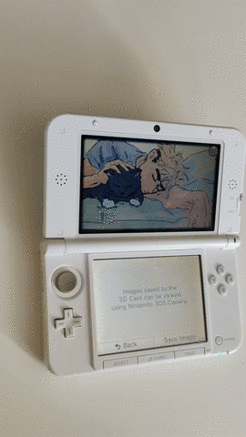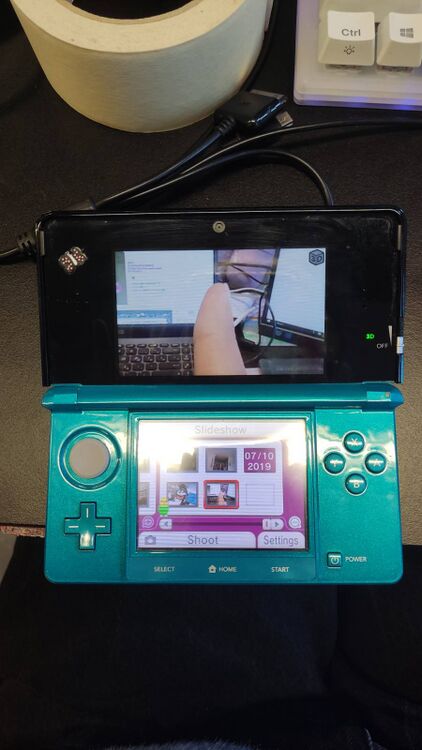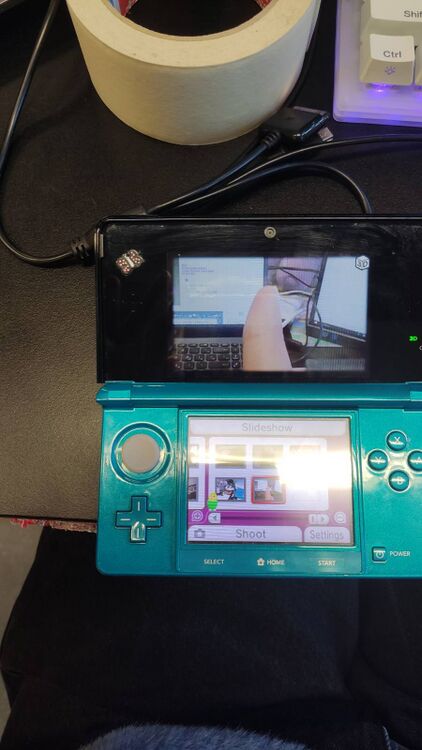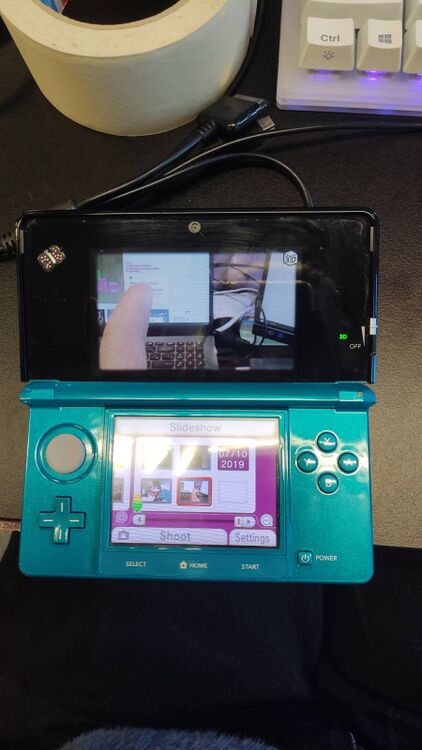MPO Files: Difference between revisions
| Line 40: | Line 40: | ||
===hiding hints in MPOs!=== | ===hiding hints in MPOs!=== | ||
besides the stereoscopic effect, mpo images can be used to hide information that can only be viewed on the nintendo when the 3D effect is turned on! sneakyyyyy... | |||
[[File:Crossword mpo.gif|thumb|376x376px|crossword test]] | |||
==References== | ==References== | ||
<references /> | <references /> | ||
Revision as of 14:58, 16 March 2025
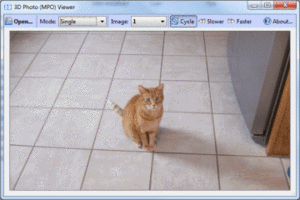
What are they
MPO (Multi-Picture Object Bitmap) Files are stereoscopic images, comprised of two overlapping 2D JPEG images. Each is used to represent the "left" and "right" view respectively, simulating a 3D effect. The 3D view of the Nintendo 3DS is created using MPO images. A device which does not support MPO cannot open and display the 3D image and may only display a JPG image version.
Some Digital Cameras can snap MPO Images, using two sensors spaced apart in the average distance of two human eyes.
How to make one
Online
http://3dpics.free.fr/create.php
has it worked: ❌
Python script
https://github.com/moritzmhmk/mpo.py
py mpo.py left.jpg right.jpg output.mpo
has it worked: ❌
Stereo Photo Maker
https://stereo.jpn.org/eng/stphmkr/help/file_09.htm
using this tutorial:
https://operationyashima.wordpress.com/2011/03/29/how-to-create-and-convert-mpo-files-for-your-nintendo-3ds/
Notes & Experiments
3D off view
When the 3D effect is off, only the left image is displayed.
hiding hints in MPOs!
besides the stereoscopic effect, mpo images can be used to hide information that can only be viewed on the nintendo when the 3D effect is turned on! sneakyyyyy...