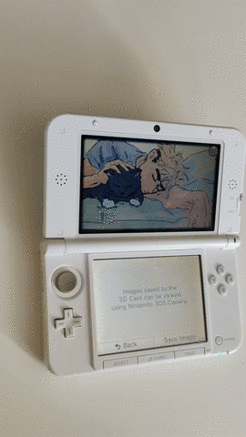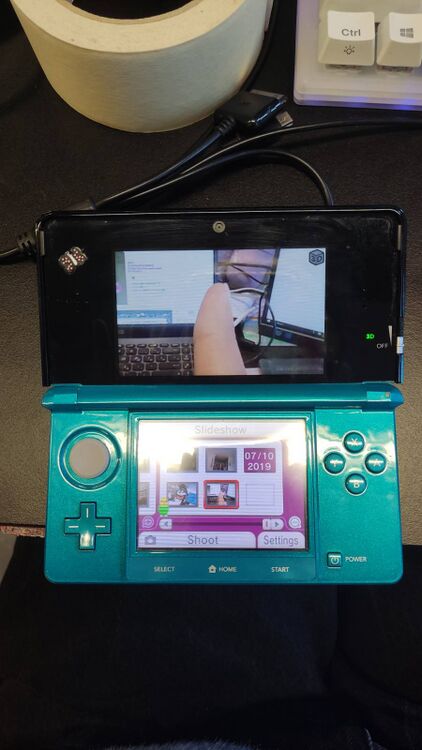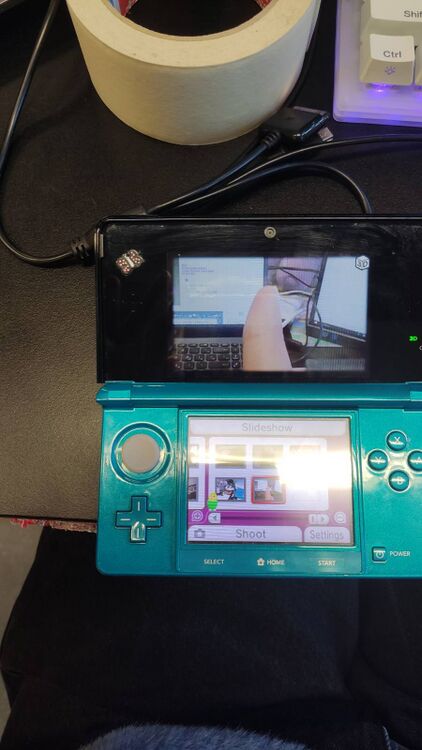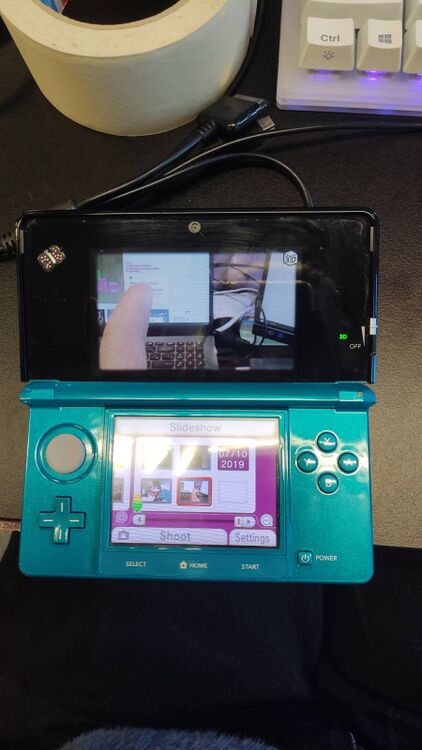MPO Files: Difference between revisions
| Line 7: | Line 7: | ||
== How to make one == | == How to make one == | ||
[[File:Tsumu mpo.gif|thumb|eleni made this mpo!!!!|438x438px]] | |||
=== Online === | === Online === | ||
http://3dpics.free.fr/create.php | http://3dpics.free.fr/create.php | ||
has it worked: ❌ | has it worked: ❌ | ||
===Python script=== | ===Python script=== | ||
https://github.com/moritzmhmk/mpo.py<syntaxhighlight lang="bash"> | https://github.com/moritzmhmk/mpo.py<syntaxhighlight lang="bash"> | ||
Revision as of 14:39, 16 March 2025
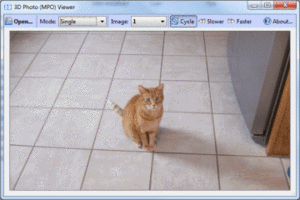
What are they
MPO (Multi-Picture Object Bitmap) Files are stereoscopic images, comprised of two overlapping 2D JPEG images. Each is used to represent the "left" and "right" view respectively, simulating a 3D effect. The 3D view of the Nintendo 3DS is created using MPO images. A device which does not support MPO cannot open and display the 3D image and may only display a JPG image version.
Some Digital Cameras can snap MPO Images, using two sensors spaced apart in the avarage distance of two human eyes.
How to make one
Online
http://3dpics.free.fr/create.php
has it worked: ❌
Python script
https://github.com/moritzmhmk/mpo.py
py mpo.py left.jpg right.jpg output.mpo
has it worked: ❌
Stereo Photo Maker
https://stereo.jpn.org/eng/stphmkr/help/file_09.htm
using this tutorial:
https://operationyashima.wordpress.com/2011/03/29/how-to-create-and-convert-mpo-files-for-your-nintendo-3ds/
Notes & Experiments
3D off view
When the 3D effect is off, only the left image is displayed.