MPO Files: Difference between revisions
| Line 24: | Line 24: | ||
===When the 3D effect is off, which one of the two overlapping JPGs is actually shown?=== | ===When the 3D effect is off, which one of the two overlapping JPGs is actually shown?=== | ||
When the 3D effect is off, only the left image is displayed. | When the 3D effect is off, only the left image is displayed. | ||
<gallery widths="250" heights="500"> | <gallery widths="250" heights="500"> | ||
| Line 30: | Line 31: | ||
File:Right.jpeg|3D ON - RIGHT | File:Right.jpeg|3D ON - RIGHT | ||
</gallery> | </gallery> | ||
==Experiments== | ==Experiments== | ||
Revision as of 17:36, 12 March 2025
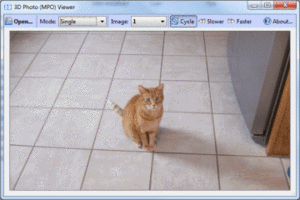
MPO kitty! [1]
What are they
MPO (Multi-Picture Object Bitmap) Files are stereoscopic images, comprised of two overlapping 2D JPEG images. Each is used to represent the "left" and "right" view respectively, simulating a 3D effect. The 3D view of the Nintendo 3DS is created using MPO images. A device which does not support MPO cannot open and display the 3D image and may only display a JPG image version.
Some Digital Cameras can snap MPO Images, using two sensors spaced apart in the avarage distance of two human eyes.
How to make one
Online
http://3dpics.free.fr/create.php
has it worked: ❌
Python script
https://github.com/moritzmhmk/mpo.py
py mpo.py left.jpg right.jpg output.mpo
has it worked: ❌
FAQ (that no one but the 3DWG asked) =
When the 3D effect is off, which one of the two overlapping JPGs is actually shown?
When the 3D effect is off, only the left image is displayed.



