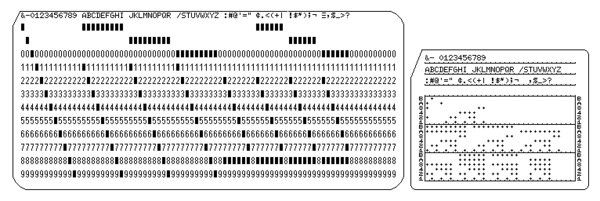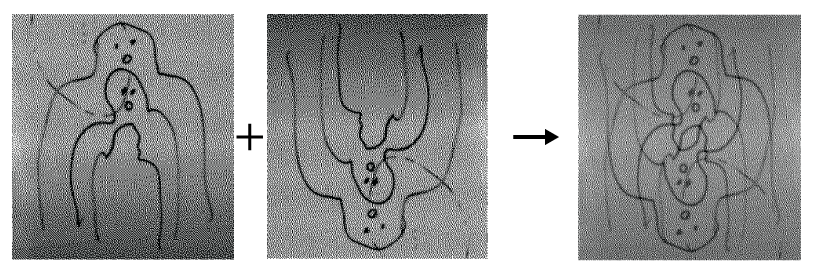User:Jacopo/Prototyping: Difference between revisions
(→PIL) |
|||
| Line 58: | Line 58: | ||
=='''Wed 07.10''' Lesson 5 w/ Michael and Manetta == | =='''Wed 07.10''' Lesson 5 w/ Michael and Manetta == | ||
'''Today's Goal: Making a A0 Poster''' | |||
PAD of the day: https://pad.xpub.nl/p/XPUB1_ONLINE_07_10_2020 | PAD of the day: https://pad.xpub.nl/p/XPUB1_ONLINE_07_10_2020 | ||
Revision as of 10:42, 7 October 2020
↪Prototyping
Notes
Tue 15.09 Lesson 1
Mon 21.09 Lesson 2 w/ Michael
Mon 28.09 Lesson 3 w/ Manetta
Wed 30.09 Lesson 4 w/ Michael
Morning Journey inside some individual experiments.
> Il Pleut Bot (from Federico)
import random
width = 10
height = 10
drops = [',',' ',' ',' ']
rain = ''
for x in range(width):
for y in range(height):
rain += random.choice(drops)
print(rain)
rain = ''
> Responsive Form (from Louisa)
print('Enter your name:')
name = input()
print('Hello, ' + name + ". Are you ready to choose your own adventure? If yes, Type one of these words to kickstart the engine: hot, yellow, bright")<br>
> Differences between LOOP and WHILE
> Differences between FLAT LOOP and NESTING LOOP
PIL
The Python Imaging Library (PIL) adds image processing capabilities to your Python interpreter. This library provides extensive file format support, an efficient internal representation, and fairly powerful image processing capabilities. It should provide a solid foundation for a general image processing tool.
Image.blend(use1.convert("RGBA"), use2.convert("RGBA"), 0.5)
#The two images must have the same mode and size
NOTEBOOK of the day: https://git.xpub.nl/XPUB/S13-Words-for-the-Future-notebooks
PAD of the day: https://pad.xpub.nl/p/2020-09-30-prototyping
Wed 07.10 Lesson 5 w/ Michael and Manetta
Today's Goal: Making a A0 Poster
PAD of the day: https://pad.xpub.nl/p/XPUB1_ONLINE_07_10_2020
Links
Check-in:
> https://www.effbot.org/imagingbook/pil-index.htm
> https://pillow.readthedocs.io/en/stable/
Library Sources to work with Images and ASCII:
> http://aa-project.sourceforge.net/aalib/
> http://jwilk.net/software/python-aalib