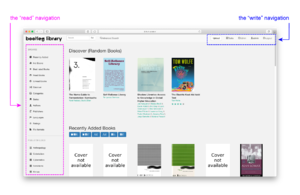The bootleg library: Difference between revisions
No edit summary |
No edit summary |
||
| Line 11: | Line 11: | ||
==The interface== | ==The interface== | ||
[[File:digital_bl.png|thumb|The digital bootleg library: browsing navigation on the left, navigation for uploading and administration at top right]] | |||
Once you have entered in the correct HTTP login details, then you will automatically be using the "guest" account. If you want to sign in under a registered user account, first the account must be made (see [[The_bootleg_library#Making_a_user_account|Making a user account]] below). | |||
===Browsing the collection=== | |||
The collection can be browsed via a number of different filters listed on the left side of the page: | |||
* Recently added | |||
* Hot books (the most viewed listings) | |||
* Best rated books | |||
* Read books (all books that the signed-in user has marked as "read") | |||
* Unread books (all books that the signed-in user has not marked as "read") | |||
* | |||
===Uploading a book=== | ===Uploading a book=== | ||
| Line 16: | Line 29: | ||
====Editing metadata==== | ====Editing metadata==== | ||
===Making a user account=== | |||
Revision as of 14:14, 15 September 2020
About the bootleg library
The bootleg library is a physical/digital/social collection of unauthorised republished texts. The digital bootleg library is a study resource for XPUB staff and students. Self-hosted on a Raspberry Pi, the library runs on the open-source software calibre-web, which allows multiple file formats to be stored under the one catalogue listing.
The collection is mostly media and art theory, feminism(s), technical manuals and literature, but is inclusive of other interests.
Introduction
Login
On arrival at hub.xpub.nl/bootleglibrary, you will need to enter in an HTTP login (contact Simon at bootleglibrarian@gmail.com for these details).
The interface
Once you have entered in the correct HTTP login details, then you will automatically be using the "guest" account. If you want to sign in under a registered user account, first the account must be made (see Making a user account below).
Browsing the collection
The collection can be browsed via a number of different filters listed on the left side of the page:
- Recently added
- Hot books (the most viewed listings)
- Best rated books
- Read books (all books that the signed-in user has marked as "read")
- Unread books (all books that the signed-in user has not marked as "read")