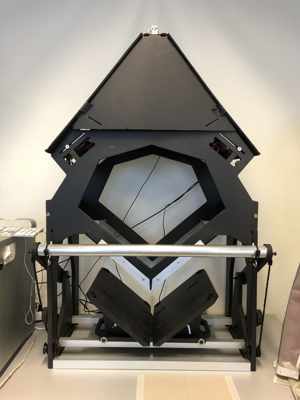User:Simon/Text Launderette: Difference between revisions
No edit summary |
No edit summary |
||
| Line 1: | Line 1: | ||
== Text Launderette == | == Text Launderette == | ||
A workshop organised by Simon Browne and Pedro Sá Couto | A workshop organised by Simon Browne and Pedro Sá Couto, for the py.rate.chnic sessions. First held at WdKA in the Publication Station, February 2020. | ||
=== Description === | === Description === | ||
| Line 10: | Line 10: | ||
=== At WdKA Publication Station === | === At WdKA Publication Station === | ||
The workshop follows a workflow of the following steps: | |||
# Choosing texts | |||
# Watermarking | |||
# Scanning | |||
# Processing | |||
# Uploading | |||
# Rinse and repeat (return to step 1) | |||
<gallery> | |||
File:Text laundrette poster side a.jpeg|thumb|Obverse of the poster/flyer | |||
File:Text laundrette poster side b.jpeg|thumb|Reverse of the poster/flyer | |||
</gallery> | |||
<gallery> | <gallery> | ||
Revision as of 08:25, 19 June 2020
Text Launderette
A workshop organised by Simon Browne and Pedro Sá Couto, for the py.rate.chnic sessions. First held at WdKA in the Publication Station, February 2020.
Description
Text Laundrette is a print party workshop.
We will use a home-made, DIY book scanner, and open-source software to scan, process, and add digital features to printed texts brought by the participants to the workshop. Ultimately, we will include them in the "bootleg library", a shadow library accessible over a local network.
Shadow libraries operate outside of legal copyright frameworks, in response to decreased open access to knowledge. This workshop aims to extend our research on libraries, their sociability, and methods by which we can add provenance to texts included in public or private, legal or extra-legal collections.
At WdKA Publication Station
The workshop follows a workflow of the following steps:
- Choosing texts
- Watermarking
- Scanning
- Processing
- Uploading
- Rinse and repeat (return to step 1)