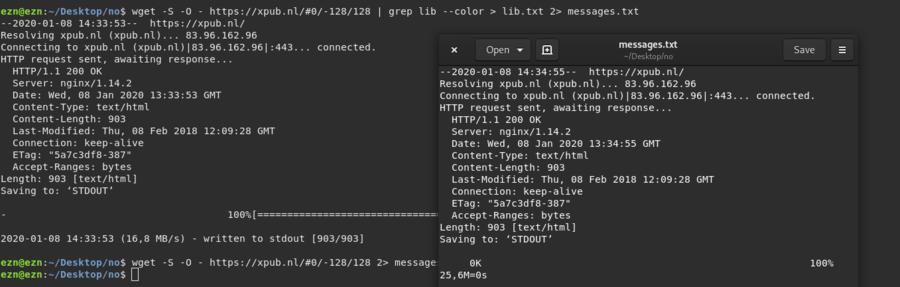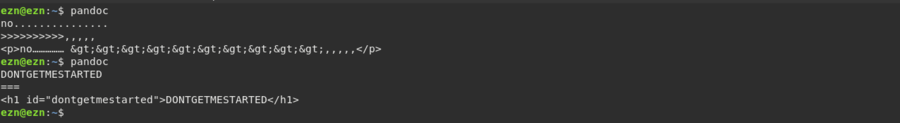User:E.zn/prototyping2: Difference between revisions
No edit summary |
|||
| Line 315: | Line 315: | ||
In browser: http://localhost:8000/zzzz.html | In browser: http://localhost:8000/zzzz.html | ||
= | =_________________________________________________ [_ x _]= | ||
:[https://youtu.be/4Q7FTjhvZ7Y Project Code Rush - The Beginnings of Netscape / Mozilla Documentary] | :[https://youtu.be/4Q7FTjhvZ7Y Project Code Rush - The Beginnings of Netscape / Mozilla Documentary] | ||
Revision as of 17:17, 25 April 2020
__________________________________________________ [_ Jan 08 _] . Michael
wget -S -O - https://xpub.nl/#0/-128/128 | grep lib --color
wget -S -O - https://xpub.nl/#0/-128/128 | grep lib --color > lib.txt 2> mesages.txt
__________________________________________________ [_ Jan 13 _] . Andre
Book: https://en.wikipedia.org/wiki/Cypherpunks_(book)
Book: https://en.wikipedia.org/wiki/This_Machine_Kills_Secrets
__________________________________________________ [_ Jan 22 _] . Michael
Pad: 22-1-2020
Session on wiki: Digital zines II: HTML and friends
Pandoc / Digital Publishing Toolkit Software Showcase
Graphviz
Pandoc manual
HG library search
PDF story
epub2 - - 2007
mimetype
Marc Andreessen
Guido van Rossum
Håkon Wium Lie
-- Markdown [w/A. Swartz]: Daring Fireball
-- Tim Berners-Lee - Information Management: A Proposal
-- Mark me up, Mark me down!
__ Film [Doc]: Netscape ...Open source
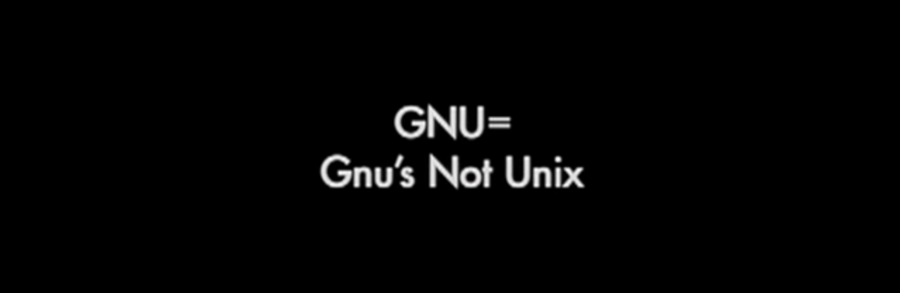
>>> ftp://
>>> gopher://
>>> XML
>>> XHTML
Command line browser
links
pandoc [txt] [ctrl+d] [markdown]
pandoc [txt] [ctrl+d] <h1 id="[txt]">[txt]</h1>
Markup of the text in an .md file
pandoc < [filename].md
Pandoc manual
man pandoc
Produces .txt of a text in a pdf
pdftotext <path>
pandoc < [filename].txt
less [filename].pdf
less [filename].txt
pandoc < [filename].txt > [filename].html [pandoc -o [filename].txt [filename].html]
Prints to terminal instead of creating a txt file
pdftotext [filename].pdf -
pdftotext [filename].pdf - | pandoc
pdftotext [filename].pdf - | pandoc > [filename].html
Opens the file
evince [filename].pdf
=== or #
Adds a table of contents
pandoc --toc [filename].md -o [filename].html
Adds standard html opening in editor
pandoc --standalone --toc [filename].md -o [filename].html
pandoc --standalone --toc [filename].md -o [filename].html --toc-depth=1
Prints a template
pandoc -D html
pandoc -D html > [filename].html
pandoc --from markdown --to mediawiki [filename].md -o [filename].mediawiki
pandoc --from markdown --to html [filename].md -o [filename].html
pandoc --stadalone --from markdown --to html [filename].md -o [filename].html
pandoc --standalone --toc --from markdown --to html --css style.css FACTSHEET.md -o FACTSHEET.html
__________________________________________________ [_ Jan 27 _] . OSP & Andre
Pad: OSP css
Session on wiki: OSP_Workshop_SI11
web: http://osp.kitchen/
Copyleft: https://en.wikipedia.org/wiki/Copyleft#Applying_copyleft
Inkscape: https://en.wikipedia.org/wiki/Inkscape
Open Source Desktop publishing: https://www.scribus.net/
Webkit: https://en.wikipedia.org/wiki/WebKit
conText
html2print
paged.js
#!/bin/bash for((i=1; i<=6; i++)) do tesseract $i.jpg $i pdf done
Use --oem 1 for LSTM, --oem 0 for Legacy Tesseract. Please note that Legacy Tesseract models are only included in traineddata files from tessdata repo.
tesseract input.tiff output --oem 0 -l eng
for i in *.jpg; do b=`basename $i .jpg`; tesseract $i $b -l eng; done
Concatenate all your text files into one:
cat *.txt > all.txt]
#!/bin/bash for i in *.jpg do pdf=`basename $i .jpg` tesseract $i $pdf pdf done
Displays in column
-1
- ['render' instead of 'edit' at the end of the url]
- [view source]
- [copy and paste to [filename].html]
- [linked to css >> https://pad.xpub.nl/p/OSP-css]
For pictures, do a search and replace:
- search for: src="/sandbox/
- replace by: src="http://hub.xpub.nl/sandbox/
__________________________________________________ [_ Jan 28 _] . OSP
Pad: https://pad.xpub.nl/p/OSP-css - OSP css
Pad: https://pad.xpub.nl/p/rendercss - My css
Pad: https://pad.xpub.nl/p/15-1-20
Pad: https://pad.xpub.nl/p/Swarm02-29-1-20
Pad: https://pad.xpub.nl/p/archivefever.md
Pad: https://pad.xpub.nl/p/archivefever.css
Tool: https://gitlab.constantvzw.org/osp/tools.ether2html
Active Archives - http://activearchives.org/wiki/Main_Page
pajedjs - https://www.pagedmedia.org/pagedjs-sneak-peeks/
HTML sauce cocktail - http://blog.osp.kitchen/news/html-sauce-cocktail.html
N-up & PDF Imposition - https://www.sejda.com/n-up-pdf
paratext [page number]
__________________________________________________ [_ Feb 03 _] . Andre
Semantic Mediawiki - https://www.semantic-mediawiki.org/wiki/Help:Introduction_to_Semantic_MediaWiki
Mediawiki API - https://pzwiki.wdka.nl/mediadesign/Mediawiki_API
Book: Automate the Boring Stuff with Python
Sublime:
#!/usr/bin/env python3
[var] = "no"
that = "well"
print([var])
sentence = "{} and {} went out of hand"
print(myname, that)
print(sentence)
print(sentence.format(myname, that))
#list & for loops
mylist = [myname, that, "z", "x", "0"]
print(mylist)
print('\n', mylist, len(mylist), mylist[0])
Terminal:
python3 [filename]
ls -l
total 4 -rw-r--r-- 1 balbla
Change mode
chmod +x Pth101.py [aka filename]
./Pth101.py
__________________________________________________ [_ Feb 10 _] . Andre
Push to ezn branch
git checkout ezn git add . [git add <file>] [git add <dir>] [git add -p] git commit -m'x' git push origin ezn
Pull from master
git checkout master git pull origin master
__________________________________________________ [_ Mar 04 _] . Michael
RSS - https://en.wikipedia.org/wiki/RSS
Mediawiki API - https://www.mediawiki.org/wiki/API:Main_page
PZIwiki Api = https://pzwiki.wdka.nl/mw-mediadesign/api.php
Funkwhale - https://funkwhale.audio/
all_pull.py
url="https://pzwiki.wdka.nl/mw-mediadesign/api.php?action=query&list=allimages&format=json"
from urllib.request import urlopen
import json
data = json.load(urlopen(url))
print (json.dumps(data,indent=2))
for x in data ['query']['allimages']:
#Sprint (x['name'])
print (f"<img src=\"{x['url']}\">")
print ("done")
python3 all_pull.py | less python3 all_pull.py > imgs.txt python3 all_pull.py > imgs.html
site.py
import mwclient
from mwclient import Site
from secrets import BOTPASSWORD
site = Site("hub.xpub.nl", path="<path>")
site.login("Bot", BOTPASSWORD)
python3 -i site.py
>>> site. [tap tab twice]
__________________________________________________ [_ Mar 09 _] . OSP & Andre
python3 -m http.server or python -m SimpleHTTPServer
In browser: http://localhost:8000/zzzz.html
_________________________________________________ [_ x _]
- Project Code Rush - The Beginnings of Netscape / Mozilla Documentary
- The Code: Story of Linux
- Revolution OS
- Carey Nachenberg - Dissecting Stuxnet
- Ingrid Burrington - Deep Lab Lecture