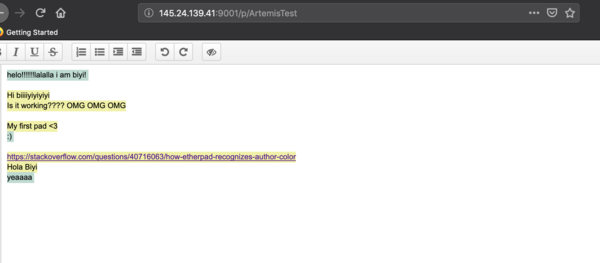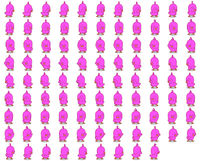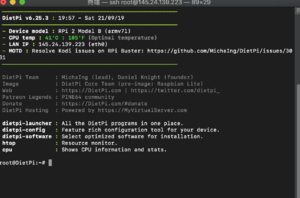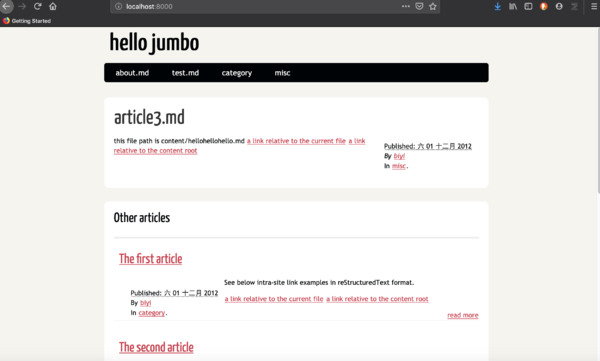My Hackpact entries here: Difference between revisions
| Line 45: | Line 45: | ||
---------------- | ---------------- | ||
Email correspondences with the programmer of Peervpn | Email correspondences with the programmer of Peervpn | ||
[[File:Mail tobias.png | frameless]] | [[File:Mail tobias.png | frameless]] | ||
[[File:Tobias mail 2.png | frameless ]] | |||
[[File:Steps for installation peervpn.pdf|frameless]] | [[File:Steps for installation peervpn.pdf|frameless]] | ||
Latest revision as of 11:24, 5 December 2019
ideas to explore
pager hacks
http://www.f4huy.fr/?cat=10 https://www.vice.com/en_us/article/bmjq5a/its-surprisingly-simple-to-hack-a-satellite https://www.f4huy.fr/?p=321
with pi
mesh networking with pi https://blog.lucideus.com/2018/01/turn-your-raspberry-pi-device-to.html
https://hackaday.com/2012/11/14/mesh-networking-with-multiple-raspberry-pi-boards/
http://scalabilly.com/2015/08/mesh-ad-hoc-network-on-multiple-raspberry-pis/#more-9
router configuration http://pzwiki.wdka.nl/mediadesign/OpenWRT flash to pi: https://blog.csdn.net/u011734326/article/details/83066189
hand held radio
https://www.bilibili.com/video/av24523153?p=2 receiving image from sstv
05 12 2019
Today I am sending two emails to artist collectives in Beijing, to ask if they want to participate in the Channel Channel project on VPNs. To extend the project and collaborate with them is to have a realistic ground to create a public discourse and to involve the groups who may not be technically oriented.
15 10 2019
screenshots from Dimanche á Pekin (1956), portraying elementary school children tinkering with laboratory equipment. I captured the screenshots not only because of the aesthetics, but also because the idea behind letting school children under communist regime to tinker with technology.
13 10 2019
try to run peervpn on two pis connected on the same wireless network to get them communicate with each other without passing through central server.
steps: download package wget https://peervpn.net/files/peervpn-0-044-linux-x86.tar.gz
unzip package tar xvf peervpn-0-044-linux-x86.tar.gz
how to install the program https://github.com/peervpn/peervpn/issues/25
I installed peervpn on one of my pis. however my other pi has some problem, i can't ssh into it. <try in studio network? because the router can connect up to 12 pis.
On November 8th, the Pis were detected by HR IT because of passwords were not changed.
Email correspondences with the programmer of Peervpn
File:Steps for installation peervpn.pdf
25 09 2019
try to use Jinja to generate repetitive tags and id in html page.
from jinja2 import Template
images_html=Template('''
{% for image in images %}
<img class="gallery" href="{{ image }}.jpg" id=images_{{ image }}></img>
{% endfor %}
''')
numberList = ["1", "2", "3", "4", "5", "6", "7", "8", "9", "10"]
images_list=images_html.render(images=numberList)
print(images_list)
output is:
<img class="gallery" href="1.jpg" id=images_1></img>
<img class="gallery" href="2.jpg" id=images_2></img>
<img class="gallery" href="3.jpg" id=images_3></img>
<img class="gallery" href="4.jpg" id=images_4></img>
<img class="gallery" href="5.jpg" id=images_5></img>
<img class="gallery" href="6.jpg" id=images_6></img>
<img class="gallery" href="7.jpg" id=images_7></img>
<img class="gallery" href="8.jpg" id=images_8></img>
<img class="gallery" href="9.jpg" id=images_9></img>
<img class="gallery" href="10.jpg" id=images_10></img>
26 09 2019
I tried to do ssh on client and server side according to homebrew server side config, but I wasn't able to troubleshoot.
I was doing this because I have some problems with my ports on raspberry pi, and it loads the website too slow. So I switched to using a Virtual Server Provider.
27 09 2019
continue on exploring pelican
28 09 2019
generated pages with Jinja, become more familiar with its syntax
29 09 2019
mostly reviewing Jinja syntax and looked at how homebrew server club made their homebrew theme, how different templates work. [index, base, article, page, etc]
hope to adjust existing themes and make my own theme, with credits to the original.
30 09 2019
installed etherpad on a pi together with artemis
some memorable moments are 1. overcoming the temporary switch problem in xpub studio 2. mysql, the suggested database for installation couldn't be set up, we opted for MariaDB which was similar and it worked. prospects: keeping the authorship color? can look into this - https://stackoverflow.com/questions/40716063/how-etherpad-recognizes-author-color to see if doable.
26_09_2019
tried to use IM to do montaging
27_09_2019
task: use 95 layouts to play more with imagemagick
name files to sequential order
ls -v | cat -n | while read n f; do mv -n "$f" "$n.ext"; done
tried to montage a gif.
project websites
in the process of publishing few project sites, as a ongoing archive and working framework.
the sites
contextual electronics (not being updated!)
channel channel (not being updated!)
I am having lots of troubles maintaining the website. one problem that I encountered is, for example I want to post an article, and I need to insert the article in plain html and save the file. It became very troublesome for me to maintain texts. I want to use a proper cms to do it.
Today I am trying out possibilities, however, I am running to several problems.
- my server kept crashing. I don't know if it's a problem that's caused by port mapping. I have now 3 pis installed with my router, and I've mapped the two others' http and ssh ports accordingly. The main one (which ports were from default) never crashed, and the other two kept crashing. I couldn't ssh and couldn't connect on cyberduck. Not only I wasn't able to connect but the OS was corrupted, I have to install again the OS.
- I couldn't install nginx or apache on the servers, after I flash a new system. The problem just occurred today. The error was some files could not be fetched from this archive http://raspbian.raspberrypi.org/raspbian/pool/main/n/nginx/ I was planning on trying out a cms named Kirby on the server, but I couldn't install the server so I couldn't proceed.
- pay wall. Since I saw many sites are built with wordpress as cms, I wanted to try it too. But then I gave up after Wordpress asked for a fee to use the cms annually. Kirby is also not free.
- Now I am going to try pelican according to this documentation - https://garyhall.org.uk/fast-blog-for-raspberry-pi.html . This person identified similar problems with me, that html took ages to write and need a easy to maintain manager. Lighttpd, if I am understanding correctly, is the web server, that's to substitute nginx and apache? Then I will try to first install it on the pi and see if it has similar error with nginx and apache. <and as I expected I also had similar error trying to install lighttpd of not fetching the right files. >if it has similar errors, I can try on my laptop, but I don't know how the server aspect works if I am trying out locally on my laptop.
error: frequent broken pipe. SSH crashed my house, and in PZI it also crashed, after I tried to curl a file.
I don't know if I try out these instructions it will be helpful for my ssh? https://homebrewserver.club/demystifying-ssh.html
- I also would like to know, if it's possible to buy a server? on Varia's website they mentioned a server that various other self hosted devices are connected. I always found myself frustrated using the pi as server (crashing, slow, don't know how to manage things..) I don't know if that's a good idea.
trying out pelican
├── Makefile
├── __pycache__
│ └── pelicanconf.cpython-37.pyc
├── content
│ ├── article2.md
│ ├── category
│ │ ├── article1.rst
│ │ └── displaytest.rst
│ ├── hellohellohello.md
│ ├── images
│ │ └── kaixin.png
│ ├── pages
│ │ ├── about.md
│ │ └── test.md
│ └── pdfs
├── output
│ ├── archives.html
│ ├── article3md.html
│ ├── author
│ │ └── biyi.html
│ ├── authors.html
│ ├── categories.html
│ ├── category
│ │ ├── category.html
│ │ ├── misc.html
│ │ └── review.html
│ ├── images
│ │ └── kaixin.png
│ ├── index.html
│ ├── my-first-review.html
│ ├── pages
│ │ ├── aboutmd.html
│ │ └── testmd.html
│ ├── tags.html
│ ├── the-first-article.html
│ ├── the-second-article.html
│ ├── theme
│ │ ├── css
│ │ │ ├── fonts.css
│ │ │ ├── main.css
│ │ │ ├── pygment.css
│ │ │ ├── reset.css
│ │ │ ├── typogrify.css
│ │ │ └── wide.css
│ │ ├── fonts
│ │ │ ├── Yanone_Kaffeesatz_400.eot
│ │ │ ├── Yanone_Kaffeesatz_400.svg
│ │ │ ├── Yanone_Kaffeesatz_400.ttf
│ │ │ ├── Yanone_Kaffeesatz_400.woff
│ │ │ ├── Yanone_Kaffeesatz_400.woff2
│ │ │ └── font.css
│ │ └── images
│ │ └── icons
│ │ ├── aboutme.png
│ │ ├── bitbucket.png
│ │ ├── delicious.png
│ │ ├── facebook.png
│ │ ├── github.png
│ │ ├── gitorious.png
│ │ ├── gittip.png
│ │ ├── google-groups.png
│ │ ├── google-plus.png
│ │ ├── hackernews.png
│ │ ├── lastfm.png
│ │ ├── linkedin.png
│ │ ├── reddit.png
│ │ ├── rss.png
│ │ ├── slideshare.png
│ │ ├── speakerdeck.png
│ │ ├── stackoverflow.png
│ │ ├── twitter.png
│ │ ├── vimeo.png
│ │ └── youtube.png
│ ├── this-is-a-test.html
│ └── try-to-see-if-this-shows.html
├── pelicanconf.py
├── publishconf.py
└── tasks.py
pelican differentiates pages and articles. pages are static, like about page. whereas articles are published under same categories under chronological order.
possibility of familarizing how jinja works with pelican?
about Jinja http://pzwiki.wdka.nl/mediadesign/Jinja
about blogging culture
reading this sentence from pelican documentation I start to thinking of blogging culture, for me it was popular since 2000s, would be nice to examine the culture and labor of blogging?
The questioned being asked in FAQ is - Is Pelican only suitable for blogs?
No. Pelican can be easily configured to create and maintain any type of static site.
work archive site
fancyindex
trying the fancyindex module in nginx because saw it's employed in quite some sites.
fancyindex working on this manual while tinkering.
troubles
managing multiple website on one router and several raspberry pi look for help here:
http://pzwiki.wdka.nl/mediadesign/Homebrewserver_infrastructour
publishing in Dat
dat://14e576a5cc61e7a0d6c43cd64cf292ec98c286920a0b4fff78e7058663901cd2/
load bunch of text (without formatting) to webpage
is php solution?
protocols
look into ipfs, an file transfer system comparable to http