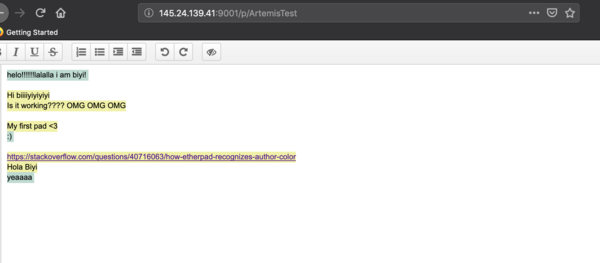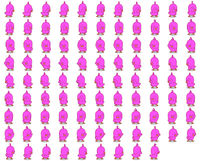My Hackpact entries here: Difference between revisions
No edit summary |
|||
| Line 9: | Line 9: | ||
== 15 10 2019 == | == 15 10 2019 == | ||
[[File:Lab hacking girls.png|600px]] | |||
[[File:Lab hacking boys.png|600px]] | |||
== 13 10 2019 == | == 13 10 2019 == | ||
Revision as of 11:55, 15 October 2019
ideas to explore
mesh networking with pi
https://blog.lucideus.com/2018/01/turn-your-raspberry-pi-device-to.html
https://hackaday.com/2012/11/14/mesh-networking-with-multiple-raspberry-pi-boards/
http://scalabilly.com/2015/08/mesh-ad-hoc-network-on-multiple-raspberry-pis/#more-9
15 10 2019
13 10 2019
try to run peervpn on two pis connected on the same wireless network to get them communicate with each other without passing through central server.
steps: download package wget https://peervpn.net/files/peervpn-0-044-linux-x86.tar.gz
unzip package tar xvf peervpn-0-044-linux-x86.tar.gz
I installed peervpn on one of my pis. however my other pi has some problem, i can't ssh into it. <try in studio network? because the router can connect up to 12 pi.>
25 09 2019
try to use Jinja to generate repetitive tags and id in html page.
from jinja2 import Template
images_html=Template('''
{% for image in images %}
<img class="gallery" href="{{ image }}.jpg" id=images_{{ image }}></img>
{% endfor %}
''')
numberList = ["1", "2", "3", "4", "5", "6", "7", "8", "9", "10"]
images_list=images_html.render(images=numberList)
print(images_list)
output is:
<img class="gallery" href="1.jpg" id=images_1></img>
<img class="gallery" href="2.jpg" id=images_2></img>
<img class="gallery" href="3.jpg" id=images_3></img>
<img class="gallery" href="4.jpg" id=images_4></img>
<img class="gallery" href="5.jpg" id=images_5></img>
<img class="gallery" href="6.jpg" id=images_6></img>
<img class="gallery" href="7.jpg" id=images_7></img>
<img class="gallery" href="8.jpg" id=images_8></img>
<img class="gallery" href="9.jpg" id=images_9></img>
<img class="gallery" href="10.jpg" id=images_10></img>
26 09 2019
I tried to do ssh on client and server side according to homebrew server side config, but I wasn't able to troubleshoot.
I was doing this because I have some problems with my ports on raspberry pi, and it loads the website too slow. So I switched to using a Virtual Server Provider.
27 09 2019
continue on exploring pelican
28 09 2019
generated pages with Jinja, become more familiar with its syntax
29 09 2019
mostly reviewing Jinja syntax and looked at how homebrew server club made their homebrew theme, how different templates work. [index, base, article, page, etc]
hope to adjust existing themes and make my own theme, with credits to the original.
30 09 2019
installed etherpad on a pi together with artemis
some memorable moments are 1. overcoming the temporary switch problem in xpub studio 2. mysql, the suggested database for installation couldn't be set up, we opted for MariaDB which was similar and it worked. prospects: keeping the authorship color? can look into this - https://stackoverflow.com/questions/40716063/how-etherpad-recognizes-author-color to see if doable.
01 10 2019
do something with etherpad api?
26_09_2019
tried to use IM to do montaging
27_09_2019
task: use 95 layouts to play more with imagemagick
name files to sequential order
ls -v | cat -n | while read n f; do mv -n "$f" "$n.ext"; done
tried to montage a gif.