User:Simon/Trim4/PDF imposition: Difference between revisions
No edit summary |
No edit summary |
||
| Line 1: | Line 1: | ||
Hackpact 1: PDF imposition<br> | Hackpact 1: PDF imposition<br> | ||
Premise: | Premise: I will write my own script(s) to impose pages from a source PDF:<br> | ||
[[File:Impose 01.jpg|600px|frameless]]<br> | [[File:Impose 01.jpg|600px|frameless]]<br> | ||
The aim is to write a Python script to automate the process by iterating recursively over pages in a PDF. These will be called in Python as subprocesses using the subprocess module. | |||
== 24.09.19 == | == 24.09.19 == | ||
First, I'm working out which commands to use from the command line. The process should be as follows:<br> | First, I'm working out which commands to use from the command line. The process should be as follows:<br> | ||
Revision as of 16:17, 24 September 2019
Hackpact 1: PDF imposition
Premise: I will write my own script(s) to impose pages from a source PDF:
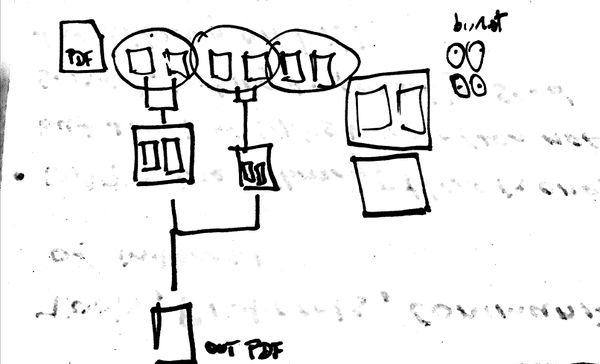
The aim is to write a Python script to automate the process by iterating recursively over pages in a PDF. These will be called in Python as subprocesses using the subprocess module.
24.09.19
First, I'm working out which commands to use from the command line. The process should be as follows:
#burst the source PDF $ pdftk source.pdf burst output source-%d.pdf
#impose the resulting burst single page PDFs
#impose 2up on a page using imagemagick montage command
#assemble imposed PDFs into a single file
