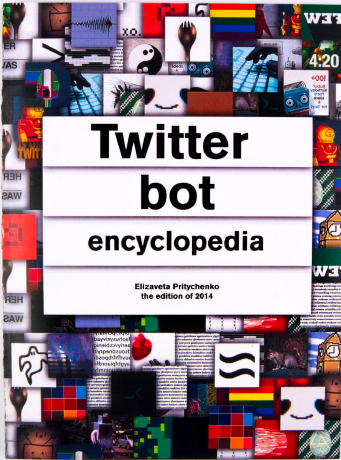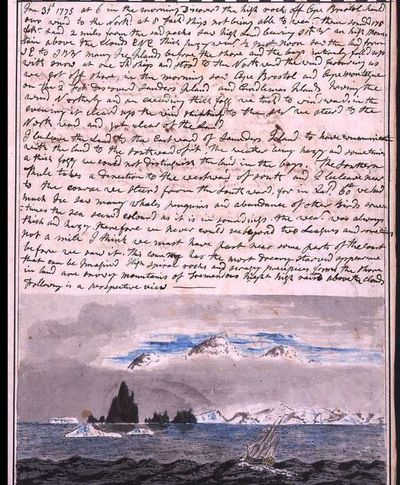Twitter Bot: Difference between revisions
Andre Castro (talk | contribs) m (Andre Castro moved page PythonTwitter to Twitter Bot) |
Andre Castro (talk | contribs) No edit summary |
||
| Line 1: | Line 1: | ||
==''Twitter Bot Encyclopedia''' by Elizaveta Pritychenko.== | |||
http://leeeeza.com/twitter-bot-encyclopedia.html | |||
http://p-dpa.net/work/twitter-bot-encyclopedia/ | |||
[[File:twitter_bot_001.jpg|400px]] | |||
=='' Captain Tweet'' by Inge Hoonte== | |||
[https://twitter.com/tweet_captain @tweet_captain] | |||
[[User:Inge_Hoonte/captain_tweet|Project wiki page]] | |||
Follows the Captain's James Cook logs, posting its day to day entries. | |||
<blockquote>Welcome on board of the Weymouth. This is the captain's log for the journey between Portsmouth, England, and Algoa Bay, South Africa. Departure July 10, 1819.</blockquote> | |||
[[File:Capt_cook.jpg|400px]] | |||
=Code= | |||
Lots of data is available from Twitter via a public API (so using an API key may not be required, depending on your use) | Lots of data is available from Twitter via a public API (so using an API key may not be required, depending on your use) | ||
Revision as of 11:18, 4 February 2019
Twitter Bot Encyclopedia' by Elizaveta Pritychenko.
http://leeeeza.com/twitter-bot-encyclopedia.html
http://p-dpa.net/work/twitter-bot-encyclopedia/
Captain Tweet by Inge Hoonte
Follows the Captain's James Cook logs, posting its day to day entries.
Welcome on board of the Weymouth. This is the captain's log for the journey between Portsmouth, England, and Algoa Bay, South Africa. Departure July 10, 1819.
Code
Lots of data is available from Twitter via a public API (so using an API key may not be required, depending on your use)
Print the latest tweets from a particular user
See https://dev.twitter.com/docs/api/1/get/statuses/user_timeline
import urllib2, json
screen_name = "TRACKGent"
url = "http://api.twitter.com/1/statuses/user_timeline.json?screen_name=" + screen_name
data = json.load(urllib2.urlopen(url))
print len(data), "tweets"
tweet = data[0]
print tweet.keys()
for tweet in data:
print tweet['text']
Other examples
You can also use feedparser:
import feedparser
url = "http://search.twitter.com/search.atom?q=feel"
feed = feedparser.parse(url)
for e in feed.entries:
print e.title.encode("utf-8")
import feedparser
url = "http://search.twitter.com/search.atom?q=feel"
feed = feedparser.parse(url)
for e in feed.entries:
for word in e.title.split():
print word.encode("utf-8")
An older example using JSON:
from urllib import urlencode
import urllib2
import json
def openURL (url, user_agent="Mozilla/5.0 (X11; U; Linux x86_64; fr; rv:1.9.1.5) Gecko/20091109 Ubuntu/9.10 (karmic) Firefox/3.5.5"):
"""
Returns: tuple with (file, actualurl)
sets user_agent & follows redirection if necessary
realurl maybe different than url in the case of a redirect
"""
request = urllib2.Request(url)
if user_agent:
request.add_header("User-Agent", user_agent)
pagefile=urllib2.urlopen(request)
realurl = pagefile.geturl()
return (pagefile, realurl)
def getJSON (url):
(f, url) = openURL(url)
return json.loads(f.read())
TWITTER_SEARCH = "http://search.twitter.com/search.json"
data = getJSON(TWITTER_SEARCH + "?" + urlencode({'q': 'Rotterdam'}))
for r in data['results']:
print r['text']