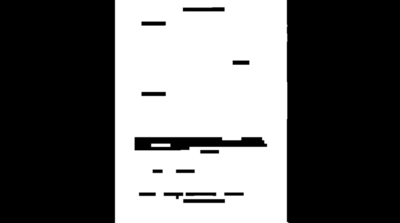User:Tash/grad prototyping: Difference between revisions
No edit summary |
No edit summary |
||
| Line 17: | Line 17: | ||
Documentation: https://docs.scrapy.org/en/latest/index.html | Documentation: https://docs.scrapy.org/en/latest/index.html | ||
===== Scraping headlines from an Indonesian news site: ===== | |||
Using a spider to extract header elements (H5) from: http://www.thejakartapost.com/news/index | |||
<source lang = python> | |||
import scrapy | |||
class TitlesSpider(scrapy.Spider): | |||
name = "titles" | |||
def start_requests(self): | |||
urls = [ | |||
'http://www.thejakartapost.com/news/index', | |||
] | |||
for url in urls: | |||
yield scrapy.Request(url=url, callback=self.parse) | |||
def parse(self, response): | |||
for title in response.css('h5'): | |||
yield { | |||
'text': title.css('h5::text').extract() | |||
} | |||
</source> | |||
Crawling and saving to a json file: | |||
<source lang=bash> | |||
scrapy crawl titles -o titles.json | |||
</source> | |||
Revision as of 13:56, 30 September 2018
Prototyping Session 1 & 2
Possible topics to explore:
- anonymity
- creating safe, temporary, local networks (freedom of speech - freedom of connection!) http://rhizome.org/editorial/2018/sep/11/rest-in-peace-ethira-an-interview-with-amalia-ulman/
- censorship
- scraping, archiving
- documenting redactions
- steganography?
- meme culture
Learning to use Scrapy
Scrapy is an application framework for crawling web sites and extracting structured data which can be used for a wide range of useful applications, like data mining, information processing or historical archival. Even though Scrapy was originally designed for web scraping, it can also be used to extract data using APIs (such as Amazon Associates Web Services) or as a general purpose web crawler.
Documentation: https://docs.scrapy.org/en/latest/index.html
Scraping headlines from an Indonesian news site:
Using a spider to extract header elements (H5) from: http://www.thejakartapost.com/news/index
import scrapy
class TitlesSpider(scrapy.Spider):
name = "titles"
def start_requests(self):
urls = [
'http://www.thejakartapost.com/news/index',
]
for url in urls:
yield scrapy.Request(url=url, callback=self.parse)
def parse(self, response):
for title in response.css('h5'):
yield {
'text': title.css('h5::text').extract()
}
Crawling and saving to a json file:
scrapy crawl titles -o titles.json