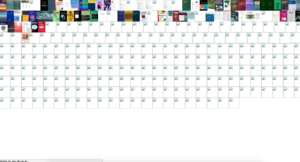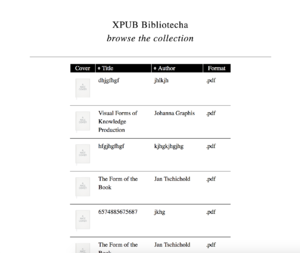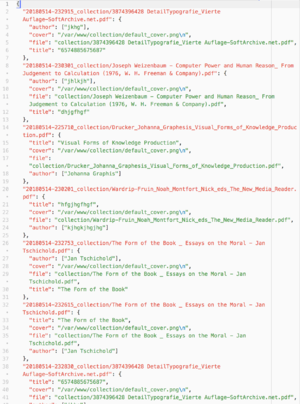User:Alexander Roidl/itl proposal: Difference between revisions
No edit summary |
|||
| Line 5: | Line 5: | ||
[[File:Screen Shot 2018-05-14 at 23.57.30.png|thumbnail|local use of bibliotecha]] | [[File:Screen Shot 2018-05-14 at 23.57.30.png|thumbnail|local use of bibliotecha]] | ||
[[File:Screen Shot 2018-05-14 at 23.58.21.png|thumbnail|based on JSON structure]] | [[File:Screen Shot 2018-05-14 at 23.58.21.png|thumbnail|based on JSON structure]] | ||
== Library Platform == | == Library Platform == | ||
* Interface for Interfaces | |||
* Library | |||
* building the infrastructure of the library | |||
* Application programming interface | |||
* different accesspoints to the library | |||
== Ideas & Thoughts == | |||
=== required === | === required === | ||
(sorted by relevance) | (sorted by relevance) | ||
Revision as of 12:06, 25 May 2018
Project Proposal
https://pzwiki.wdka.nl/mediadesign/X-Lib
Library Platform
- Interface for Interfaces
- Library
- building the infrastructure of the library
- Application programming interface
- different accesspoints to the library
Ideas & Thoughts
required
(sorted by relevance)
- view books in library
- upload new books (might also work via scp)
- sort books (categorize, tag, edit metadata, description, ISBN)
- search (interface)
- users (access how and who?)
framework
- simple php / javascript + filestructure
- Mediawiki (modified?)
- Amusewiki: http://amusewiki.org/special/index
- Calibre
- Pi
library as physical object
- how can we put the PI into space?
- with display / connected to coffee machine?
- physical presence also as a reminder -> maintenance
ideas
- make pdfs available to everyone in local network
- make structure available to www (tunnel)
- distributed library (multiple persons have parts of the library)
PDF Reader / Editor in Web
- Possibilites to edit and view Pdfs in browser
- access PDFs in terms of search / preview
- View / Edit without »downloading«
- https://web.hypothes.is/ for web annotation
Decisions
Using a pi with webinterface Catalog is available online, while files are stored offline and only accessible via the local network. python dictonary -> use shelve python -> API with python