User:Alexander Roidl/webscanpi: Difference between revisions
No edit summary |
No edit summary |
||
| Line 2: | Line 2: | ||
<img src="http://pzwiki.wdka.nl/mw-mediadesign/images/a/a6/Screen_Shot_2017-12-06_at_23.28.16.png" width="100%"> | <img src="http://pzwiki.wdka.nl/mw-mediadesign/images/a/a6/Screen_Shot_2017-12-06_at_23.28.16.png" width="100%"> | ||
This is done using the PI as a server. | This is done using the PI as a server. | ||
The workflow consists of 3 parts: | The workflow consists of 3 parts: | ||
1. cgi that fires a bash script (needs to be done) | 1. cgi that fires a bash script (needs to be done) | ||
2. bash-script that scans the image | 2. bash-script that scans the image | ||
3. php / html that gives back the image | 3. php / html that gives back the image | ||
Revision as of 23:37, 6 December 2017
This setup is meant to scan remotely over the web with my scanner connected to the Pi every time someone visits the website.
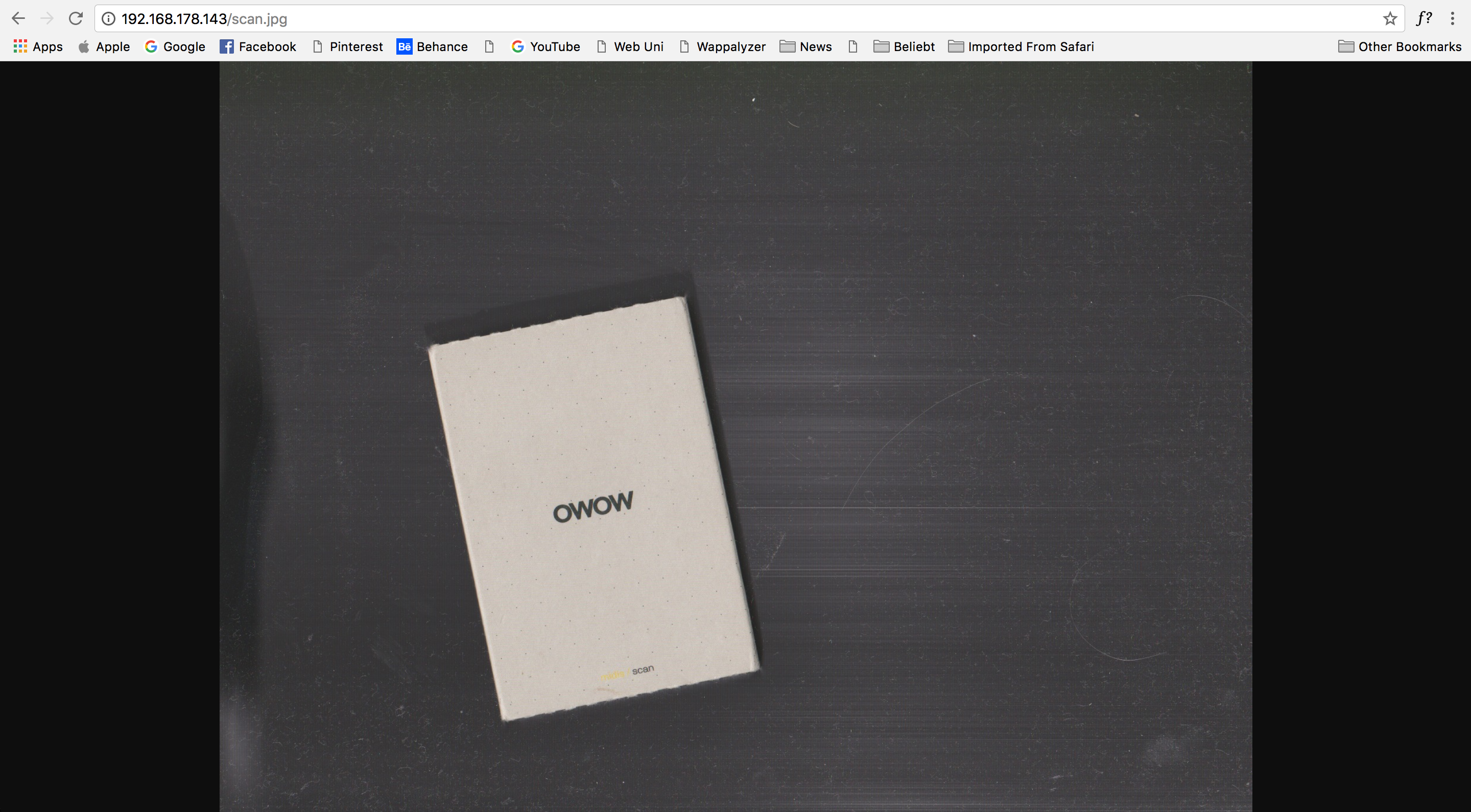
This is done using the PI as a server.
The workflow consists of 3 parts:
1. cgi that fires a bash script (needs to be done)
2. bash-script that scans the image
3. php / html that gives back the image
Pre-installs
Setup Apache for serving as usual.
Install Sane
sudo apt-get install sane
plug in the printer
(if luckily sane knows the printer you can just use it, otherwise install drivers manually)
! Didn't work with the PZI Scanner because of missing linux drivers
Scripts
the bash-script of the scanning looks like:
sudo scanimage --device "pixma:MG4200_192.168.178.59" --resolution 200 --mode Color > /var/www/html/scan.tiff convert -rotate 90 scan.tiff scan.jpg
