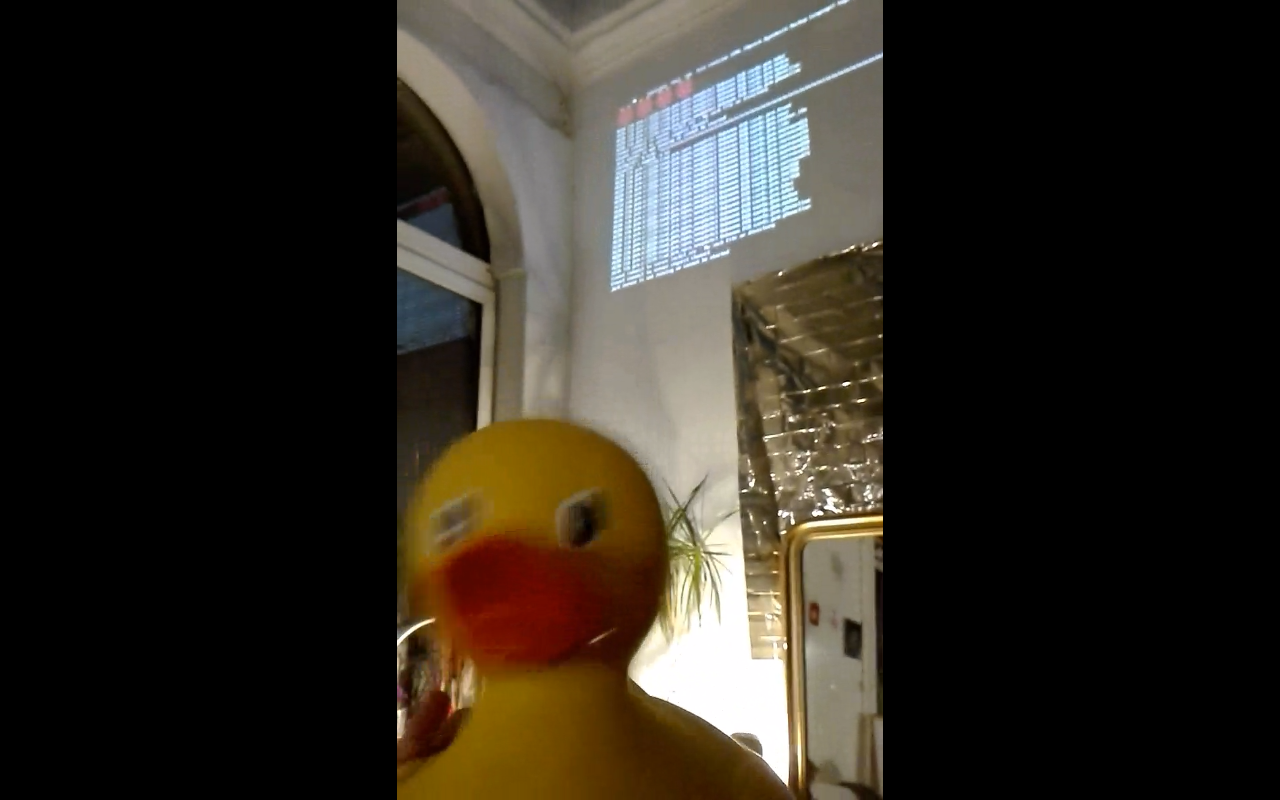User:Francg/expub/specialissue2/pi-install: Difference between revisions
No edit summary |
No edit summary |
||
| Line 9: | Line 9: | ||
<br> | <br> | ||
install "nano" | install "nano" & pt-get install apache2 | ||
pt-get install apache2 | |||
<br>"cd" into /var/www/ and "ls" to see content | <br>"cd" into /var/www/ and "ls" to see content | ||
<br>if file.html; "cd" and "nano file.html" to enter and edit | <br>if file.html; "cd" and "nano file.html" to enter and edit | ||
Revision as of 12:34, 11 March 2017
Pi install with Max&Giulia @Poortgebouw
After some installation issues, Max finally led us to a new uncertain, mysterious and fascinating World of possibilities.
We plugged a projector and a keyboard to the raspberry and did our first steps into it.
Each of us built a new website from scratch by creating a new html file and visualised it in the pi's server.
install "nano" & pt-get install apache2
"cd" into /var/www/ and "ls" to see content
if file.html; "cd" and "nano file.html" to enter and edit
"rm" file.html to remove or "newname.html" to create a new html file
To see the website in the browser: copy the pi's IP address (type "ip address", section 3)
In the next coming underground sessions, we will create a chat room and send e-mails.
Here some highlights of the installation process:
File:1 duckpi-iaiaia.ogv
File:2 hulahoop.ogv
File:3 pi-liveset.ogv