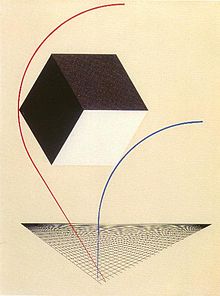User:Lbattich/canvas experiments: Difference between revisions
(→test 1) |
No edit summary |
||
| Line 5: | Line 5: | ||
The tests are pretty far from that goal yet, but hey, the goal is not quite the important here perhaps... | The tests are pretty far from that goal yet, but hey, the goal is not quite the important here perhaps... | ||
== test 2== | |||
* [http://lucasbattich.com/tests/proun02.html Proun experiment 2] | |||
== test 1 == | == test 1 == | ||
Revision as of 16:45, 30 September 2014
The idea is to create a webpage that would generate abstract images, inspired in the proun/suprematist works of El Lissitzky. such as this one:
The tests are pretty far from that goal yet, but hey, the goal is not quite the important here perhaps...
test 2
test 1
The page displays a shape every second, either 4-seides shape or a circle (position, sizes and colours are randomly decided by the code). Click the page to restart. Press the "p" key to save the current state as a jpg image.
<!DOCTYPE html>
<!--
_
| |_ _ ___ __ _ ___
| | | | |/ __/ _` / __|
| | |_| | (_| (_| \__ \
|_|\__,_|\___\__,_|___/
_ _ _ _ _
| |__ __ _| |_| |_(_) ___| |__
| '_ \ / _` | __| __| |/ __| '_ \
| |_) | (_| | |_| |_| | (__| | | |
|_.__/ \__,_|\__|\__|_|\___|_| |_|
PROUN GENERATOR - PROTOTYPE
by LUCAS BATTICH, 2014
-->
<html>
<head>
<meta content="text/html; charset=utf-8" http-equiv="content-type">
<meta name="author" content="Lucas Battich">
<meta name="description" content="PROUN GENERATOR - PROTOTYPE by LUCAS BATTICH, 2014">
<title>PROUN GENERATOR - PROTOTYPE</title>
</head>
<body style="text-align:center; background-color:black">
<canvas id="proun" onclick="start()">
Aw noes! Your browser does not support the HTML5 canvas tag - try using
Chrome or Safari. Tech up! </canvas>
<p id="d"></p>
<script language="JavaScript">
var x=document.getElementById("proun"); //declare global var x for canvas
var y1,y2,y3,x1,m1;
var ctx=x.getContext("2d");
window.onload = function(){start();setInterval(function(){choose()},1000)};
//window.onload = function(){start()};
window.onkeydown = function(event) {
var e = event.keyCode;
if (e==80 /*p*/){save();}
}
function start()
{
x.width=window.innerWidth-30;
x.height=window.innerHeight-30;
ctx.fillStyle=colourme()+"1)"; //first colour
ctx.fillRect(0,0,x.width,x.height);
ctx.fill();
choose();
}
//choose btw different shapes
function choose() {
var numb=Math.floor(Math.random()*4);
if (numb==0){circle()}
else if (numb==1){circle()}
else if (numb==2){four()}
else if (numb==3){four()}
}
//functions:
// circle:
function circle()
{
var xc,yc,radio;
yc=Math.floor((x.height+1)*Math.random());
xc=Math.floor((x.width+1)*Math.random());
radio=Math.floor((200)*Math.random());
ctx.beginPath();
ctx.arc(xc,yc,radio,0,2*Math.PI);
ctx.stroke();
}
//create a 4 sided shape, filled with gradient
function four()
{
var x4,y4;
y4=Math.floor((x.height+1)*Math.random());
x4=Math.floor((x.width+1)*Math.random());
ctx.beginPath();
ctx.moveTo(x4,y4);
y4=Math.floor((x.height+1)*Math.random());
x4=Math.floor((x.width+1)*Math.random());
ctx.lineTo(x4,y4);
y4=Math.floor((x.height+1)*Math.random());
x4=Math.floor((x.width+1)*Math.random());
ctx.lineTo(x4,y4);
y4=Math.floor((x.height+1)*Math.random());
x4=Math.floor((x.width+1)*Math.random());
ctx.lineTo(x4,y4);
ctx.closePath();
var grd=ctx.createLinearGradient(x.width/2,y4,x4,x.height);
grd.addColorStop(0,colourme()+"1)");
grd.addColorStop(1,colourme()+"1)");
ctx.fillStyle=grd;
ctx.fill();
}
//choose a random colour
function colourme()
{
var a = Math.floor(256*Math.random());
var b = Math.floor(256*Math.random());
var c = Math.floor(256*Math.random());
var colour = "rgba("+a+","+b+","+c+",";
return colour;
}
//save as jpg when key 'p' is pressed
function save()
{
var d = x.toDataURL("image/jpeg");
var w = window.open();
var link = w.document.createElement('a');
link.href = d
link.download="proun.jpg";
if (document.createEvent) {
var e = document.createEvent('MouseEvents');
e.initEvent('click' ,true ,true);
link.dispatchEvent(e);
return true;
}
}
</script>
</body>
</html>