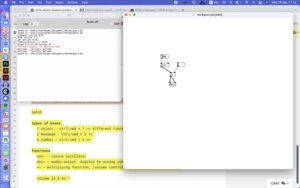Al Nik's Hackpact: Difference between revisions
No edit summary |
|||
| Line 18: | Line 18: | ||
=== <span style="color: white; font-family: Menlo; text-decoration:none; background-color: #cc00cc; padding-top: 0.1vw; padding-bottom: 0.1vw; padding-left: 0.1vw; padding-right: 0.2vw;">_[pure data] </span> === | === <span style="color: white; font-family: Menlo; text-decoration:none; background-color: #cc00cc; padding-top: 0.1vw; padding-bottom: 0.1vw; padding-left: 0.1vw; padding-right: 0.2vw;">_[pure data] </span> === | ||
'''[format]''' experiment with focus on format (instead of topic). First baby steps in getting to know Pd. | '''[format]''' experiment with focus on format (instead of topic). First baby steps in getting to know Pd. | ||
[[File:Pure data osc.png|thumb]] | |||
'''[work]''' with Mitsa | '''[work]''' with Mitsa | ||
Revision as of 17:01, 28 September 2022
_about
it's just a toy! - bruno
here are several research & experiments hackpacts to start with ⟿
_[audiozines]
[format] playing with audiozines as focus on format rather than on a topic.
[wip pad] is here
_[pure data]
[format] experiment with focus on format (instead of topic). First baby steps in getting to know Pd.
[work] with Mitsa
[wip pad] is here
[process log]
00_ research - for the experiment, i have researched a bit what pure data is and what tutorials we can use to start. As Mitsa and i are interested in creating sounds, music, edit audio with it, i proposed us to try the tutorials created by Australian artist and educator Andrew R. Brown.
He has published a series of 53 video tutorials for getting to use Pure Data for Real-time music and sound.
01_ creating a simple oscillator with pure data - process log
1_ download pure data vanilla - here 2_ create a new patch 3_ create the following boxes: object box with osc~; object box with audio output (digital to analog converter); object for defining the volume - object box with multiplying function and number box to define the volume number; finally, a number box to adjust the osc frequency. 4_ connect them with sound on to hear the osc sound.