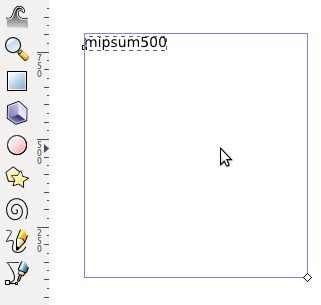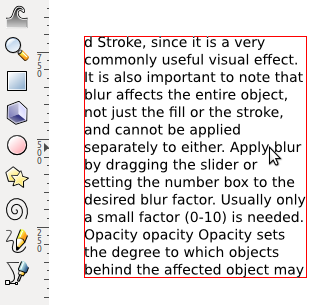User:Silviolorusso/mipsum: Difference between revisions
No edit summary |
|||
| Line 23: | Line 23: | ||
4. Learn new tricks and techniques. | 4. Learn new tricks and techniques. | ||
'''CODE''' <br/> | |||
helloworld.inx describes your extensions to Inkscape. | |||
<source lang="xml"> | |||
<?xml version="1.0" encoding="UTF-8"?> | |||
<inkscape-extension xmlns="http://www.inkscape.org/namespace/inkscape/extension"> | |||
<_name>Mipsum</_name> | |||
<id>pzi.helloworld</id> | |||
<dependency type="executable" location="extensions">mipsum.py</dependency> | |||
<effect> | |||
<object-type>all</object-type> | |||
<effects-menu> | |||
<submenu _name="Python"/> | |||
</effects-menu> | |||
</effect> | |||
<script> | |||
<command reldir="extensions" interpreter="python">mipsum.py</command> | |||
</script> | |||
</inkscape-extension> | |||
</source> | |||
Revision as of 17:39, 11 December 2011
MIPSUM, an Inkscape "lorem ipsum" plugin for learning while practicing
WHAT?
A plugin that generates placeholder text randomly taken from the FLOSS Manual for Inkscape.
HOW?
1. Install the plugin putting the following files in your Inkscape extension folder ($HOME/.config/inkscape/extensions/ or /usr/share/inkscape/extensions):
file file
2. Create a textbox (or more) and write the word "mipsum" followed (without any space) by the number of characters you want to generate.
3. In your Inkscape, go to Extensions>Python>Mipsum. It will generate text taken from the manual for Inkscape.
4. Learn new tricks and techniques.
CODE
helloworld.inx describes your extensions to Inkscape.
<?xml version="1.0" encoding="UTF-8"?>
<inkscape-extension xmlns="http://www.inkscape.org/namespace/inkscape/extension">
<_name>Mipsum</_name>
<id>pzi.helloworld</id>
<dependency type="executable" location="extensions">mipsum.py</dependency>
<effect>
<object-type>all</object-type>
<effects-menu>
<submenu _name="Python"/>
</effects-menu>
</effect>
<script>
<command reldir="extensions" interpreter="python">mipsum.py</command>
</script>
</inkscape-extension>