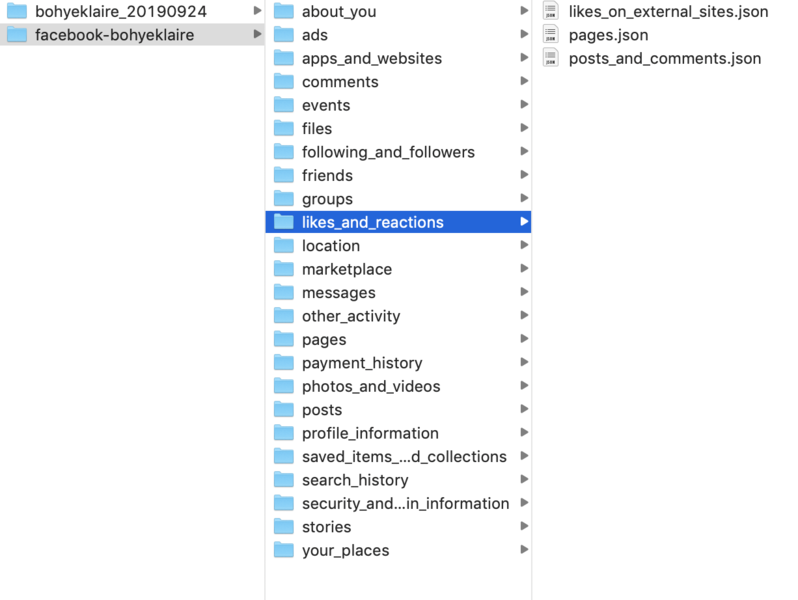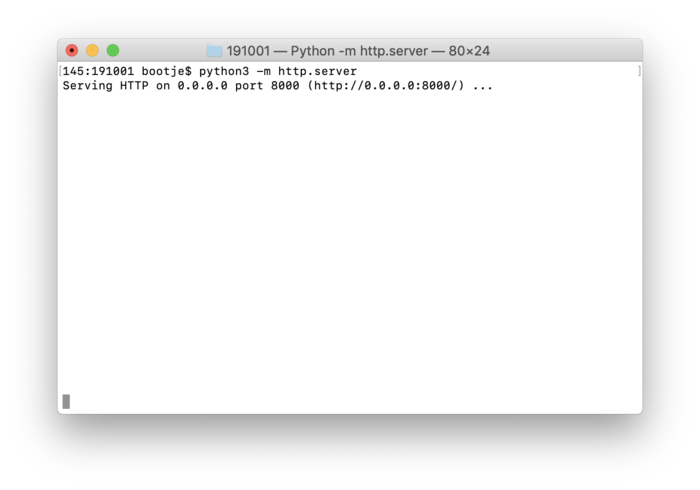User:Bohye Woo/labour experiment: Difference between revisions
No edit summary |
|||
| Line 66: | Line 66: | ||
===Step 2: visualizing my work=== | ===Step 2: visualizing my work=== | ||
[[File:Bo-graduation-project-02.png| | [[File:Bo-graduation-project-02.png|700px|thumbnail|right|http.server (possible plan: in my Pi working with Screen]] | ||
[[File:Bo-graduation-project-01.png| | [[File:Bo-graduation-project-01.png|700px|thumbnail|right|Visualizing my likes in timeline]] | ||
<source lang="javascript"> | <source lang="javascript"> | ||
| Line 123: | Line 123: | ||
</source> | </source> | ||
===Step 3: Adding more datas to compare different datas=== | |||
Added 'other_peoples_posts_to_your_timeline.json' & 'likes_on_external_sites.json' | |||
[[File:Bo-graduation-project-03.jpg| | [[File:Bo-graduation-project-03.jpg|700px|thumbnail|right|Problem of this way of coding is that they're stretched. They're not in a timeline.]] | ||
<source lang="javascript"> | |||
<script type="text/javascript"> | |||
d3.json ("posts_and_comments.json").then(data => { | |||
console.log("data", data) | |||
let start = d3.min(data.reactions, d=>d.timestamp), | |||
end = d3.max(data.reactions, d=>d.timestamp); | |||
console.log("min", start, "max", end); | |||
let pos = d3.scaleLinear().domain([start, end]).range([0, 5000]); | |||
window.pos = pos; | |||
d3.select("#graph") | |||
.selectAll(".item") | |||
.data(data.reactions) | |||
.enter() | |||
.append("rect") | |||
.attr("x", d => pos(d.timestamp)) | |||
.attr("y", 0) | |||
.attr("width", 2) | |||
.attr("height", 2) | |||
.attr("class", "item") | |||
.append("title") | |||
.text(d => d.title) | |||
//same as: .text(function(d) { return d.title }); | |||
}) | |||
d3.json ("likes_on_external_sites.json").then(data => { | |||
console.log("data", data) | |||
let start = d3.min(data.other_likes, d=>d.timestamp), | |||
end = d3.max(data.other_likes, d=>d.timestamp); | |||
console.log("min", start, "max", end); | |||
let pos = d3.scaleLinear().domain([start, end]).range([0, 5000]); | |||
window.pos = pos; | |||
d3.select("#graph") | |||
.selectAll(".item2") | |||
.data(data.other_likes) | |||
.enter() | |||
.append("circle") | |||
.attr("cx", d => pos(d.timestamp)) | |||
.attr("cy", 10) | |||
.attr("r", 2) | |||
.attr("class", "item2") | |||
.append("title") | |||
.text(d => d.title); | |||
}) | |||
d3.json ("other_peoples_posts_to_your_timeline.json").then(data => { | |||
data = data.wall_posts_sent_to_you | |||
console.log("data3", data) | |||
let start = d3.min(data.activity_log_data, d=>d.timestamp), | |||
end = d3.max(data.activity_log_data, d=>d.timestamp); | |||
console.log("min", start, "max", end); | |||
let pos = d3.scaleLinear().domain([start, end]).range([0, 5000]); | |||
window.pos = pos; | |||
d3.select("#graph") | |||
.selectAll(".item3") | |||
.data(data.activity_log_data) | |||
.enter() | |||
.append("circle") | |||
.attr("cx", d => pos(d.timestamp)) | |||
.attr("cy", 15) | |||
.attr("r", 2) | |||
.attr("class", "item3") | |||
.append("title") | |||
.text(d => d.title); | |||
}) | |||
</script> | |||
</source> | |||
===Step 4: === | |||
I re-write with a new style of Javascript that has new keywords that's added. It's a new way allows us to write linearly. | |||
*Async | |||
Async is a utility module which provides straight-forward, powerful functions for working with asynchronous JavaScript. | |||
I need to load everything at the same time to see the whole labour I produced. | |||
Promises let you | |||
=Promises and Legend — D3= | =Promises and Legend — D3= | ||
===Legend== | |||
I loaded different JSON files every time. And the problem is that they're not in a same scale. So I need to find total minimum and maximam to | |||
What is interesting to see is to see the whole timeline of my labour. | |||
=next= | =next= | ||
Revision as of 12:39, 2 October 2019
Labour investigation in social media
This is a small prototyping with my personal data created from Facebook and Instagram. I call this experiment as a 'crime scene case' in which I will make an investigation report, it might lead me to start on a new study case. By downloading my personal datas I produced, I would like to delve into investigate what kinds of data I have produced, To create this data what labour is being used, how many time I worked to create them. I will visualize them to see the possibilities of materializing the labour.
Step 1: Extracting && Analyzing my data
What data has been collected? I've collected my 9 years of social media experience in JSON file.
A JSON file that collected my likes on posts
{
"reactions": [
{
"timestamp": 1569322034,
"data": [
{
"reaction": {
"reaction": "LIKE",
"actor": "Bo Woopsie"
}
}
],
"title": "Bo Woopsie likes Roosje Klap's post."
},
{
"timestamp": 1568990971,
"data": [
{
"reaction": {
"reaction": "LIKE",
"actor": "Bo Woopsie"
}
}
],
"title": "Bo Woopsie likes Shinyoung Kim's photo."
},
{
"timestamp": 1568757503,
"data": [
{
"reaction": {
"reaction": "LIKE",
"actor": "Bo Woopsie"
}
}
],
"title": "Bo Woopsie likes Cramer Florian's album: Public Library | Latag."
},
{
"timestamp": 1567672802,
"data": [
{
"reaction": {
"reaction": "LIKE",
"actor": "Bo Woopsie"
}
}
],
"title": "Bo Woopsie likes Michel Hoogervorst's photo."
},
]
}
Step 2: visualizing my work
<!DOCTYPE html>
<html>
<head>
<meta charset="utf-8">
<title>Let's publish our labour</title>
<style type="text/css">
svg {
border: 1px solid gray;
}
circle.item {
fill: green;
}
</style>
</head>
<body>
<div id="content"></div>
<svg id="graph" width=5000 height=100></svg>
</body>
<script src="d3/d3.min.js"></script>
<script type="text/javascript">
d3.json ("posts_and_comments.json").then(data => {
console.log("data", data)
let start = d3.min(data.reactions, d=>d.timestamp),
end = d3.max(data.reactions, d=>d.timestamp);
console.log("min", start, "max", end);
let pos = d3.scaleLinear().domain([start, end]).range([0, 5000]);
window.pos = pos;
d3.select("#graph")
.selectAll(".item")
.data(data.reactions)
.enter()
.append("circle")
.attr("cx", d => pos(d.timestamp))
.attr("cy", 10)
.attr("r", 2)
.attr("class", "item")
.append("title")
.text(d => d.title);
//same as: .text(function(d) { return d.title });
})
</script>
</html>
Step 3: Adding more datas to compare different datas
Added 'other_peoples_posts_to_your_timeline.json' & 'likes_on_external_sites.json'
<script type="text/javascript">
d3.json ("posts_and_comments.json").then(data => {
console.log("data", data)
let start = d3.min(data.reactions, d=>d.timestamp),
end = d3.max(data.reactions, d=>d.timestamp);
console.log("min", start, "max", end);
let pos = d3.scaleLinear().domain([start, end]).range([0, 5000]);
window.pos = pos;
d3.select("#graph")
.selectAll(".item")
.data(data.reactions)
.enter()
.append("rect")
.attr("x", d => pos(d.timestamp))
.attr("y", 0)
.attr("width", 2)
.attr("height", 2)
.attr("class", "item")
.append("title")
.text(d => d.title)
//same as: .text(function(d) { return d.title });
})
d3.json ("likes_on_external_sites.json").then(data => {
console.log("data", data)
let start = d3.min(data.other_likes, d=>d.timestamp),
end = d3.max(data.other_likes, d=>d.timestamp);
console.log("min", start, "max", end);
let pos = d3.scaleLinear().domain([start, end]).range([0, 5000]);
window.pos = pos;
d3.select("#graph")
.selectAll(".item2")
.data(data.other_likes)
.enter()
.append("circle")
.attr("cx", d => pos(d.timestamp))
.attr("cy", 10)
.attr("r", 2)
.attr("class", "item2")
.append("title")
.text(d => d.title);
})
d3.json ("other_peoples_posts_to_your_timeline.json").then(data => {
data = data.wall_posts_sent_to_you
console.log("data3", data)
let start = d3.min(data.activity_log_data, d=>d.timestamp),
end = d3.max(data.activity_log_data, d=>d.timestamp);
console.log("min", start, "max", end);
let pos = d3.scaleLinear().domain([start, end]).range([0, 5000]);
window.pos = pos;
d3.select("#graph")
.selectAll(".item3")
.data(data.activity_log_data)
.enter()
.append("circle")
.attr("cx", d => pos(d.timestamp))
.attr("cy", 15)
.attr("r", 2)
.attr("class", "item3")
.append("title")
.text(d => d.title);
})
</script>
Step 4:
I re-write with a new style of Javascript that has new keywords that's added. It's a new way allows us to write linearly.
- Async
Async is a utility module which provides straight-forward, powerful functions for working with asynchronous JavaScript.
I need to load everything at the same time to see the whole labour I produced.
Promises let you
Promises and Legend — D3
=Legend
I loaded different JSON files every time. And the problem is that they're not in a same scale. So I need to find total minimum and maximam to What is interesting to see is to see the whole timeline of my labour.