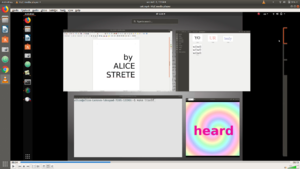User:Alice/Project experiments: Difference between revisions
No edit summary |
No edit summary |
||
| Line 37: | Line 37: | ||
{{#Widget:Video|webm=http://pzwiki.wdka.nl/mw-mediadesign/images/0/08/Feed_ogg.ogg|width=180px}} | {{#Widget:Video|webm=http://pzwiki.wdka.nl/mw-mediadesign/images/0/08/Feed_ogg.ogg|width=180px}} | ||
==Using kdenlive== | |||
After some consideration, I've started using Kdenlive to put together the video, using some cuts I previously made with ffmpeg. Kdenlive is a free software tool for video editing that uses MLT and ffmpeg. | |||
[[File:Intro.png|frameless|right]] | |||
Revision as of 12:30, 9 March 2019
Testing video tools
In my project, I plan on using free software tools, command line or other, to put together a short video essay that illustrates the narrative of my research.
Vidpy
Vidpy is a piece of software written by Sam Lavigne, developed from MLT.
Overlaying text on a video compositionwith no sound
from vidpy import Clip, Composition
clip1 = Clip('Devon to Doorstep - How Huel is made-NpK63Auk1_A.mkv')
clip2 = Clip('Devon to Doorstep - How Huel is made-NpK63Auk1_A.mkv')
clips = [clip1, clip2]
for clip in clips:
clip.volume(0)
if clip==clip1:
cut = clip1.cut(start=0, end=2.8)
else:
cut = clip2.cut(start=56, end=57.8)
text1 = clip1.text("Your body will make itself heard", color="#FF69B4", font="Ubuntu", size=100)
text2 = clip2.text("Your body will make itself heard", color="#FF69B4", font="Ubuntu", size=100)
together = Composition(clips, singletrack=True)
together.save('vidpy_test.webm')
Credits
Since I am looking into combining techniques from desktop documentaries with other video essay styles, I made some experiments with final credits using the 'super' button on the Ubuntu keyboard and a combination of files.
Using website animations in screengrabs
Using kdenlive
After some consideration, I've started using Kdenlive to put together the video, using some cuts I previously made with ffmpeg. Kdenlive is a free software tool for video editing that uses MLT and ffmpeg.