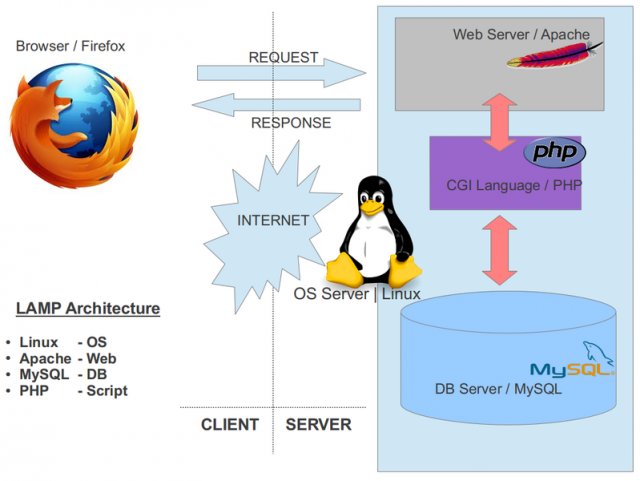Php: Difference between revisions
No edit summary |
|||
| (27 intermediate revisions by 2 users not shown) | |||
| Line 1: | Line 1: | ||
<slidy theme="aa" /> | |||
==PHP== | |||
* Server side programming language | * Server side programming language | ||
* LAMP model | |||
[[file:LAMP.png | 640px ]] | [[file:LAMP.png | 640px ]] | ||
==Hello World== | |||
<source lang="php"> | <source lang="php"> | ||
<!DOCTYPE html> | <!DOCTYPE html> | ||
| Line 25: | Line 17: | ||
</source> | </source> | ||
==== Mixing with HTML | * Every block of PHP code must start with <?php and end with ?> (or <? and ?>) | ||
* You need to place a semi-colon (;) at the end of each line of PHP code. | |||
* variable names must start with a dollar sign ($). | |||
* Try to build this in a index.php | |||
==pros== | |||
* widely supported (php.net) | |||
* frameworks (Zend, CodeIgniter, CakePHP etc) | |||
* easy to learn | |||
* copy paste | |||
* Object Oriented Programming | |||
* Supports anything from database managing to image modification | |||
==cons== | |||
* too easy -> not safe (SQL / BASH injection) | |||
* easy to write bad spagetti code | |||
* messy, inconsistent language | |||
* not so widely used for applications | |||
<br> | |||
* to view the error logs: | |||
<pre> | |||
cat /var/log/apache2/error.log | |||
</pre> | |||
* or run the file | |||
<pre> | |||
php index.php | |||
</pre> | |||
== Mixing with HTML== | |||
<source lang="php"> | <source lang="php"> | ||
<?php | <?php | ||
| Line 38: | Line 59: | ||
</source> | </source> | ||
== | * you can insert any amount of php blocks in a HTML page | ||
* and switch between HTML and PHP | |||
== Function syntax == | |||
<source lang="php"> | <source lang="php"> | ||
function myFunction() { //declares a function, this is named myFunction | function myFunction() { //declares a function, this is named myFunction | ||
| Line 44: | Line 68: | ||
} | } | ||
echo 'My name is ' . myFunction() . '!'; //outputs the text concatenated with the return value of myFunction. | echo 'My name is ' . myFunction() . '!'; | ||
//outputs the text concatenated with the return value of myFunction. | |||
//myFunction is called as a result of this syntax. | |||
//The result of the output will be 'My name is John Doe!' | //The result of the output will be 'My name is John Doe!' | ||
</source> | |||
* function FunctionName (Arguments){ echo 'test'; } | |||
== Weirdness of PHP == | |||
<source lang="php"> | |||
<?php | |||
if("foo" == TRUE){ | |||
echo 'YES! foo == TRUE, because it is? Well okay....'; | |||
} | |||
if("foo" == 0){ | |||
echo 'Huh? "foo" is also a number?'; | |||
} | |||
if(TRUE == 0){ | |||
echo 'therefor True is also 0, right?! '; | |||
}else{ | |||
echo "WRONG!"; | |||
} | |||
?> | |||
</source> | |||
=== A simple PHP portfolio page === | |||
<source lang='php'> | |||
<html> | |||
<head> | |||
<style> | |||
#menu{ | |||
border:1px solid black; | |||
float:left; | |||
width:200px; | |||
padding:10px; | |||
} | |||
#content{ | |||
border:1px solid black; | |||
float:left; | |||
width:600px; | |||
padding:10px; | |||
} | |||
#content img{width:100%;height:auto;} | |||
</style> | |||
</head> | |||
<body> | |||
<div id='menu'> | |||
<h2>Menu</h2> | |||
<?php | |||
echo '<h3>here we see the project names</h3>'; | |||
$directoryName = 'content/'; | |||
//check if it can open the directory | |||
if ($openDirectory = opendir($directoryName)) { | |||
// read each file/directory within | |||
while (($file = readdir($openDirectory)) !== false) { | |||
// skip other paths | |||
if ($file == '.' or $file == '..') continue; | |||
// ?page= !!!!!! | |||
// notice the dot as concat | |||
echo "<a href='index.php?page=".$file."'>".$file."</a><br/>"; | |||
} | |||
closedir($openDirectory); | |||
} | |||
?> | |||
</div> | |||
<div id='content'> | |||
<?php | |||
// GET the php variable from the url!! | |||
// GET looks at our current URL, and retrieves variables | |||
// http://pzwart3.wdka.hro.nl/~tklok/portfolio/index.php?folder=burgers | |||
// $_GET['folder'] => burger | |||
$dir_path = $directoryName . $_GET["folder"].'/'; | |||
// check if it can open the directory | |||
if ($dir_handler = opendir($dir_path)) { | |||
// read each file/directory within | |||
$counter=0; | |||
while (($file = readdir($dir_handler)) !== false) { | |||
// skip other paths | |||
if ($file == '.' or $file == '..') continue; | |||
// only JPGs for now so.... | |||
// check on the extention | |||
// | |||
$extention = substr(strrchr($file,'.'),1); | |||
if ($extention =='jpg'){ | |||
echo '<img class="jpg" id="img'.$counter. '" src="'.$dir_path.$file.'" />'; | |||
} | |||
if ($extention == 'txt'){ | |||
//echo $dir_path.$file; | |||
$filetext= file_get_contents($dir_path.$file); | |||
echo $filetext; | |||
} | |||
$counter+=1; | |||
} | |||
closedir($dir_handler); | |||
} | |||
?> | |||
</div> | |||
</body> | |||
</html> | |||
</source> | </source> | ||
Latest revision as of 11:40, 22 April 2013
<slidy theme="aa" />
PHP
- Server side programming language
- LAMP model
Hello World
<!DOCTYPE html>
<meta charset=utf-8>
<title>PHP Test</title>
<?php
echo 'Hello World';
?>
- Every block of PHP code must start with <?php and end with ?> (or <? and ?>)
- You need to place a semi-colon (;) at the end of each line of PHP code.
- variable names must start with a dollar sign ($).
- Try to build this in a index.php
pros
- widely supported (php.net)
- frameworks (Zend, CodeIgniter, CakePHP etc)
- easy to learn
- copy paste
- Object Oriented Programming
- Supports anything from database managing to image modification
cons
- too easy -> not safe (SQL / BASH injection)
- easy to write bad spagetti code
- messy, inconsistent language
- not so widely used for applications
- to view the error logs:
cat /var/log/apache2/error.log
- or run the file
php index.php
Mixing with HTML
<?php
// this is a PHP comment
$myHeader = "Header made with echo";
echo "<h3>".$myHeader."</h3>";
?>
<!-- Is similar to (note HTML comment) -->
<?php $myHeader2 = "Header made with with HTML"; ?>
<h3> <?php echo $myHeader2; ?> </h3>
- you can insert any amount of php blocks in a HTML page
- and switch between HTML and PHP
Function syntax
function myFunction() { //declares a function, this is named myFunction
return 'John Doe'; //returns the value 'John Doe'
}
echo 'My name is ' . myFunction() . '!';
//outputs the text concatenated with the return value of myFunction.
//myFunction is called as a result of this syntax.
//The result of the output will be 'My name is John Doe!'
- function FunctionName (Arguments){ echo 'test'; }
Weirdness of PHP
<?php
if("foo" == TRUE){
echo 'YES! foo == TRUE, because it is? Well okay....';
}
if("foo" == 0){
echo 'Huh? "foo" is also a number?';
}
if(TRUE == 0){
echo 'therefor True is also 0, right?! ';
}else{
echo "WRONG!";
}
?>
A simple PHP portfolio page
<html>
<head>
<style>
#menu{
border:1px solid black;
float:left;
width:200px;
padding:10px;
}
#content{
border:1px solid black;
float:left;
width:600px;
padding:10px;
}
#content img{width:100%;height:auto;}
</style>
</head>
<body>
<div id='menu'>
<h2>Menu</h2>
<?php
echo '<h3>here we see the project names</h3>';
$directoryName = 'content/';
//check if it can open the directory
if ($openDirectory = opendir($directoryName)) {
// read each file/directory within
while (($file = readdir($openDirectory)) !== false) {
// skip other paths
if ($file == '.' or $file == '..') continue;
// ?page= !!!!!!
// notice the dot as concat
echo "<a href='index.php?page=".$file."'>".$file."</a><br/>";
}
closedir($openDirectory);
}
?>
</div>
<div id='content'>
<?php
// GET the php variable from the url!!
// GET looks at our current URL, and retrieves variables
// http://pzwart3.wdka.hro.nl/~tklok/portfolio/index.php?folder=burgers
// $_GET['folder'] => burger
$dir_path = $directoryName . $_GET["folder"].'/';
// check if it can open the directory
if ($dir_handler = opendir($dir_path)) {
// read each file/directory within
$counter=0;
while (($file = readdir($dir_handler)) !== false) {
// skip other paths
if ($file == '.' or $file == '..') continue;
// only JPGs for now so....
// check on the extention
//
$extention = substr(strrchr($file,'.'),1);
if ($extention =='jpg'){
echo '<img class="jpg" id="img'.$counter. '" src="'.$dir_path.$file.'" />';
}
if ($extention == 'txt'){
//echo $dir_path.$file;
$filetext= file_get_contents($dir_path.$file);
echo $filetext;
}
$counter+=1;
}
closedir($dir_handler);
}
?>
</div>
</body>
</html>