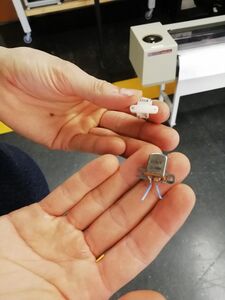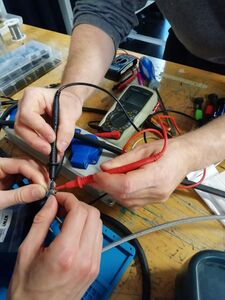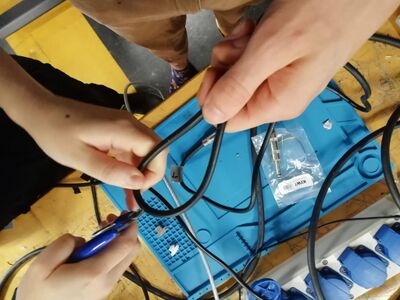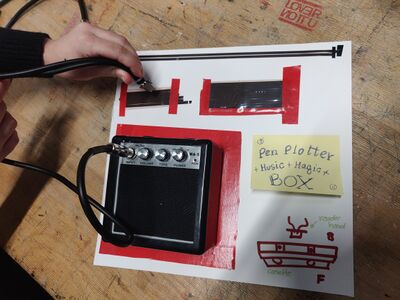User:Alessia/Pen plotter music: Difference between revisions
No edit summary |
m (Fix typo and add words) |
||
| (7 intermediate revisions by 2 users not shown) | |||
| Line 1: | Line 1: | ||
==17 Oct cutting, soldering, taping== | |||
<!-- | |||
<br> | |||
<gallery mode="packed-hover"> | <gallery mode="packed-hover"> | ||
File:Thijs hands.jpg| | File:Thijs hands.jpg| | ||
| Line 11: | Line 13: | ||
File:Pen plotter music7.jpg| | File:Pen plotter music7.jpg| | ||
</gallery> | </gallery> | ||
<br> | |||
--> | |||
{|align=center | |||
|colspan="3"|<center>We got two tape heads: one stereo reader head and one eraser head. The reader head has 4 pins, one set of 2 connected pins for the left channel and one set for the right channel. With a multimeter, we can check the resistance to find out which two pins are connected.</center> | |||
|- | |||
|[[File:Thijs_hands.jpg|225px|frameless]] | |||
|[[File:pen_plotter_music.jpg|225px|frameless]] | |||
|[[File:pen_plotter_music2.jpg|400px|frameless]] | |||
|- | |||
|colspan="3"|<center>We then cut a 3.5mm audio jack connector in half and solder one half to each set of two pins on the tape. First, we have to remove the wires still connected:</center> | |||
|- | |||
|[[File:pen_plotter_music3.jpg|225px|frameless]] | |||
|[[File:pen_plotter_music4.jpg|225px|frameless]] | |||
|[[File:pen_plotter_music5.jpg|400px|frameless]] | |||
|- | |||
|colspan="3"|<center>To test the device, we dissect a casette and stick the tape to some paper:</center> | |||
|- | |||
|[[File:pen_plotter_music6.jpg|225px|frameless]] | |||
|[[File:pen_plotter_music7.jpg|225px|frameless]] | |||
|[[File:pen_plotter_music_8.jpg|400px|frameless]] | |||
|} | |||
{{#Widget:Video|mp4=https://pzwiki.wdka.nl/mw-mediadesign/images/1/16/Pen_plotter_music9.mp4|style=width:225px;float:left;}} | |||
Latest revision as of 10:56, 18 October 2024
17 Oct cutting, soldering, taping