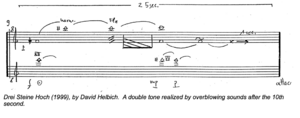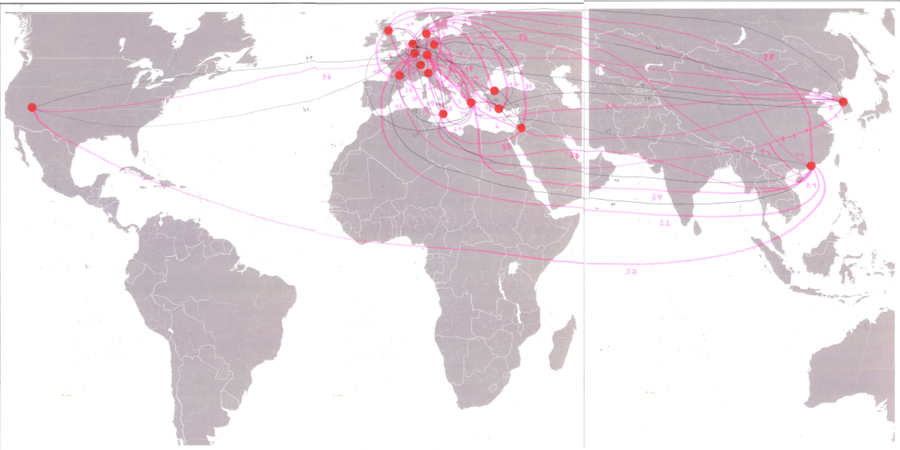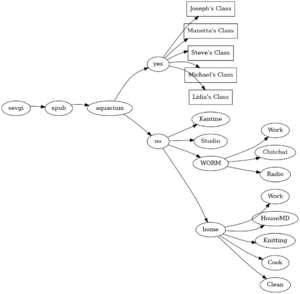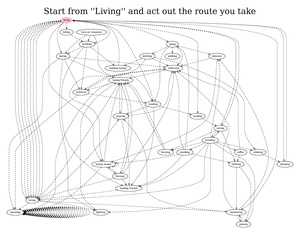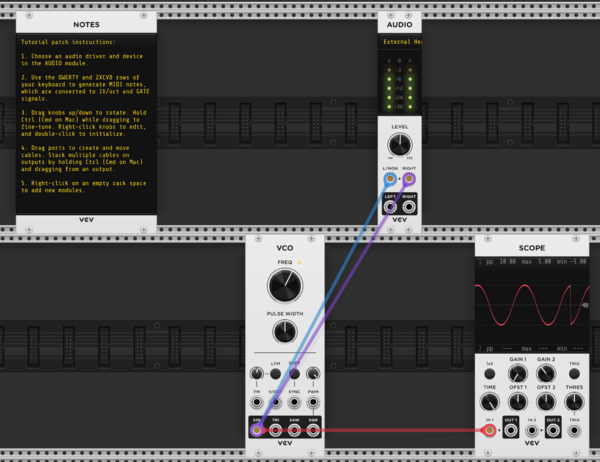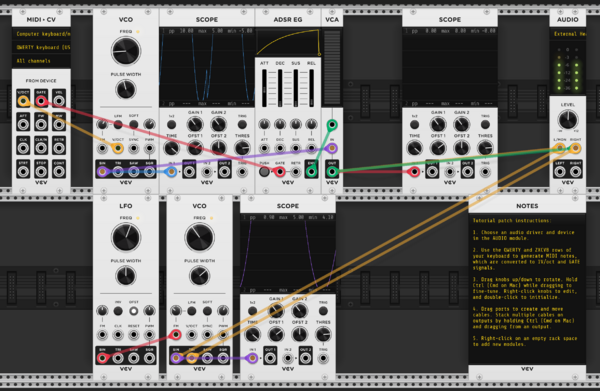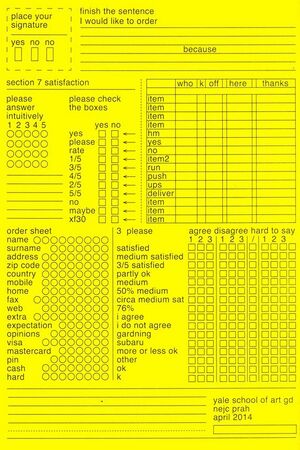User:Sevgi/Special Issue 25: Difference between revisions
No edit summary |
|||
| (213 intermediate revisions by the same user not shown) | |||
| Line 1: | Line 1: | ||
<span style="float:center; text-align:center;">Today is {{CURRENTDAY}}-{{CURRENTMONTH}}-{{CURRENTYEAR}}.</span> | |||
== <span style="font-size:.9em;font-family:'Helvetica';">Week 1 <span style="color: blue;font-size:.7em;">09-13 Sept</span>== | == <span style="font-size:.9em;font-family:'Helvetica';">Week 1 <span style="color: blue;font-size:.7em;">09-13 Sept</span>== | ||
| Line 56: | Line 59: | ||
*18.09 @ Amare Den Haag Nieuwe Kerk > Bach & Beyond - SoundWave Collective en Geerten van de Wetering | *18.09 @ Amare Den Haag Nieuwe Kerk > Bach & Beyond - SoundWave Collective en Geerten van de Wetering | ||
=== Amare Concert Recordings === | |||
I heard panfluit being played at this concert and it was mesmerising, the notation included different sounds made with the roof of the mouth as well as the notes. | I heard panfluit being played at this concert and it was mesmerising, the notation included different sounds made with the roof of the mouth as well as the notes. | ||
| Line 101: | Line 106: | ||
* memory 2- radio?<br>song beautiful dirty, rich - lady gaga/ iconic | * memory 2- radio?<br>song beautiful dirty, rich - lady gaga/ iconic | ||
=== Show Notation === | === Radio Show Notation === | ||
[[File: | [[File:Map_radio.png|frameless|center|900x900px]]Look at the documentation here: | ||
[[Protocols for Collective Performance: Radio Broadcast 1]] | |||
Listen to it here: [https://www.mixcloud.com/radiowormrotterdam/protocols-for-collective-performance-w-xpub-230924/ Mixcloud Link][[File:Makingradio.jpg|thumb]] | |||
=== '''Protocols for Building Meaning from Lidia's Class''' === | |||
== <span style="font-size:.9em;font-family:'Helvetica';">Week 4 <span style="color: blue;font-size:.7em;">30-04 Oct</span>== | |||
===Search Engine=== | |||
Etherpad of Michael's secret notes on the subject: | |||
https://pad.xpub.nl/p/20240930-radioworm02 | |||
====to do==== | |||
archive.org custom search page > audio selection | |||
audio selection > audio for the browser synth | |||
audio browser synth + soundboard.html > play | |||
<br> | |||
===Graphviz=== | |||
Fred told me about this [https://gwern.net/sidenote page] | |||
We made this looping collective performative structure: https://pad.xpub.nl/p/looooooooops | |||
This is what I made on [http://145.24.131.42/~sevgi/graphviz/sevgi.svg Graphviz] | |||
[[File:SevgisGraph.png|thumb|left]] | |||
[[File:Lifesim.dot.pdf|thumb]] | |||
This is what we made together with Martina, Fred and Eleni ---------------------------------> | |||
<br><br><br><br><br><br><br><br><br><br> | |||
<br><br><br> | |||
[[Graphviz]] <- This is the man Manta made<br><br> | |||
== <span style="font-size:.9em;font-family:'Helvetica';">Week 5 <span style="color: blue;font-size:.7em;">07-12 Oct</span>== | |||
===Issue! Assignment=== | |||
Michael's Assignment is not going well however I have been looking at other sources of audio, even though I know it would lead me nowhere. | |||
[https://vintagemusicsamples.wordpress.com/2016/08/24/emu-sample-cds-third-party-samples/ https://vintagemusicsamples.wordpress.com/] | |||
audio collections from archive.org: | |||
https://archive.org/details/vaporwave | |||
https://archive.org/details/eastvillageradio | |||
Also a nice coincidence The BBC sound effects archive just opened up to public use(?https://sound-effects.bbcrewind.co.uk/licensing ) and is also up for grabs if you want to use it commercially. | |||
https://sound-effects.bbcrewind.co.uk/search | |||
As I looked more into the search engine here is what I don't know what to do with: | |||
I find it interesting that there is a 'rights' tab where you can sort the results according to the 'rights' defined by the contributor. However, these rights are usually stories about how the media is gathered which is really interesting and fun but useless when it comes to actual information. On one instance I found the email of the contributor(of a documentary) on the rights section, which was the original director of the documentary itself. | |||
I found | |||
<div style="background:lightpink; margin:30px;" > | |||
CC-BY-SA </div> | |||
is a common licensing type when it comes to wiki related articles which is defined by the Creative Commons as: | |||
<div style="background:lightpink; margin:30px;" > | |||
This license enables reusers to distribute, remix, adapt, and build upon the material in any medium or format, so long as attribution is given to the creator. The license allows for commercial use. If you remix, adapt, or build upon the material, you must license the modified material under identical terms. CC BY-SA includes the following elements: | |||
BY: credit must be given to the creator. | |||
SA: Adaptations must be shared under the same terms. | |||
[https://creativecommons.org/share-your-work/cclicenses/#:~:text=CC%20BY%2DSA,modified%20material%20under%20identical%20terms. Here is the link to the page] | |||
</div> | |||
It also made me think of this book I used to have and lent to a friend, it was about creative licenses. I found it in a second hand book store in Vienna. I picked it up because a research centre in Istanbul was one of the contributors. Naturally I went looking for it online. It turns out this research centre has a database as well and it works very similar to archive.org's advanced search function: | |||
[https://archives.saltresearch.org/simple-search?query=lisans Here it is] | |||
The really annoying thing about this search function is it is unclear how we can pull through the actual names given for these categories. For example I can search for : Sevgi, audio, eng which will give me audio files listed under [eng] but not English. I think it is a side-effect of collective working that creates personal categories and it is unclear or unattainable how to get all of these categories under 1 single category we can all agree on. I like that this function allows Archive.org to be very accommodating but maybe it is just bad library action. | |||
I'm also reediting my Soundboard and I looked into the tone.js lib. Which redirects users to: https://wiki.laptop.org/go/Free_sound_samples, which then redirects to (this was a jumpscare for me) ARCHIVE.ORG I'm so tired. >https://archive.org/download/Berklee44v5 | |||
It seems like all these Berklee samples are protected under > Attribution 3.0 <, a licensing that requires : | |||
# Attribution — You must give appropriate credit , provide a link to the license, and . You may do so in any reasonable manner, but not in any way that suggests the licensor endorses you or your use. | |||
# No additional restrictions — You may not apply legal terms or technological measures that legally restrict others from doing anything the license permits. | |||
I don't think any tone.js user does this but it is interesting to reach to another type of Archive.org 'license' data example via tone.js... It is all connected isn't it... | |||
----I saw this on Kim's website: https://boockup.marco.land/ he also made this mockup website: https://repro.marco.land/ | |||
This is Radio WORM modelled: https://senkamilutinovic.com/byte-noise-model.html | |||
mixcloud copyright page: | |||
https://help.mixcloud.com/hc/en-us/articles/360004054719-How-to-report-copyright-infringement-or-request-a-DMCA-takedown | |||
---- | |||
Michael showed me this as an example for web socket api: | |||
https://room.foldr.moe/ | |||
Also: https://www.comeshave.com/#precariously-sensual-lower-breast | |||
This is what Lynn gave us after our convo: https://github.com/lynn/typing-room | |||
=== '''08.10.2024 Prototyping Class''' === | |||
Fred sent me this link from Cindy Lee's website I think : https://castexotic.com/radio.htm it has the setlist of the radio he played. I will be listening to everything here and pick some for Ashkim Hours. | |||
This is a very interesting project Jospeh showed us: https://kathrinstumreich.com/en/soundperformance/fabricmachine | |||
[https://farm66.static.flickr.com/65535/33872853778_8c5fac1223_b.jpg] | |||
This is a great vinyl project Joseph showed in class as well: https://sonic-belligeranza.bandcamp.com/album/in-skatebored-we-noize-belligeranza-04 | |||
Reader: | |||
https://monoskop.org/log/?p=23460 | |||
https://monoskop.org/images/4/43/KUNCI_Study_Forum_and_Collective_eds_Tools_for_Radical_Study_A_Collection_of_Manuals_2024.pdf | |||
Joseph's class reminds me of this one record that I saw on a presentation by Radboud Mens: | |||
https://en.wikipedia.org/wiki/I_Am_Sitting_in_a_Room | |||
Also really nice noise works by: https://christinakubisch.de/ > I really like this one: https://christinakubisch.de/installations/la-serra | |||
Alison Knowles House of Bean https://recitalprogram.bandcamp.com/album/sounds-from-the-book-of-bean | |||
I also really liked the Skateboard Noize: https://sonic-belligeranza.bandcamp.com/album/in-skatebored-we-noize-belligeranza-04 | |||
The band camp of this one sent me to: | |||
https://www.criticalnoise.net/downloads.html | |||
Ryu Hang's work: https://www.youtube.com/watch?v=bBFyitmYsdo | |||
This is Nam June Paik"s https://www.guggenheim.org/artwork/9536 Random Access! I love this work, I want to work with cassette bands too but I don't understand how they work? | |||
Rats in the bright southern sky : https://yanjun.bandcamp.com/album/rats-in-the-bright-southern-sky | |||
this is what we have done on VCV so far: | |||
[[File:Screenshot of VCV rack .png|thumb|center|600x600px]]This is my final modular board: | |||
[[File:Screenshot of VCV 2.png|thumb|center|600x600px]]Joseph talked to us about [https://www.diggindemos.nl/radiola-improvisatie-salon/ Radiola Improvisatie Salon]. It is a radio show where the radio maker played the cassettes sent in by listeners. | |||
Listen here: | |||
{{Audio|mp3=https://pzwiki.wdka.nl/mw-mediadesign/images/f/ff/Recording1.mp3|style=width:100%}} | |||
=== 09.10.2024 Lidia's Class - Theory === | |||
I am sick today and Ari scolded me for going to class and potentially making other people sick... In the name of community care today I stay at home and I want to make something at home. Ash told me about the Call Sign cards made for Radio Makers and there is such a visual pattern to it, I love all of them. I want to make a workshop for RadioMakers with [https://www.theguardian.com/artanddesign/2017/sep/17/cb-radio-eyeball-cards-original-social-media Call Sign c]ards but I want to code something for it first. A preliminary card template which can be translated into a hybrid project, I think it would be hella dope if the print button gave you 12 cards with cut marks wouldn't it? I will try to do it today and maybe even read the text Lidia gave us: | |||
https://www.jofreeman.com/joreen/tyranny.htm | |||
Here is something nice I found on bootleg lib, an xpub pub: | |||
https://hub.xpub.nl/bootleglibrary/read/907/pdf | |||
I find this interesting this week, it reminds me of Dayna Casey's project ''Collapsed Mythologies: A Geofinancial Atlas'' (Spector Books, 2024)-why the hell is this book not release yet-: | |||
https://networkcultures.org/blog/publication/radical-care-embracing-feminist-finance/ | |||
I find this review of Trouble Every Day really interesting: https://www.everythingishorrible.net/p/the-shallow-genre-trash-of-trouble | |||
I also find the news about the Forward Poetry Prize winner of 2024, Victoria Chang, is inspired by Agnes Martin. I have read a lot about and of Agnes Martin and I will definitely check out Victoria Chang's work. [https://www.theguardian.com/books/2024/oct/10/forward-poetry-prize-winners-victoria-chang-marjorie-lofti-cindy-juyoung-ok-leyla-josephine?CMP=share_btn_url] | |||
== <span style="font-size:.9em;font-family:'Helvetica';">Week 6 <span style="color: blue;font-size:.7em;">14-21 Oct</span>== | |||
===Manetta's Prototyping=== | |||
This is my public ssh key: | |||
<pre> | |||
+--[ED25519 256]--+ | |||
|.o=+Eo +o. | | |||
| +.+ .+o*oo . | | |||
| o ..oo+*.* | | |||
| o o =.=* o | | |||
| . = S . + | | |||
| . O . o o | | |||
| . . + | | |||
| o | | |||
| | | |||
+----[SHA256]-----+ | |||
</pre> | |||
she cute | |||
<br> | |||
<br> | |||
Today we tried to explode Mixcloud tracks. It was really fun but I got virtually nothing out of it. But now I understand bash / node / chmod / cd / ls etc. much better now. | |||
https://hub.xpub.nl/cerealbox/~manetta/cloudmix/yt-dlp/SI25-week-1.html > I like this link because it shows the js code for let and it is very clear how to use it. | |||
===Steve's Methods=== | |||
Manetta's contribution to THE TYRANNY of STRUCTURELESSNESS | |||
https://canalswans.commoninternet.net/wiki/tyranny/ | |||
Reader Entry: | |||
https://harpers.org/2008/01/brecht-to-those-who-follow-in-our-wake/ | |||
I used the Dry Annotation for the first time today and it worked out pretty fine! | |||
: ''THE TYRANNY of STRUCTURELESSNESS'' [https://pzwiki.wdka.nl/mediadesign/User:Sevgi/The_Tyranny_of_Structurelessness] | |||
Steve: 'A manifesto is like a bullhorn' | |||
Here is what we came up with reading and processing with Imina, Fred and Claudio: https://pad.xpub.nl/p/tyrannyofxpub | |||
----Should I add movies I've seen so far to my reader? | |||
== <span style="font-size:.9em;font-family:'Helvetica';">Week 7 <span style="color: blue;font-size:.7em;">21-28 Oct</span>== | |||
===Michael's Special Issue=== | |||
[[File:IMG 4295.JPG|thumb|left|160x160px]] | |||
[[File:IMG 4296.JPG|thumb|KLF's manifesto|160x160px]] | |||
Michael brought us some books and music, I looked at ''Reading like a Computer'' and ''Last Night Bus Stop Yoga Pants'' by Unknown Unknowns (Angie Waller) : https://www.unknownunknowns.org/about | |||
And the KLF Manifesto: https://en.wikipedia.org/wiki/The_Manual : https://freshonthenet.co.uk/the-manual-by-the-klf/ | |||
I watched the film about them; https://www.imdb.com/title/tt15334664/ | |||
https://en.wikipedia.org/wiki/Printer%27s_key | |||
[[File:IMG 4307.JPG|thumb|Joseph and Charlie working on the tape recorder|267x267px|left]][[File:IMG 4312.JPG|A slide from Joseph's presentation|thumb|267x267px]] | |||
=== Joseph's Prototyping === | |||
We are looking at analogue vs digital recording techniques. This is how a pianola works: [https://www.pianola.org.uk/technical/how-a-pianola-works Link] | |||
There is a Pianola Museum in Amsterdam: https://pianolamuseum.online/nl/zaalhuur/ | |||
Tom Johnson's Patterns: | |||
https://www.youtube.com/watch?v=8s9LPsCpf_U | |||
Bones: | |||
https://www.x-rayaudio.com/x-rayaudiorecords | |||
Vinyl terror and horror: https://www.youtube.com/watch?v=5haFnmvCIzE I love this one | |||
FFT analysis: | |||
https://dewesoft.com/blog/guide-to-fft-analysis | |||
=== Lidia's Methods === | |||
Kim brought a book she got from t from this website: [https://www.deslegte.com/?gad_source=1&gbraid=0AAAAADfnlcU2XiFFUdTEj-Z7mdYK5cakx&gclid=Cj0KCQjwveK4BhD4ARIsAKy6pMLydKaUGVV_Fcf-ymJe77GbebFPYzHA7LU5ltT46r764-XD5-k0cloaAg-tEALw_wcB link] | |||
She told us she knows the designer of this book Fred brought: [https://montezpress.com/catalogue/books/sinkhole-three-crimes/ sinkhole:three crimes] This person: http://julianmader.de/ | |||
The book was published by Montez Press: https://montezpress.com/ They have a radio as well: https://radio.montezpress.com/#/ | |||
I've decided to build a shelving system for my reader. Martina says I can make a corresponding website which I update from time to time to make it an ongoing archival project where I exercise digitising and pirating. | |||
== <span style="font-size:.9em;font-family:'Helvetica';">Week 8 <span style="color: blue;font-size:.7em;">Autumn Break</span>== | |||
[[File:IMG 4397.PNG|thumb|Sadie and I in the booth]] | |||
On Monday, I introduced Sadie to the CDJ at radio WORM and we made a show together!! It was amazing and really fun both teaching somebody and learning to play with someone else, respond to music with music and dance with a friend. I went to Conversas #179 and listened to Marjolein Kok talk about Participatory Archeology, Colonial Archeology and ethics of it. https://amp.theguardian.com/news/2024/mar/28/sites-of-resistance-threatened-african-burial-grounds-around-the-world she mentioned this specific burial ground research which is also turned into a documentary later on. It was really interesting | |||
I listened to Kim's show Vulvaverse on RadioWORM and it had this excerpt from it about performing: | |||
''I have trouble staying on stage because it reinforces the 4th wall that is necessary for entertainment. Even though I perform, I don’t think of what I do as entertainment. It’s not about amusement and distraction. I want to channel energy, sending it back and forth, touching that deep nerve of pre-word thought, creating a space and bringing people into it with me. Every person in the room is implicated. '' | |||
taken from: https://elevate.at/en/details/news/interview-music-pharmakon/ | |||
I find this very interesting and want to put it into my reader.[[File:IMG 4381.JPG|left|thumb|Attendees of the workshop touching the radio cable all together to create a different signal]][[File:58E70187-0DE9-4708-BDA4-7595F4827E9E.JPG|thumb|shortwave receiver of a friend]]I also joined the Shortwave receiver workshop with martina and we built our own radio receivers. It was incredibly inspiring: | |||
https://www.shortwavecollective.net/living-radio-lab.html | |||
This was a very interesting part, the living radio lab. We went to the roof of A Tale of A Tub and tried our receivers there. | |||
I read about Rotary Phone hacking and learned about BlueBoxes and Phone Phreaking. From here: https://www.instructables.com/Arduino-Based-Blue-Box-phreaking/ | |||
Fred looked into this blog post: https://marks.kitchen/blog/rotary_phone_running_linux/ which refers to: https://www.jwz.org/blog/2016/01/my-payphone-runs-linux-now/ and that article also goes back to Blue Boxes especially because it was the first business plan of Steve jobs. | |||
I also want to make a soundboard with bike bells>piezo speaker>reverb box for the event. | |||
I am a part of the Post-Production group for the event and I'd like to think about ways of archiving sound in the space, during before and after maybe? | |||
I am also really inspired but this visual and I started creating an API page(this is it so far: https://hub.xpub.nl/cerealbox/~sevgi/getdata.html) with the idea of it kinda: | |||
[[File:IMG 4236 2.JPG|left|thumb]] | |||
== <span style="font-size:.9em;font-family:'Helvetica';">Week 9 <span style="color: blue;font-size:.7em;">04-11 Nov </span>== | |||
===Michael's Class=== | |||
We talked about our development on the course and our main interests so far. | |||
We listened to: https://soundcloud.com/fedoriko/useless-movement | |||
which is also really interesting, I'd love to play it on the radio some time. Terre's new singles snippets: https://www.comatonse.com/releases/c033.html#c033ep3 | |||
We looked into this: http://publicrec.org/archive/2-01/2-01-014/2-01-014.html > the documentation of the show. Michael showed us the CD and I dropped it on my muffin, smearing a drop of jam on it... I am sorry Michael. | |||
For the reader: | |||
from <u>Boundary Objects and Beyond, Working with Leigh Star:</u> | |||
'''''Envoi: When Shadows Become Complex: Weaving the Ŋ anmarra''''' (Where she talks about Quilting Bee's: https://worldquilts.quiltstudy.org/americanstory/creativity/quiltingbee, also found this bit of essay about the future of quilting: https://doyoueq.com/coffee_break/penny-tells-the-future-february-2010/) | |||
and | |||
'''''Afterword: On the Distributedness of Leigh (this one was very sad)''''' | |||
Here is : [[Epicpedia]] . I think it is a really nice way of using the wiki api | |||
This is the last bit of the etherpad of the day, Fred added this for us to reach some other apis: | |||
<pre> | |||
IKEA API: | |||
less simple then i remembered | |||
<nowiki>https://sik.search.blue.cdtapps.com/${country}/product-list-page?category=${cat}&size=1000</nowiki> | |||
<nowiki>https://sik.search.blue.cdtapps.com/gb/en/product-list-page?category=fu003&&f-subcategories=10661,10663,20926,21959,10662,57527&size=1000</nowiki> | |||
SOME APIs: | |||
<nowiki>https://publicapis.io/</nowiki> | |||
<nowiki>https://github.com/public-api-lists/public-api-lists</nowiki> | |||
<nowiki>https://apilist.fun/</nowiki> | |||
example of wikipedia's API "sandbox" for the "revisions" api call...<nowiki>https://en.wikipedia.org/wiki/Special:ApiSandbox#action=compare&fromrev=1&torev=2</nowiki> | |||
API Exploring Tools Fred Uses: | |||
<nowiki>https://www.postman.com/</nowiki> | |||
<nowiki>https://www.thunderclient.com/</nowiki> (FOR VSCODE) | |||
---- | |||
</pre> | |||
---- | |||
=== Manetta's Prototyping === | |||
This is what Kim did with the pziwiki api: https://hub.xpub.nl/cerealbox/~kim/mediawiki-api3/ | |||
Manetta made this page using the mixcloud api: https://hub.xpub.nl/cerealbox/~manetta/platforms/mixcloud-room/room.html | |||
Fred showed me this webpage: https://clickclickclick.click/#46aa11092e5509f586ffced86d5d3def , which is really interesting | |||
Manetta also showed us this website: https://everest-pipkin.com/projects/shellsong I really like how this project connects to data collecting in a human way: '''''The piece reminds us that data is people, both in representations of data that is collected but also tools built by people to collect this data.''''' | |||
=== Lidia's Methods === | |||
Here is Charlie's html of the text we are reading: | |||
https://hub.xpub.nl/cerealbox/~charlie/TheTruthOfFact_TheTruthOfFeeling_TedChiang.html it is beautiful. | |||
Lidia suggested I look into these projects by XPUB alumni: | |||
https://project.xpub.nl/to-whom-it-may-affect/ | |||
https://project.xpub.nl/social-shelves-project/ | |||
<u>These are my words for the alphabet soup from today:</u> | |||
overtone window | |||
maths washing | |||
traditional literacy | |||
criss-crossing | |||
ubiquitous | |||
optimism | |||
Lidia suggests us this book: Weapons of Math Destruction by Cathy Oneil | |||
Technodeterminism | |||
Do Artifacts Have Politics? by LANGDON WINNER https://matthewjbrown.net/teaching-files/philtech/winner-artifacts.pdf | |||
> Marjolein Kok and Participatory Archeology ? | |||
----Fred figured out how to connect a mic to the old telephone today, it works great. he showed me how to connect the wires correctly and where we went wrong before. he also found out how to connect a carbon mic to power then making it work. | |||
i keep thinking about this one project joseph showed us : the roll of transparent fabric that reacts to light sensors and makes music, kinda like a pimped up pianola. It would be really nice to have that and an embroidery workshop... I'd love to make that happen but it requires so much organization... | |||
I also want to do the guitar string project but it seems sooo complicated to me right now, I don't know if it could be done before the jam session. | |||
Shortwave collective just announced they are a part of an [https://www.wfae.net/library.html Acoustic Ecology] seminar which sounds really interesting and exciting. it reminded me of Ischtar's sound catching workshop on the island back in August. It was magical and lovely, we looked at baby woodpeckers. | |||
== <span style="font-size:.9em;font-family:'Helvetica';">Week 10 <span style="color: blue;font-size:.7em;">08-15 Nov </span>== | |||
This week was a clusterfuck of event related tasks. More on that later. | |||
----homemade computer club #2 @ Varia - Kim is hosting! | |||
https://systerserver.net/ | |||
calendars, | |||
Documentation of time as a part of documenting memory | |||
https://en.wikipedia.org/wiki/On_Kawara - Today series | |||
'time keeping' | |||
chronometer's impact on colonisation-> | |||
pendulum clocks inner mechanism | |||
mismatch between clock time and solar time: | |||
<img src="https://i.redd.it/apvzrbt3rpt91.jpg" width="300px"> | |||
talking clock: | |||
"A '''speaking clock''' or '''talking clock''' is a live or recorded human voice service, usually accessed by telephone, that gives the correct time. The first telephone speaking clock service was introduced in France, in association with the Paris Observatory, on 14 February 1933." | |||
->https://en.wikipedia.org/wiki/Speaking_clock | |||
the nl measurement police: VSL > they have atomic clocks (''Atomic clocks combine a quartz crystal oscillator with an ensemble of atoms to achieve greater stability. NASA’s Deep Space Atomic Clock will be off by less than a nanosecond after four days and less than a microsecond (one millionth of a second) after 10 years. This is equivalent to being off by only one second every 10 million years.'') there. ([https://www.nasa.gov/missions/tech-demonstration/deep-space-atomic-clock/what-is-an-atomic-clock/#:~:text=Atomic%20clocks%20combine%20a%20quartz,a%20second)%20after%2010%20years. https://www.nasa.gov/missions/tech-demonstration/deep-space-atomic-clock/what-is-an-atomic-clock/#:~:text=Atomic%20clocks%20combine%20a%20quartz,a%20second)%20after%2010%20years.]) | |||
time network protocol | |||
----ways of documenting time in everyday interfaces(light vs dark mode, time stamps) | |||
system time vs TNP | |||
we need to agree on 'time' for it to work. > public displays of TIME - public squares, cyclical, communal agreements of time | |||
allowing nature to decide | |||
water clock: https://en.wikipedia.org/wiki/Water_clock I wonder what that sounds like, maybe it is possible to tell what time it is by listening to the drops of water? | |||
http://alaskarivertime.org/Clock - clock based on water movement of 5 rivers. | |||
https://radioamnion.net/ - RADIO AMNION: SONIC TRANSMISSIONS OF CARE IN OCEANIC SPACE - Full moon clock | |||
quartz clock pieces in computers are also effected by outside temperature/ | |||
https://tegabrain.com/The-Phenology-Clock - > Made in collaboration with Natalie Jeremijenko, ''The Phenology Clock'' project sees the creation of annual clocks that show the timing of life cycle events for species in specific urban ecosystems. Shown are two clocks prepared for the ecosystems of Sydney and New York and that explore a relation in time and space. | |||
Watch Wyoscan https://www.o-r-g.com/apps/wyoscan | |||
https://horologiumflorae.fr/plante/2 > | |||
"Marc Buchy’s plant work reinterprets the research of Carl von Linné and his idea of chronobiology. In 1751, the Swedish naturalist drew up a list of flowers that opened and closed at specific times. Linné then suggested that it would be possible to read the time based on the movement of their corollas. Planted from east to west, the installation invites us to wander around and observe these small changes. By inserting his work in the heart of Besançon, the artist wanted to integrate himself into the city’s flow but also to engage in dialogue with its working-class and political history. | |||
Open to the landscape, the work overlooks the city from which stands out the bell tower of the Saint-Jean cathedral housing an astronomical clock, the starting point of Buchy’s reflection. In the background, the horizon of the Jura massif inscribes the work in the landscape and its extrahuman time. This temporal dimension is in dissonance with that of flowers, but also with that of smartphones, consulted by visitors wishing to obtain information on the dedicated site. Finally, elusive bees, a hive of which has been installed nearby, crisscross the terrain in their own way. How I learned to stop worrying and to love the revolution thus turns out to be a vast constructed situation that considers the present as a superposition of various layers of perceptions and understandings." | |||
https://kimkleinert.com/interfacingtime/ | |||
https://kirstenspruit.com/ | |||
someone made a project measuring their bio times(blinking, steps, heart rate) based on the medieval method of timing while cooking: repeat this bible verse 5 times and then the next step happens, etc. | |||
https://www.josequintanar.com/-a-dutch-landscape-of-26-days | |||
== <span style="font-size:.9em;font-family:'Helvetica';">Week 11 <span style="color: blue;font-size:.7em;">18-23 Nov </span>== | |||
For the reader: https://canalswans.commoninternet.net/wiki/tyranny/ | |||
This is from this weeks radio show: https://hub.xpub.nl/bootleglibrary/read/929/pdf | |||
Playlist from the show: | |||
Ken Ishii - Jelly Tones | |||
The Hand - Three is a Crowd | |||
Guillotine - National Razor | |||
Dolly Parton - Jolene | |||
John Denver – Take me Home Country Roads | |||
The Hand - Holy War | |||
The Hand - Screw my Head | |||
JS Bach - Concerto n.1 BWV 1046 in F major | |||
Music inspired by The Lord of The Rings by Bo Hansson - The Grey Havens | |||
Flairck - Voorspel in Sofia | |||
Dave - Amoureux (secret love) | |||
== <span style="font-size:.9em;font-family:'Helvetica';">Week 12 <span style="color: blue;font-size:.7em;">25-29 Nov </span>== | |||
=== Michael's Class === | |||
[https://ebird.attachments7.freshdesk.com/data/helpdesk/attachments/production/48290810243/original/Audio%20Editing%20in%20Audacity%20for%20eBird.pdf?response-content-type=application%2Fpdf&Expires=1732549839&Signature=CfQkFPnFU~IE9W4WfFZfc78iuJPGyRWudxCQa ebird recording guide] | |||
https://support.ebird.org/en/support/solutions/articles/48001064341-audio-preparation-and-upload-guidelines | |||
=== Manetta's Class === | |||
[[Turnthiswikipageintoapdf]] | |||
[[CSS Print]] | |||
https://caniuse.com/ | |||
https://weasyprint.org/ | |||
this is great for my call sign card idea | |||
=== Joseph's Class === | |||
here is the guide now relevant to the conversation: | |||
https://support.ebird.org/en/support/solutions/articles/48001064341-audio-preparation-and-upload-guidelines | |||
[[Prototypology/Transcodology-2]] | |||
[[Prototypology/Transcodology-3]] | |||
faststart -> this is the thing that makes webpages get the info of the video prior to downloading the entire content | |||
https://github.com/wayspurrchen/byebyte | |||
Handbrake for Video compressions | |||
Audacity for sound compressions | |||
.webp for smaller png or animations | |||
Kiara says from the pixel palooza conference there was a guy who gave a lecture about .gifs and he mentioned this element: | |||
https://developer.mozilla.org/en-US/docs/Web/HTML/Element/picture | |||
---- | |||
=== Fake Assesments with XPUB2 === | |||
Wang | |||
wang made a rain receiver publication with randomised words from The Apocalypse Etherpad. Super dope. I like that he included the sound of the printer as well. | |||
he made a midi device???!!!!! celestial midii | |||
natural cycles & sensors | |||
https://arnhemsebomenvertellen.nl/#en | |||
----Lorenzo | |||
there's a lot of interesting directions: game format, workshops, website, mapping, archive, annotations, | |||
super interesting points, what will be the point of the game, will the players think about the research aspects, is that the goal? | |||
how does he imagine it helping the problem? what is the direction>? | |||
gathering perspectives, challenge the Rotterdam Gemeente's vision | |||
----Alessia | |||
what's the database? | |||
whats a holder? | |||
techlab roffa | |||
translation of poems, translating that to games | |||
collab with poets of rotterdam | |||
will that be translated as well? | |||
poetry as a tool for social injustice | |||
how do you yourself connect to poetry | |||
independent publishing? what is possible in the nl | |||
what is your policy protocol on translation? | |||
would roffa based poets be interested in joining or would she be interested in gathering dutch poems? | |||
curious about how do you balance AI part and the human poets part? | |||
poetry!!! poetry!! poetry!! what do you mean by poetry | |||
why love poems? | |||
----Victor | |||
whats the type | |||
futures yesterday | |||
understanding mysterious artefacts | |||
Always Coming Home by Le Guin | |||
"indestructible artefacts" | |||
binding words - documents | |||
"sign up sheet for future membership" | |||
Dayna Casey: Collapsed Mythologies: A Geofinancial Atlas | |||
-recession indicators | |||
curious about the cult aspect, usually it is about religion, manipulation, etc. | |||
interested in artefacts progression and how they will be represented online and irl, mentioned the archeologic interpretation of the work as well | |||
fictional non fiction, how do you insitituen soemthing by just putting on a document, will this be embodied, will it be just a no faces no bodies, bigger organization that is hidden from the public? | |||
Wallstreet bets | |||
----Anita | |||
Walking, Listening, Soundmaking | |||
discarded fibers, discarded sounds | |||
textile soundboard | |||
the structure of the fabric, texture of it??? | |||
pressure sensors: are we supposed to caress the fabric/weawing? | |||
conductive thread | |||
sound data textile making | |||
making drafts for the weaving | |||
discarded fibers, discarded sounds > how big of a role will this play? it sounds like a really good idea, but would it be possible to construct with the discarded fibers | |||
>respin the fibers together | |||
how does touch and sound correlate as an idea? | |||
could multiple people engage with it? would that be an important part of the project? | |||
----Senka | |||
chooseyour own aadventure like structure for a game | |||
outputs will have different archival pieces that will be distributed to people | |||
''<u>'critical fabulation'</u>'' | |||
saidiya hartman | |||
3D: source of world making, a way to tell narratives beyond text | |||
whats the distribution of the project would be? what would be the range? | |||
Archival Crevices | |||
ERROR | |||
LACK | |||
how do we look into the future, thinking about the past, how can we reimagine it? | |||
Time passport | |||
historical elements embedded in the game, sharing a history through a game, really clear research and very well thought out | |||
concerns with the distribution: game format allows for a broader audience, how will this be negotiated, | |||
this is something in everyones interest | |||
its a very educational project | |||
who is the audience? mixed mixed | |||
Balkan Queer History, is there archival media regarding? 'scavenger methodology' - > there is no larger body of info for this | |||
Whats the validity of found media about this? they would be on the same level when it comes to how legitimate they are. | |||
----Mania | |||
designed to be read outside | |||
be interacted with | |||
how do we engage with the space around reading, how the magazine' stands on a table' | |||
windcatcher thesis | |||
several different issues: magazine format | |||
fragments: they allow for combinations and invites others to join/contribute to the output | |||
how are the magazine presented? | |||
The house of dust by Alison knowles | |||
framing specific things in our direct surroundings | |||
short film | |||
field recordings? | |||
functional publications that read as books | |||
liked the reconstructed elements of the magazine, deconstruction could lead the way to change the form of the magazine and change the perception of the surroundings of the magazine | |||
etymology of the word magazine, the definitions of magazine, would that be a way to look at the pubs differently or take Inso from | |||
where will it be distributed, since it will be interacted outside, how will it be represented and be accessible to the public | |||
something in between an object and an event-> also relates to the accessibility and presentation of the mag | |||
its not just for the grad show, but how the each issue deals with 'outside' | |||
how can the issues be investigated to their fullest? the forms, the formats, the context | |||
----https://hub.xpub.nl/cerealbox/~manetta/license-gestures/ | |||
Latest revision as of 12:31, 28 November 2024
Today is 29-11-2024.
Week 1 09-13 Sept
ALL PROBLEMS OF NOTATION WILL BE SOLVED BY THE
Week 2 16-20 Sept
Field recording from Goynuk Kanyonu
Metadata
Memory
Song
Permissions
- Recording - Yes
- Meta - Yes
- Memory - Yes
- Song - Yes
Ashkim Hours #4
Input for the Reader
Content for the Reader: The Zottarella
Links from Steve's class: Fabulous Loop de Loop
- 18.09 @ Amare Den Haag Nieuwe Kerk > Bach & Beyond - SoundWave Collective en Geerten van de Wetering
Amare Concert Recordings
I heard panfluit being played at this concert and it was mesmerising, the notation included different sounds made with the roof of the mouth as well as the notes.
- Research Catalogue of the Royal Conservatoire : [1]
Protocols from Steve's Class
Week 3 23-27 Sept
Radio Show #1 23.09.2024
Notes on sounds:
- sevgi'
map - Antalya, Turkey / bird sounds, nature, morning, dreamy
memory - Heaven
song - Fanny Dog - a lil funky, about Fanny the dog, 'knows what her name is'
- alexandria
map - IJmuiden, Netherlands / industrial, road, car, exhaust, smoke
memory - Warhammer, google maps, bike ride, bike partner, games, gamecube, kanker, cancer,
song - Uskallan · Paavoharju - folk, Turku, yoresel, local, lo-fi, - pop-rock - fred
map - Glasgow, Scotland - station , pre-recorded message, ACCENT, 'next train
memory - high pitch, Brexit, automated passport scanners, nationalism, pride of [...], home, na/belonging
song - Rich (Homeless), Thanksgiving - dreamy, lo-fi, humming, tiny little mouse, cute - eleni
map - Athens, Greece - station, metro, inside the cart,
memory - native language (greek)
song - Sweet Life - Frank Ocean, rnb - feline
map - Kiel, Germany - seagulls, harbor, seaside, conversation, shore, water
memory - x
song - Otis Redding - Sitting on the dock of the bay - chrissy
map - Kassel, Germany - drum circle? dreamy, laundry, drops, water, toilet, plumbing,
memory - native language (German), Corona, summer, auepark, paths, mapping
song - Smokies · Barefoot Jerry - 60s, happy, beatles In The Summertime · Mungo Jerry - hit, 60s, happy, easy - charlie
- map - Luxembourg / church bells, square, town
memory - echo, nostalgic, church bells, traffic, noise, comforting, home, ding dong
song - x - kim
map - Brandenburg, Germany - night, bugs, nature, fresh air, songs in the distance, comforting (to me), sleepy
memory - childhood, home, summer, roadtrip, smell, forest, water, family
song - brandenburg rainald Grebe, Live, piano, 2000s, gag - kiara
map - Toulouse, France - traffic, birds, wind, metro station
memory - native language(French), childhood
song Le Premier jour du reste de ta vie- 90s dreamy, keyboard, nostalgic French, I hate this one, glimmer bytes - zuhui
map - Seoul, South Korea - bells, temple, crackle, talking,
memory - childhood, birthday, spring
song - Ganadaramabasa 70s, spring, guitar, dreamy, kinda amazing, 10/10 Clap! Clap! - "Kuj Yato - bells, ding dong, police siren, 10/10, absolutely slaps, so good, folk, yoresel, - Joe Hisaishi - Summer, summer, spring, happy, instrumental, piano,
- melisa
map - Damascus, Syria - road, cars, traffic, busy, phone ring, horns horns horns, war zone
memory - No permish
song - Saalouny El Nas - kivir salla habibi, 10/10 love this one - claudio
map - Castellanza, Italy - static, water, shore, subtle, beautiful? - memory - native language (Italian)
song Permanent Vacation - Hendiadyoin - ambient, cool, piano, ok - Tessa
map - Lausanne, Switzerland - bells, square, talking, ambulance, lullaby, children, puppet show, weronik
memory - native language (french)
song - Jesper Munk – Shakespeare & Heartbreak - 2012 - imre
map - Istanbul, Turkey - istiklal, street, talking, saz, street musician,
memory
song Üsküdar'a gider iken - martina
map - Had Dingli, Malta - beat, street, quarry, digging, machinery, automation,
memory - native language (maltese)
song dreams Kelsey lu - violin, intro almost bell like, high pitch, instrumental, eerie, echo, - wyn
map - Hongkong, China - beeping, beat, traffic, metro?, station,
memory - native language(Chinese)
song - made with the beeping from the station <3, beat, echo, 43 mins - imina
map - Las Vegas Strip, NV, USA - casino, britney, cash machine,
memory money, family, - memory 2- radio?
song beautiful dirty, rich - lady gaga/ iconic
Radio Show Notation
Look at the documentation here:
Protocols for Collective Performance: Radio Broadcast 1
Listen to it here: Mixcloud Link
Protocols for Building Meaning from Lidia's Class
Week 4 30-04 Oct
Search Engine
Etherpad of Michael's secret notes on the subject:
https://pad.xpub.nl/p/20240930-radioworm02
to do
archive.org custom search page > audio selection
audio selection > audio for the browser synth
audio browser synth + soundboard.html > play
Graphviz
Fred told me about this page
We made this looping collective performative structure: https://pad.xpub.nl/p/looooooooops
This is what I made on Graphviz
This is what we made together with Martina, Fred and Eleni --------------------------------->
Graphviz <- This is the man Manta made
Week 5 07-12 Oct
Issue! Assignment
Michael's Assignment is not going well however I have been looking at other sources of audio, even though I know it would lead me nowhere.
https://vintagemusicsamples.wordpress.com/
audio collections from archive.org:
https://archive.org/details/vaporwave
https://archive.org/details/eastvillageradio
Also a nice coincidence The BBC sound effects archive just opened up to public use(?https://sound-effects.bbcrewind.co.uk/licensing ) and is also up for grabs if you want to use it commercially.
https://sound-effects.bbcrewind.co.uk/search
As I looked more into the search engine here is what I don't know what to do with:
I find it interesting that there is a 'rights' tab where you can sort the results according to the 'rights' defined by the contributor. However, these rights are usually stories about how the media is gathered which is really interesting and fun but useless when it comes to actual information. On one instance I found the email of the contributor(of a documentary) on the rights section, which was the original director of the documentary itself.
I found
is a common licensing type when it comes to wiki related articles which is defined by the Creative Commons as:
This license enables reusers to distribute, remix, adapt, and build upon the material in any medium or format, so long as attribution is given to the creator. The license allows for commercial use. If you remix, adapt, or build upon the material, you must license the modified material under identical terms. CC BY-SA includes the following elements:
BY: credit must be given to the creator.
SA: Adaptations must be shared under the same terms.
It also made me think of this book I used to have and lent to a friend, it was about creative licenses. I found it in a second hand book store in Vienna. I picked it up because a research centre in Istanbul was one of the contributors. Naturally I went looking for it online. It turns out this research centre has a database as well and it works very similar to archive.org's advanced search function: Here it is
The really annoying thing about this search function is it is unclear how we can pull through the actual names given for these categories. For example I can search for : Sevgi, audio, eng which will give me audio files listed under [eng] but not English. I think it is a side-effect of collective working that creates personal categories and it is unclear or unattainable how to get all of these categories under 1 single category we can all agree on. I like that this function allows Archive.org to be very accommodating but maybe it is just bad library action.
I'm also reediting my Soundboard and I looked into the tone.js lib. Which redirects users to: https://wiki.laptop.org/go/Free_sound_samples, which then redirects to (this was a jumpscare for me) ARCHIVE.ORG I'm so tired. >https://archive.org/download/Berklee44v5
It seems like all these Berklee samples are protected under > Attribution 3.0 <, a licensing that requires :
- Attribution — You must give appropriate credit , provide a link to the license, and . You may do so in any reasonable manner, but not in any way that suggests the licensor endorses you or your use.
- No additional restrictions — You may not apply legal terms or technological measures that legally restrict others from doing anything the license permits.
I don't think any tone.js user does this but it is interesting to reach to another type of Archive.org 'license' data example via tone.js... It is all connected isn't it...
I saw this on Kim's website: https://boockup.marco.land/ he also made this mockup website: https://repro.marco.land/
This is Radio WORM modelled: https://senkamilutinovic.com/byte-noise-model.html
mixcloud copyright page: https://help.mixcloud.com/hc/en-us/articles/360004054719-How-to-report-copyright-infringement-or-request-a-DMCA-takedown
Michael showed me this as an example for web socket api:
https://room.foldr.moe/
Also: https://www.comeshave.com/#precariously-sensual-lower-breast
This is what Lynn gave us after our convo: https://github.com/lynn/typing-room
08.10.2024 Prototyping Class
Fred sent me this link from Cindy Lee's website I think : https://castexotic.com/radio.htm it has the setlist of the radio he played. I will be listening to everything here and pick some for Ashkim Hours.
This is a very interesting project Jospeh showed us: https://kathrinstumreich.com/en/soundperformance/fabricmachine
This is a great vinyl project Joseph showed in class as well: https://sonic-belligeranza.bandcamp.com/album/in-skatebored-we-noize-belligeranza-04
Reader:
https://monoskop.org/log/?p=23460
Joseph's class reminds me of this one record that I saw on a presentation by Radboud Mens:
https://en.wikipedia.org/wiki/I_Am_Sitting_in_a_Room
Also really nice noise works by: https://christinakubisch.de/ > I really like this one: https://christinakubisch.de/installations/la-serra
Alison Knowles House of Bean https://recitalprogram.bandcamp.com/album/sounds-from-the-book-of-bean
I also really liked the Skateboard Noize: https://sonic-belligeranza.bandcamp.com/album/in-skatebored-we-noize-belligeranza-04
The band camp of this one sent me to:
https://www.criticalnoise.net/downloads.html
Ryu Hang's work: https://www.youtube.com/watch?v=bBFyitmYsdo
This is Nam June Paik"s https://www.guggenheim.org/artwork/9536 Random Access! I love this work, I want to work with cassette bands too but I don't understand how they work?
Rats in the bright southern sky : https://yanjun.bandcamp.com/album/rats-in-the-bright-southern-sky
this is what we have done on VCV so far:
This is my final modular board:
Joseph talked to us about Radiola Improvisatie Salon. It is a radio show where the radio maker played the cassettes sent in by listeners.
Listen here:
09.10.2024 Lidia's Class - Theory
I am sick today and Ari scolded me for going to class and potentially making other people sick... In the name of community care today I stay at home and I want to make something at home. Ash told me about the Call Sign cards made for Radio Makers and there is such a visual pattern to it, I love all of them. I want to make a workshop for RadioMakers with Call Sign cards but I want to code something for it first. A preliminary card template which can be translated into a hybrid project, I think it would be hella dope if the print button gave you 12 cards with cut marks wouldn't it? I will try to do it today and maybe even read the text Lidia gave us:
https://www.jofreeman.com/joreen/tyranny.htm
Here is something nice I found on bootleg lib, an xpub pub:
https://hub.xpub.nl/bootleglibrary/read/907/pdf
I find this interesting this week, it reminds me of Dayna Casey's project Collapsed Mythologies: A Geofinancial Atlas (Spector Books, 2024)-why the hell is this book not release yet-:
https://networkcultures.org/blog/publication/radical-care-embracing-feminist-finance/
I find this review of Trouble Every Day really interesting: https://www.everythingishorrible.net/p/the-shallow-genre-trash-of-trouble
I also find the news about the Forward Poetry Prize winner of 2024, Victoria Chang, is inspired by Agnes Martin. I have read a lot about and of Agnes Martin and I will definitely check out Victoria Chang's work. [4]
Week 6 14-21 Oct
Manetta's Prototyping
This is my public ssh key:
+--[ED25519 256]--+ |.o=+Eo +o. | | +.+ .+o*oo . | | o ..oo+*.* | | o o =.=* o | | . = S . + | | . O . o o | | . . + | | o | | | +----[SHA256]-----+
she cute
Today we tried to explode Mixcloud tracks. It was really fun but I got virtually nothing out of it. But now I understand bash / node / chmod / cd / ls etc. much better now. https://hub.xpub.nl/cerealbox/~manetta/cloudmix/yt-dlp/SI25-week-1.html > I like this link because it shows the js code for let and it is very clear how to use it.
Steve's Methods
Manetta's contribution to THE TYRANNY of STRUCTURELESSNESS
https://canalswans.commoninternet.net/wiki/tyranny/
Reader Entry:
https://harpers.org/2008/01/brecht-to-those-who-follow-in-our-wake/
I used the Dry Annotation for the first time today and it worked out pretty fine!
- THE TYRANNY of STRUCTURELESSNESS [5]
Steve: 'A manifesto is like a bullhorn'
Here is what we came up with reading and processing with Imina, Fred and Claudio: https://pad.xpub.nl/p/tyrannyofxpub
Should I add movies I've seen so far to my reader?
Week 7 21-28 Oct
Michael's Special Issue
Michael brought us some books and music, I looked at Reading like a Computer and Last Night Bus Stop Yoga Pants by Unknown Unknowns (Angie Waller) : https://www.unknownunknowns.org/about
And the KLF Manifesto: https://en.wikipedia.org/wiki/The_Manual : https://freshonthenet.co.uk/the-manual-by-the-klf/
I watched the film about them; https://www.imdb.com/title/tt15334664/
https://en.wikipedia.org/wiki/Printer%27s_key
Joseph's Prototyping
We are looking at analogue vs digital recording techniques. This is how a pianola works: Link
There is a Pianola Museum in Amsterdam: https://pianolamuseum.online/nl/zaalhuur/
Tom Johnson's Patterns:
https://www.youtube.com/watch?v=8s9LPsCpf_U
Bones:
https://www.x-rayaudio.com/x-rayaudiorecords
Vinyl terror and horror: https://www.youtube.com/watch?v=5haFnmvCIzE I love this one
FFT analysis:
https://dewesoft.com/blog/guide-to-fft-analysis
Lidia's Methods
Kim brought a book she got from t from this website: link
She told us she knows the designer of this book Fred brought: sinkhole:three crimes This person: http://julianmader.de/
The book was published by Montez Press: https://montezpress.com/ They have a radio as well: https://radio.montezpress.com/#/
I've decided to build a shelving system for my reader. Martina says I can make a corresponding website which I update from time to time to make it an ongoing archival project where I exercise digitising and pirating.
Week 8 Autumn Break
On Monday, I introduced Sadie to the CDJ at radio WORM and we made a show together!! It was amazing and really fun both teaching somebody and learning to play with someone else, respond to music with music and dance with a friend. I went to Conversas #179 and listened to Marjolein Kok talk about Participatory Archeology, Colonial Archeology and ethics of it. https://amp.theguardian.com/news/2024/mar/28/sites-of-resistance-threatened-african-burial-grounds-around-the-world she mentioned this specific burial ground research which is also turned into a documentary later on. It was really interesting
I listened to Kim's show Vulvaverse on RadioWORM and it had this excerpt from it about performing:
I have trouble staying on stage because it reinforces the 4th wall that is necessary for entertainment. Even though I perform, I don’t think of what I do as entertainment. It’s not about amusement and distraction. I want to channel energy, sending it back and forth, touching that deep nerve of pre-word thought, creating a space and bringing people into it with me. Every person in the room is implicated.
taken from: https://elevate.at/en/details/news/interview-music-pharmakon/
I find this very interesting and want to put it into my reader.
I also joined the Shortwave receiver workshop with martina and we built our own radio receivers. It was incredibly inspiring:
https://www.shortwavecollective.net/living-radio-lab.html
This was a very interesting part, the living radio lab. We went to the roof of A Tale of A Tub and tried our receivers there.
I read about Rotary Phone hacking and learned about BlueBoxes and Phone Phreaking. From here: https://www.instructables.com/Arduino-Based-Blue-Box-phreaking/
Fred looked into this blog post: https://marks.kitchen/blog/rotary_phone_running_linux/ which refers to: https://www.jwz.org/blog/2016/01/my-payphone-runs-linux-now/ and that article also goes back to Blue Boxes especially because it was the first business plan of Steve jobs.
I also want to make a soundboard with bike bells>piezo speaker>reverb box for the event.
I am a part of the Post-Production group for the event and I'd like to think about ways of archiving sound in the space, during before and after maybe?
I am also really inspired but this visual and I started creating an API page(this is it so far: https://hub.xpub.nl/cerealbox/~sevgi/getdata.html) with the idea of it kinda:
Week 9 04-11 Nov
Michael's Class
We talked about our development on the course and our main interests so far. We listened to: https://soundcloud.com/fedoriko/useless-movement which is also really interesting, I'd love to play it on the radio some time. Terre's new singles snippets: https://www.comatonse.com/releases/c033.html#c033ep3
We looked into this: http://publicrec.org/archive/2-01/2-01-014/2-01-014.html > the documentation of the show. Michael showed us the CD and I dropped it on my muffin, smearing a drop of jam on it... I am sorry Michael.
For the reader:
from Boundary Objects and Beyond, Working with Leigh Star:
Envoi: When Shadows Become Complex: Weaving the Ŋ anmarra (Where she talks about Quilting Bee's: https://worldquilts.quiltstudy.org/americanstory/creativity/quiltingbee, also found this bit of essay about the future of quilting: https://doyoueq.com/coffee_break/penny-tells-the-future-february-2010/)
and
Afterword: On the Distributedness of Leigh (this one was very sad)
Here is : Epicpedia . I think it is a really nice way of using the wiki api
This is the last bit of the etherpad of the day, Fred added this for us to reach some other apis:
IKEA API:
less simple then i remembered
https://sik.search.blue.cdtapps.com/${country}/product-list-page?category=${cat}&size=1000
https://sik.search.blue.cdtapps.com/gb/en/product-list-page?category=fu003&&f-subcategories=10661,10663,20926,21959,10662,57527&size=1000
SOME APIs:
https://publicapis.io/
https://github.com/public-api-lists/public-api-lists
https://apilist.fun/
example of wikipedia's API "sandbox" for the "revisions" api call...https://en.wikipedia.org/wiki/Special:ApiSandbox#action=compare&fromrev=1&torev=2
API Exploring Tools Fred Uses:
https://www.postman.com/
https://www.thunderclient.com/ (FOR VSCODE)
----
Manetta's Prototyping
This is what Kim did with the pziwiki api: https://hub.xpub.nl/cerealbox/~kim/mediawiki-api3/
Manetta made this page using the mixcloud api: https://hub.xpub.nl/cerealbox/~manetta/platforms/mixcloud-room/room.html
Fred showed me this webpage: https://clickclickclick.click/#46aa11092e5509f586ffced86d5d3def , which is really interesting
Manetta also showed us this website: https://everest-pipkin.com/projects/shellsong I really like how this project connects to data collecting in a human way: The piece reminds us that data is people, both in representations of data that is collected but also tools built by people to collect this data.
Lidia's Methods
Here is Charlie's html of the text we are reading:
https://hub.xpub.nl/cerealbox/~charlie/TheTruthOfFact_TheTruthOfFeeling_TedChiang.html it is beautiful.
Lidia suggested I look into these projects by XPUB alumni:
https://project.xpub.nl/to-whom-it-may-affect/
https://project.xpub.nl/social-shelves-project/
These are my words for the alphabet soup from today:
overtone window
maths washing
traditional literacy
criss-crossing
ubiquitous
optimism
Lidia suggests us this book: Weapons of Math Destruction by Cathy Oneil
Technodeterminism
Do Artifacts Have Politics? by LANGDON WINNER https://matthewjbrown.net/teaching-files/philtech/winner-artifacts.pdf
> Marjolein Kok and Participatory Archeology ?
Fred figured out how to connect a mic to the old telephone today, it works great. he showed me how to connect the wires correctly and where we went wrong before. he also found out how to connect a carbon mic to power then making it work.
i keep thinking about this one project joseph showed us : the roll of transparent fabric that reacts to light sensors and makes music, kinda like a pimped up pianola. It would be really nice to have that and an embroidery workshop... I'd love to make that happen but it requires so much organization...
I also want to do the guitar string project but it seems sooo complicated to me right now, I don't know if it could be done before the jam session.
Shortwave collective just announced they are a part of an Acoustic Ecology seminar which sounds really interesting and exciting. it reminded me of Ischtar's sound catching workshop on the island back in August. It was magical and lovely, we looked at baby woodpeckers.
Week 10 08-15 Nov
This week was a clusterfuck of event related tasks. More on that later.
homemade computer club #2 @ Varia - Kim is hosting!
calendars,
Documentation of time as a part of documenting memory
https://en.wikipedia.org/wiki/On_Kawara - Today series
'time keeping'
chronometer's impact on colonisation->
pendulum clocks inner mechanism
mismatch between clock time and solar time:
talking clock:
"A speaking clock or talking clock is a live or recorded human voice service, usually accessed by telephone, that gives the correct time. The first telephone speaking clock service was introduced in France, in association with the Paris Observatory, on 14 February 1933."
->https://en.wikipedia.org/wiki/Speaking_clock
the nl measurement police: VSL > they have atomic clocks (Atomic clocks combine a quartz crystal oscillator with an ensemble of atoms to achieve greater stability. NASA’s Deep Space Atomic Clock will be off by less than a nanosecond after four days and less than a microsecond (one millionth of a second) after 10 years. This is equivalent to being off by only one second every 10 million years.) there. (https://www.nasa.gov/missions/tech-demonstration/deep-space-atomic-clock/what-is-an-atomic-clock/#:~:text=Atomic%20clocks%20combine%20a%20quartz,a%20second)%20after%2010%20years.)
time network protocol
ways of documenting time in everyday interfaces(light vs dark mode, time stamps)
system time vs TNP
we need to agree on 'time' for it to work. > public displays of TIME - public squares, cyclical, communal agreements of time
allowing nature to decide
water clock: https://en.wikipedia.org/wiki/Water_clock I wonder what that sounds like, maybe it is possible to tell what time it is by listening to the drops of water?
http://alaskarivertime.org/Clock - clock based on water movement of 5 rivers.
https://radioamnion.net/ - RADIO AMNION: SONIC TRANSMISSIONS OF CARE IN OCEANIC SPACE - Full moon clock
quartz clock pieces in computers are also effected by outside temperature/
https://tegabrain.com/The-Phenology-Clock - > Made in collaboration with Natalie Jeremijenko, The Phenology Clock project sees the creation of annual clocks that show the timing of life cycle events for species in specific urban ecosystems. Shown are two clocks prepared for the ecosystems of Sydney and New York and that explore a relation in time and space.
Watch Wyoscan https://www.o-r-g.com/apps/wyoscan
https://horologiumflorae.fr/plante/2 >
"Marc Buchy’s plant work reinterprets the research of Carl von Linné and his idea of chronobiology. In 1751, the Swedish naturalist drew up a list of flowers that opened and closed at specific times. Linné then suggested that it would be possible to read the time based on the movement of their corollas. Planted from east to west, the installation invites us to wander around and observe these small changes. By inserting his work in the heart of Besançon, the artist wanted to integrate himself into the city’s flow but also to engage in dialogue with its working-class and political history.
Open to the landscape, the work overlooks the city from which stands out the bell tower of the Saint-Jean cathedral housing an astronomical clock, the starting point of Buchy’s reflection. In the background, the horizon of the Jura massif inscribes the work in the landscape and its extrahuman time. This temporal dimension is in dissonance with that of flowers, but also with that of smartphones, consulted by visitors wishing to obtain information on the dedicated site. Finally, elusive bees, a hive of which has been installed nearby, crisscross the terrain in their own way. How I learned to stop worrying and to love the revolution thus turns out to be a vast constructed situation that considers the present as a superposition of various layers of perceptions and understandings."
https://kimkleinert.com/interfacingtime/
someone made a project measuring their bio times(blinking, steps, heart rate) based on the medieval method of timing while cooking: repeat this bible verse 5 times and then the next step happens, etc.
https://www.josequintanar.com/-a-dutch-landscape-of-26-days
Week 11 18-23 Nov
For the reader: https://canalswans.commoninternet.net/wiki/tyranny/
This is from this weeks radio show: https://hub.xpub.nl/bootleglibrary/read/929/pdf
Playlist from the show:
Ken Ishii - Jelly Tones
The Hand - Three is a Crowd
Guillotine - National Razor
Dolly Parton - Jolene
John Denver – Take me Home Country Roads
The Hand - Holy War
The Hand - Screw my Head
JS Bach - Concerto n.1 BWV 1046 in F major
Music inspired by The Lord of The Rings by Bo Hansson - The Grey Havens
Flairck - Voorspel in Sofia
Dave - Amoureux (secret love)
Week 12 25-29 Nov
Michael's Class
Manetta's Class
this is great for my call sign card idea
Joseph's Class
here is the guide now relevant to the conversation:
faststart -> this is the thing that makes webpages get the info of the video prior to downloading the entire content
https://github.com/wayspurrchen/byebyte
Handbrake for Video compressions
Audacity for sound compressions
.webp for smaller png or animations
Kiara says from the pixel palooza conference there was a guy who gave a lecture about .gifs and he mentioned this element:
https://developer.mozilla.org/en-US/docs/Web/HTML/Element/picture
Fake Assesments with XPUB2
Wang
wang made a rain receiver publication with randomised words from The Apocalypse Etherpad. Super dope. I like that he included the sound of the printer as well.
he made a midi device???!!!!! celestial midii
natural cycles & sensors
https://arnhemsebomenvertellen.nl/#en
Lorenzo
there's a lot of interesting directions: game format, workshops, website, mapping, archive, annotations,
super interesting points, what will be the point of the game, will the players think about the research aspects, is that the goal?
how does he imagine it helping the problem? what is the direction>?
gathering perspectives, challenge the Rotterdam Gemeente's vision
Alessia
what's the database?
whats a holder?
techlab roffa
translation of poems, translating that to games
collab with poets of rotterdam
will that be translated as well?
poetry as a tool for social injustice
how do you yourself connect to poetry
independent publishing? what is possible in the nl
what is your policy protocol on translation?
would roffa based poets be interested in joining or would she be interested in gathering dutch poems?
curious about how do you balance AI part and the human poets part?
poetry!!! poetry!! poetry!! what do you mean by poetry
why love poems?
Victor
whats the type
futures yesterday
understanding mysterious artefacts
Always Coming Home by Le Guin
"indestructible artefacts"
binding words - documents
"sign up sheet for future membership"
Dayna Casey: Collapsed Mythologies: A Geofinancial Atlas
-recession indicators
curious about the cult aspect, usually it is about religion, manipulation, etc.
interested in artefacts progression and how they will be represented online and irl, mentioned the archeologic interpretation of the work as well
fictional non fiction, how do you insitituen soemthing by just putting on a document, will this be embodied, will it be just a no faces no bodies, bigger organization that is hidden from the public?
Wallstreet bets
Anita
Walking, Listening, Soundmaking
discarded fibers, discarded sounds
textile soundboard
the structure of the fabric, texture of it???
pressure sensors: are we supposed to caress the fabric/weawing?
conductive thread
sound data textile making
making drafts for the weaving
discarded fibers, discarded sounds > how big of a role will this play? it sounds like a really good idea, but would it be possible to construct with the discarded fibers
>respin the fibers together
how does touch and sound correlate as an idea?
could multiple people engage with it? would that be an important part of the project?
Senka
chooseyour own aadventure like structure for a game
outputs will have different archival pieces that will be distributed to people
'critical fabulation'
saidiya hartman
3D: source of world making, a way to tell narratives beyond text
whats the distribution of the project would be? what would be the range?
Archival Crevices
ERROR
LACK
how do we look into the future, thinking about the past, how can we reimagine it?
Time passport
historical elements embedded in the game, sharing a history through a game, really clear research and very well thought out
concerns with the distribution: game format allows for a broader audience, how will this be negotiated,
this is something in everyones interest
its a very educational project
who is the audience? mixed mixed
Balkan Queer History, is there archival media regarding? 'scavenger methodology' - > there is no larger body of info for this
Whats the validity of found media about this? they would be on the same level when it comes to how legitimate they are.
Mania
designed to be read outside
be interacted with
how do we engage with the space around reading, how the magazine' stands on a table'
windcatcher thesis
several different issues: magazine format
fragments: they allow for combinations and invites others to join/contribute to the output
how are the magazine presented?
The house of dust by Alison knowles
framing specific things in our direct surroundings
short film
field recordings?
functional publications that read as books
liked the reconstructed elements of the magazine, deconstruction could lead the way to change the form of the magazine and change the perception of the surroundings of the magazine
etymology of the word magazine, the definitions of magazine, would that be a way to look at the pubs differently or take Inso from
where will it be distributed, since it will be interacted outside, how will it be represented and be accessible to the public
something in between an object and an event-> also relates to the accessibility and presentation of the mag
its not just for the grad show, but how the each issue deals with 'outside'
how can the issues be investigated to their fullest? the forms, the formats, the context