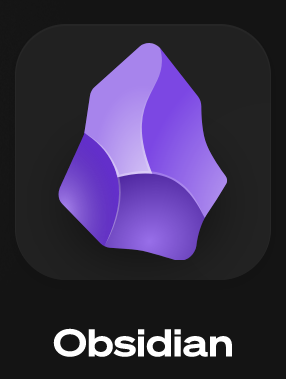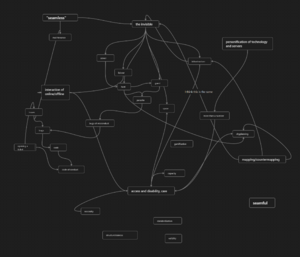Obsidian: Difference between revisions
(Created page with "Para-quoting from the Wikipediapage: "Obsidian is a personal knowledge base and note-taking software application that operates on Markdown files. It allows users to make internal links for notes and then to visualize the connections as a graph.It is designed to help users organize and structure their thoughts and knowledge in a flexible, non-linear way. The software is free for personal use, with commercial licenses available for pay." https://en.wikipedia.org/wiki/...") |
No edit summary |
||
| (One intermediate revision by the same user not shown) | |||
| Line 1: | Line 1: | ||
[[File:Logo .png|left|thumb|Obsidian Logo]] | |||
''Obsidian is a personal knowledge base and note-taking software application that operates on Markdown files. It allows users to make internal links for notes and then to visualize the connections as a graph.It is designed to help users organize and structure their thoughts and knowledge in a flexible, non-linear way. The software is free for personal use, with commercial licenses available for pay.'' | |||
~Para-quoting from the [https://en.wikipedia.org/wiki/Obsidian_(software)?useskin=vector Wikipedia page] | |||
It has community plugins in order to export the canvas to HTML / PDF and also a Calendar Widget. I couldn't find any proper annotation and comment-plugins yet. | |||
https:// | |||
== Access through both computer and smartphone == | |||
As it says above: it's for free, but if you would like to synchronize your files from i.e. your laptop and your phone. You either pay 10 bucks a month, or in case of Android to PC, you participate in corporate cloud culture and use an app like [https://play.google.com/store/apps/details?id=dk.tacit.android.foldersync.lite FolderSync].[[File:Mapping out the words in obsidian.png|thumb|mapping out words in Obsidian]] | |||
[[File:Screenshot of interface.png|thumb|General layout|left]] | |||
Latest revision as of 13:23, 15 May 2024
Obsidian is a personal knowledge base and note-taking software application that operates on Markdown files. It allows users to make internal links for notes and then to visualize the connections as a graph.It is designed to help users organize and structure their thoughts and knowledge in a flexible, non-linear way. The software is free for personal use, with commercial licenses available for pay.
~Para-quoting from the Wikipedia page
It has community plugins in order to export the canvas to HTML / PDF and also a Calendar Widget. I couldn't find any proper annotation and comment-plugins yet.
Access through both computer and smartphone
As it says above: it's for free, but if you would like to synchronize your files from i.e. your laptop and your phone. You either pay 10 bucks a month, or in case of Android to PC, you participate in corporate cloud culture and use an app like FolderSync.