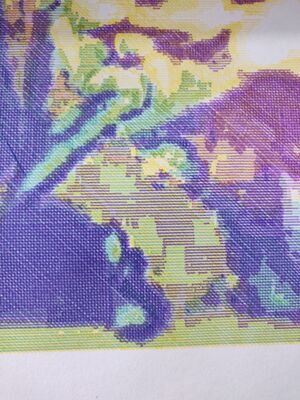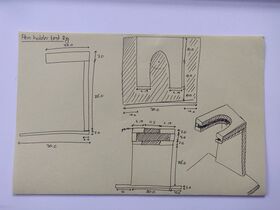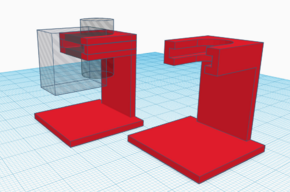User:Thijshijsijsjss/Pen Plotting Panache: Difference between revisions
(Add link to pen hacking page) |
(Add two links to plothatching) |
||
| (22 intermediate revisions by the same user not shown) | |||
| Line 1: | Line 1: | ||
Wednesday (13 december (2023)) there was a pen plotter heist. | |||
Always use an alignment thingy! | Always use an alignment thingy! | ||
Remove the carousel when using multiple pens, the inside of the carousel is dirty and messes with the pen color. | |||
<div style="float:right;"> | |||
<tt>[[/Gallery|Check out the gallery -->]]</tt><br> | |||
</div> | |||
[[File:Long-season-plot.jpg|600px|thumb|right|A plot of the cover of the Fishmans' LONG SEASON]] | |||
When possible, use centerline (autotrace)! | |||
Always use new tape! | Always use new tape! | ||
The Pens are paramount | |||
The Oracle states: 500px to 13cm || 1cm to 28.46px || A 12x12cm CD to 461x461px | |||
[[Pen_plotters/Pen_Hacking]] | [[Pen_plotters/Pen_Hacking]] | ||
===Image | [[/Volume_Plotting]] | ||
[[/twitchplaysplotter]] | |||
[[Plothatching]] and [[/Plothatching_Workflow]] | |||
[[/Plotillism]] | |||
===Image separation=== | |||
# Open your file in [https://krita.org/en/ Krita] | # Open your file in [https://krita.org/en/ Krita] | ||
# Change color space to CMYK | # Change color space to CMYK | ||
| Line 25: | Line 46: | ||
## Three dots > Change image size | ## Three dots > Change image size | ||
## Save image (overwrite it) | ## Save image (overwrite it) | ||
<div style="float:right;"> | |||
<tt>[[/Plothatching_Workflow|Check out my workflow -->]]</tt> | |||
</div> | |||
[[File:Plotting-jpg-artifacts.jpg|thumb|right|Juicy jpg artifacts!]] | |||
===Single Line Fonts=== | ===Single Line Fonts=== | ||
| Line 34: | Line 57: | ||
# Go to 'Extensions' > 'Text' > 'Hershey Text' | # Go to 'Extensions' > 'Text' > 'Hershey Text' | ||
# All fonts marked with 1-stroke or EMS are single line fonts. | # All fonts marked with 1-stroke or EMS are single line fonts. | ||
===Custom Pen Holders=== | |||
* Useful git repo: https://github.com/juliendorra/3D-printable-plotter-adapters-for-pens-and-refills | |||
* Pen measurements: https://softsolder.com/2015/04/21/hp-7475a-plotter-oem-pen-body-model/ | |||
I have 3d printed some (stabilo 88 and Sakura Brush) holders from the repo, but | |||
* The pens are not aligned correctly height wise; and | |||
* The Sakura brush pens don't fit. | |||
I will make some changes: | |||
* Remove narrowing at bottom of the model that disables the pens from sliding all the way through. | |||
* Create vertical slit in model, to create some flexibility for thicker pens. | |||
====Alignment Rig==== | |||
{|style="margin: 0 auto;" | |||
|[[File:Pen-test-rig-measurements.jpg|thumb|upright=0.92|Measurements for pen testing rig]] | |||
|[[File:Pen-test-rig-model.png|thumb|upright=0.96|First iteration model for pen testing rig]] | |||
|[[File:Pen-test-rig-print-1.jpg|thumb|upright=0.92|First print; Printing time: 1h07m]] | |||
|} | |||
Notes for improvement: | |||
*Slits not wide enough; add 1mm to each side (width of standing part become 22mm, diameter of circle inslide still 11.7mm). | |||
*Mistake in model height, rig not high enough (missing 2mm from sketch); add 1.5mm to model (total height becomes 34.5mm). | |||
[[File:Pen-test-rig-print-2.jpg|thumb|center|Second iteration of test rig and pen holder]] | |||
Latest revision as of 22:47, 8 August 2024
Wednesday (13 december (2023)) there was a pen plotter heist.
Always use an alignment thingy!
Remove the carousel when using multiple pens, the inside of the carousel is dirty and messes with the pen color.
When possible, use centerline (autotrace)!
Always use new tape!
The Pens are paramount
The Oracle states: 500px to 13cm || 1cm to 28.46px || A 12x12cm CD to 461x461px
Plothatching and /Plothatching_Workflow
Image separation
- Open your file in Krita
- Change color space to CMYK
- Image > Convert Image Color Space
- Choose Model: CMYK / Alpha
- Click OK
- Separate image
- Image > Separate Image
- Click OK
- Invert all layers. For each of the layers:
- Go to a layer and press ctr+I
- Save layers 'cyan', 'yellow', 'magenta' and 'black' separately. For each of the layers:
- Toggle visibility for only one of these layers
- Save (ctr+shft+S)
- Fix opacity. For each of the new images:
- Open the image with the Windows default images app
- Three dots > Change image size
- Save image (overwrite it)
Single Line Fonts
- Open Inkscape
- Use the text tool (T) to type text
- Select the text with the select object tool (S)
- Go to 'Extensions' > 'Text' > 'Hershey Text'
- All fonts marked with 1-stroke or EMS are single line fonts.
Custom Pen Holders
- Useful git repo: https://github.com/juliendorra/3D-printable-plotter-adapters-for-pens-and-refills
- Pen measurements: https://softsolder.com/2015/04/21/hp-7475a-plotter-oem-pen-body-model/
I have 3d printed some (stabilo 88 and Sakura Brush) holders from the repo, but
- The pens are not aligned correctly height wise; and
- The Sakura brush pens don't fit.
I will make some changes:
- Remove narrowing at bottom of the model that disables the pens from sliding all the way through.
- Create vertical slit in model, to create some flexibility for thicker pens.
Alignment Rig
Notes for improvement:
- Slits not wide enough; add 1mm to each side (width of standing part become 22mm, diameter of circle inslide still 11.7mm).
- Mistake in model height, rig not high enough (missing 2mm from sketch); add 1.5mm to model (total height becomes 34.5mm).