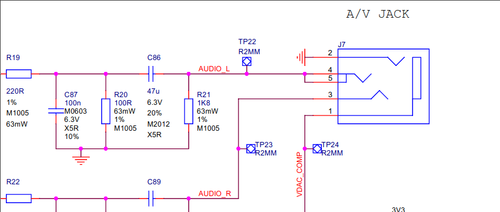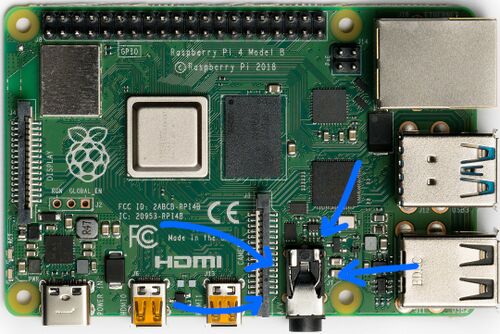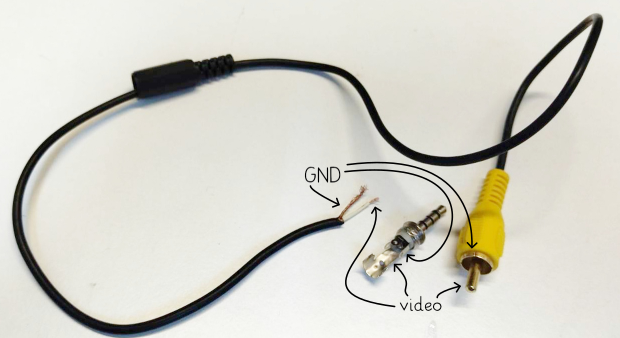Prototypology/Adapterology-1: Difference between revisions
No edit summary |
No edit summary |
||
| (3 intermediate revisions by the same user not shown) | |||
| Line 2: | Line 2: | ||
The Raspberry Pi 4 can also output an analog video signal that can be used with old CRT-Screens. Lets have a look into the official schematics [https://datasheets.raspberrypi.com/rpi4/raspberry-pi-4-reduced-schematics.pdf] of the Raspberry Pi 4. | The Raspberry Pi 4 can also output an analog video signal that can be used with old CRT-Screens. Lets have a look into the official schematics [https://datasheets.raspberrypi.com/rpi4/raspberry-pi-4-reduced-schematics.pdf] of the Raspberry Pi 4. | ||
[[File:Av-jack-pi-4.png | [[File:Av-jack-pi-4.png | center | 500px| The A/V Jack ]] | ||
The part J7 is an A/V jack socket with four connectors: | The part J7 is an A/V jack socket with four connectors: | ||
# VDAC_COMP (the video digital to analog convertor == video signal) | # VDAC_COMP (the video digital to analog convertor == video signal) | ||
| Line 10: | Line 10: | ||
And this is how it looks on the Raspberry Pi 4: | And this is how it looks on the Raspberry Pi 4: | ||
[[File:Rp4avjack.jpg | [[File:Rp4avjack.jpg | center | 500px | The A/V Jack ]] | ||
This socket is for a TRRS jack connector | This socket is for a TRRS jack connector: | ||
# T (TIP) is connected to AUDIO_L | # T (TIP) is connected to AUDIO_L | ||
# R (RING 1) is connected to AUDIO_R | # R (RING 1) is connected to AUDIO_R | ||
| Line 18: | Line 18: | ||
# S (SLEEVE) is connected to VDAC_COMP | # S (SLEEVE) is connected to VDAC_COMP | ||
[[File:Jack-trrs.jpg | | [[File:Jack-trrs.jpg | center | 300px | The A/V Jack ]] | ||
To connect to video signal of the Pi you need to solder a composite video cable to the jack connector. | |||
[[File:Pi-adapter.jpeg.png | center | 620px | The A/V Jack ]] | |||
Latest revision as of 09:55, 9 June 2022
How to connect a analog monitor to an Raspberry Pi 4?
The Raspberry Pi 4 can also output an analog video signal that can be used with old CRT-Screens. Lets have a look into the official schematics [1] of the Raspberry Pi 4.
The part J7 is an A/V jack socket with four connectors:
- VDAC_COMP (the video digital to analog convertor == video signal)
- GND (the tree symbol means in the langauge of schematics Ground)
- AUDIO_R (the right audio channel)
- & 5. AUDIO_L (the left audio channel)
And this is how it looks on the Raspberry Pi 4:
This socket is for a TRRS jack connector:
- T (TIP) is connected to AUDIO_L
- R (RING 1) is connected to AUDIO_R
- R (RING 2) is connected to GND
- S (SLEEVE) is connected to VDAC_COMP
To connect to video signal of the Pi you need to solder a composite video cable to the jack connector.