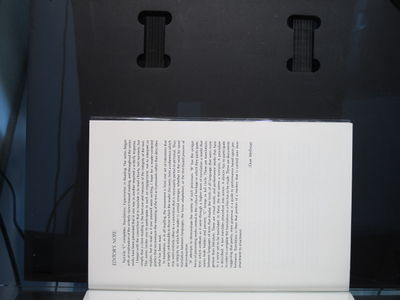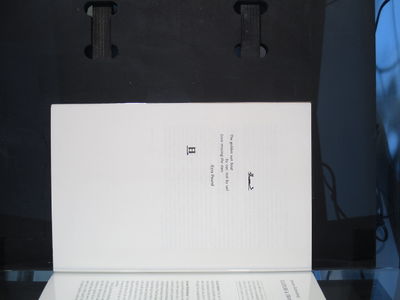User:Simon/Trim4/Using the bookscanner: Difference between revisions
No edit summary |
No edit summary |
||
| (10 intermediate revisions by the same user not shown) | |||
| Line 1: | Line 1: | ||
I tried using the Bookscanner, built as part of | ==first trials with the bookscanner== | ||
I tried using the Bookscanner, built as part of Special Issue 5 OuNuPo. The Bookscanner needed a few adjustments before it was ready to use. The documentation is rather limited, but the software is set up so that it is quite easy to work out how to use it. | |||
The scanner takes photos of even and odd pages, from cameras mounted above the glass. First, you have to mount a drive in which the scanned images will be stored. Then, you can adjust the zoom, and shutter speed. I found it impossible to take an image of only the page, so I will need to crop out everything around it in the future. | The scanner takes photos of even and odd pages, from cameras mounted above the glass. First, you have to mount a drive in which the scanned images will be stored. Then, you can adjust the zoom, and shutter speed. I found it impossible to take an image of only the page, so I will need to crop out everything around it in the future. | ||
| Line 8: | Line 9: | ||
[[File:Translations scan 02.jpeg|400px|frameless]] | [[File:Translations scan 02.jpeg|400px|frameless]] | ||
Next, I ran a script that does OCR on jpegs that Pedro, Tancre and Bo made for their workshop | Next, I ran a script that does OCR on jpegs that Pedro, Tancre and Bo made for their workshop Blurry Boundaries as part of Special Issue 9: The Library Is Open. This created two PDFs, with OCR. The next step will to be to work out how to rotate the images 90 degrees to the correct orientation, (clockwise for the odd pages, anti-clockwise for the even pages), and crop the images. | ||
The workflow will be like so: | |||
# Scan | |||
# Rotate images | |||
# Crop | |||
# OCR | |||
# Compile | |||
Latest revision as of 21:38, 5 July 2020
first trials with the bookscanner
I tried using the Bookscanner, built as part of Special Issue 5 OuNuPo. The Bookscanner needed a few adjustments before it was ready to use. The documentation is rather limited, but the software is set up so that it is quite easy to work out how to use it.
The scanner takes photos of even and odd pages, from cameras mounted above the glass. First, you have to mount a drive in which the scanned images will be stored. Then, you can adjust the zoom, and shutter speed. I found it impossible to take an image of only the page, so I will need to crop out everything around it in the future.
I scanned a book, and made jpegs of each page. The pages are oriented from the camera's perspective, like so:
Next, I ran a script that does OCR on jpegs that Pedro, Tancre and Bo made for their workshop Blurry Boundaries as part of Special Issue 9: The Library Is Open. This created two PDFs, with OCR. The next step will to be to work out how to rotate the images 90 degrees to the correct orientation, (clockwise for the odd pages, anti-clockwise for the even pages), and crop the images.
The workflow will be like so:
- Scan
- Rotate images
- Crop
- OCR
- Compile