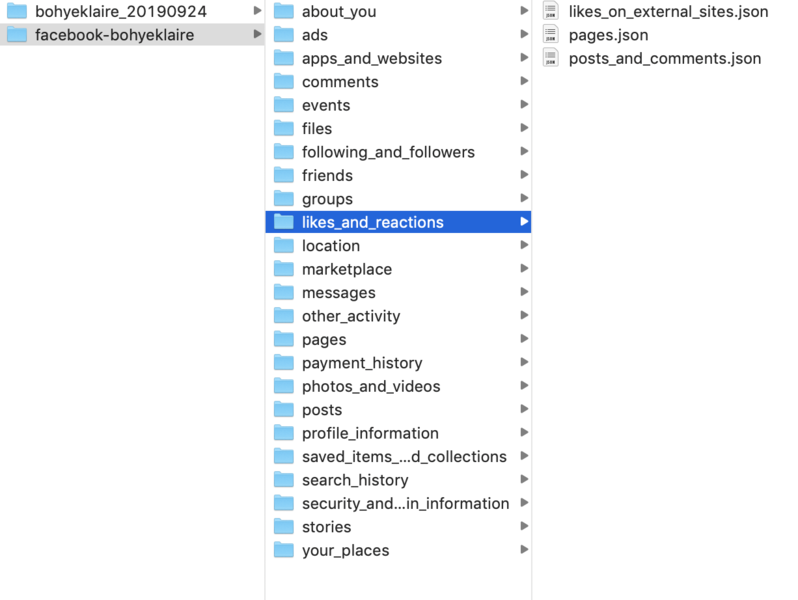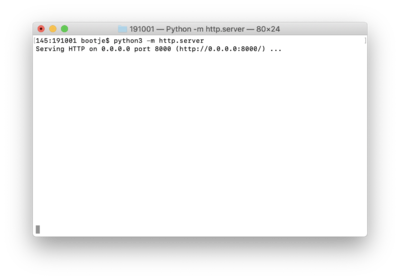User:Bohye Woo/labour experiment: Difference between revisions
No edit summary |
|||
| (42 intermediate revisions by the same user not shown) | |||
| Line 1: | Line 1: | ||
= | =Visualizing free labour in social media= | ||
This is a small prototyping with my personal data created from Facebook and Instagram. I call this experiment as a 'crime scene case' in which I will make an investigation report, it might lead me to start on a new study case. By downloading my personal datas I produced, I would like to delve into investigate what kinds of data I have produced, To create this data what labour is being used, how many time I worked to create them. I will visualize them to see the possibilities of materializing the labour. | This is a small prototyping with my personal data created from Facebook and Instagram. I call this experiment as a 'crime scene case' in which I will make an investigation report, it might lead me to start on a new study case. By downloading my personal datas I produced, I would like to delve into investigate what kinds of data I have produced, To create this data what labour is being used, how many time I worked to create them. I will visualize them to see the possibilities of materializing the labour. | ||
| Line 66: | Line 66: | ||
===Step 2: Visualizing my labour=== | ===Step 2: Visualizing my labour=== | ||
[[File:Bo-graduation-project-02.png| | [[File:Bo-graduation-project-02.png|400px|thumbnail|right|http.server (possible plan: in my Pi working with Screen]] | ||
[[File:Bo-graduation-project-01.png|700px|thumbnail|right|Visualizing my likes in timeline]] | [[File:Bo-graduation-project-01.png|700px|thumbnail|right|Visualizing my likes in timeline]] | ||
| Line 123: | Line 123: | ||
</source> | </source> | ||
===Step 3: Adding more datas to compare | ===Step 3: Adding more datas to compare=== | ||
Added 'other_peoples_posts_to_your_timeline.json' & 'likes_on_external_sites.json' | Added 'other_peoples_posts_to_your_timeline.json' & 'likes_on_external_sites.json' | ||
<gallery mode="packed" heights="400px"> | |||
File:Bo-graduation-project-03.jpg | |||
</gallery> | |||
<source lang="javascript"> | <source lang="javascript"> | ||
<script type="text/javascript"> | <script type="text/javascript"> | ||
| Line 204: | Line 206: | ||
</script> | </script> | ||
</source> | </source> | ||
===Step 4: Writing into a new style of Javascript=== | ===Step 4: Writing into a new style of Javascript=== | ||
I loaded different JSON files every time. What is interesting to see is to see the whole timeline of my labour. Problem of this way of coding is that they're stretched and not in a same scale. | |||
To make them in a same timeline, I need to find total minimum and maximam. Therefore I re-write with a new style of Javascript that allows you to write linearly. | |||
<gallery mode="packed" heights="400px"> | |||
File:Bo-graduation-project-03.jpg | |||
</gallery> | |||
---------- | |||
'''New Javascript terms''' | |||
*Promises | |||
The Promise object represents the eventual completion (or failure) of an asynchronous operation, and its resulting value. instead of immediately returning the final value, the asynchronous method returns a promise to supply the value at some point in the future. | |||
*Async | *Async | ||
Async is a utility module which provides straight-forward, powerful functions for working with asynchronous JavaScript. | Async is a utility module which provides straight-forward, powerful functions for working with asynchronous JavaScript. | ||
*Await | |||
The await operator is used to wait for a Promise. | |||
---------- | |||
<gallery mode="packed" heights="400px"> | |||
File:Bo-graduation-project-04.png | |||
</gallery> | |||
<source lang="javascript"> | |||
<script type="text/javascript"> | |||
async function loaddata () { | |||
var data1 = await d3.json ("posts_and_comments.json"), | |||
data2 = await d3.json ("likes_on_external_sites.json"), | |||
data3 = await d3.json ("other_peoples_posts_to_your_timeline.json"); | |||
console.log("loaded", data1, data2, data3); | |||
let start1 = d3.min(data1.reactions, d=>d.timestamp), | |||
end1 = d3.max(data1.reactions, d=>d.timestamp); | |||
console.log("1 min", start1, "max", end1); | |||
let start2 = d3.min(data2.other_likes, d=>d.timestamp), | |||
end2 = d3.max(data2.other_likes, d=>d.timestamp); | |||
console.log("2 min", start2, "max", end2); | |||
data3 = data3.wall_posts_sent_to_you; | |||
let start3 = d3.min(data3.activity_log_data, d=>d.timestamp), | |||
end3 = d3.max(data3.activity_log_data, d=>d.timestamp); | |||
console.log("3 min", start3, "max", end3); | |||
let start = Math.min(start1, start2, start3), | |||
end = Math.max(end1, end2, end3); | |||
let pos = d3.scaleLinear().domain([start, end]).range([0, 5000]); | |||
window.pos = pos; | |||
d3.select("#graph") | |||
.selectAll(".item") | |||
.data(data1.reactions) | |||
.enter() | |||
.append("rect") | |||
.attr("x", d => pos(d.timestamp)) | |||
.attr("y", 0) | |||
.attr("width", 2) | |||
.attr("height", 2) | |||
.attr("class", "item") | |||
.append("title") | |||
.text(d => d.title) | |||
//same as: .text(function(d) { return d.title }); | |||
d3.select("#graph") | |||
.selectAll(".item2") | |||
.data(data2.other_likes) | |||
.enter() | |||
.append("circle") | |||
.attr("cx", d => pos(d.timestamp)) | |||
.attr("cy", 10) | |||
.attr("r", 2) | |||
.attr("class", "item2") | |||
.append("title") | |||
.text(d => d.title); | |||
d3.select("#graph") | |||
.selectAll(".item3") | |||
.data(data3.activity_log_data) | |||
.enter() | |||
.append("circle") | |||
.attr("cx", d => pos(d.timestamp)) | |||
.attr("cy", 15) | |||
.attr("r", 2) | |||
.attr("class", "item3") | |||
.append("title") | |||
.text(d => d.title); | |||
} | |||
loaddata() | |||
</script> | |||
</source> | |||
===Step 5: Creating a list of timestamp: legend=== | |||
<source lang="javascript"> | |||
<script type="text/javascript"> | |||
let start_date = new Date(start*1000), | |||
end_date = new Date(end*1000); | |||
console.log(start_date, end_date); | |||
let legend_dates = []; | |||
for (let year = start_date.getYear(); year <= end_date.getYear(); year ++) { | |||
legend_dates.push(new Date(1900+year, 0, 1)); | |||
} | |||
console.log("legend dates", legend_dates) | |||
d3.select("#graph") | |||
.selectAll("text.legend") | |||
.data(legend_dates) | |||
.enter() | |||
.append("text") | |||
.attr("class", "legend") | |||
.text(d => d.toString()); | |||
} | |||
loaddata() | |||
</script> | |||
</source> | |||
'''outcome'''<br> | |||
ex) January 1 in each year<br> | |||
legend dates<br> | |||
Array (10) <br> | |||
0 Fri Jan 01 2010 00:00:00 GMT+0100 (CET) <br> | |||
1 Sat Jan 01 2011 00:00:00 GMT+0100 (CET) <br> | |||
2 Sun Jan 01 2012 00:00:00 GMT+0100 (CET) <br> | |||
3 Tue Jan 01 2013 00:00:00 GMT+0100 (CET) <br> | |||
4 Wed Jan 01 2014 00:00:00 GMT+0100 (CET) <br> | |||
5 Thu Jan 01 2015 00:00:00 GMT+0100 (CET) <br> | |||
6 Fri Jan 01 2016 00:00:00 GMT+0100 (CET) <br> | |||
7 Sun Jan 01 2017 00:00:00 GMT+0100 (CET) <br> | |||
8 Mon Jan 01 2018 00:00:00 GMT+0100 (CET) <br> | |||
9 Tue Jan 01 2019 00:00:00 GMT+0100 (CET)<br> | |||
== | |||
= Visualizing free labour from digital activity= | |||
A second experiment on visualising free labour from digital activities is a tracking mouse movements on the web. This tool tracks your mouse movement, clicks, scroll with a coordination. | |||
[[File:Bohye-woo-mouse-tracker-01.png|800px|thumbnail|center| Labour Experiment #2: Tracking mouse movement on web.]] | |||
<source lang="javascript"> | |||
<script type="text/javascript"> | |||
/*! | |||
* Mus.js v1.1.0 | |||
* (c) 2018 Mauricio Giordano <giordano@inevent.us> - InEvent | |||
* Released under the MIT License. | |||
*/ | |||
(function (global, factory) { | |||
typeof exports === 'object' && typeof module !== 'undefined' ? module.exports = factory() : | |||
typeof define === 'function' && define.amd ? define(factory) : | |||
(global.Mus = factory()); | |||
}(this, (function () { 'use strict'; | |||
// Mus default cursor icon based on OSx default cursor | |||
var cursorIcon = 'data:image/svg+xml;base64,PD94bWwgdmVyc2lvbj0iMS4wIiBlbmNvZGluZz0idXRmLTgiPz48IURPQ1RZUEUgc3ZnIFBVQkxJQyAiLS8vVzNDLy9EVEQgU1ZHIDEuMS8vRU4iICJodHRwOi8vd3d3LnczLm9yZy9HcmFwaGljcy9TVkcvMS4xL0RURC9zdmcxMS5kdGQiPjxzdmcgdmVyc2lvbj0iMS4xIiBpZD0iTGF5ZXJfMSIgeG1sbnM9Imh0dHA6Ly93d3cudzMub3JnLzIwMDAvc3ZnIiB4bWxuczp4bGluaz0iaHR0cDovL3d3dy53My5vcmcvMTk5OS94bGluayIgeD0iMHB4IiB5PSIwcHgiCSB2aWV3Qm94PSIwIDAgMjggMjgiIGVuYWJsZS1iYWNrZ3JvdW5kPSJuZXcgMCAwIDI4IDI4IiB4bWw6c3BhY2U9InByZXNlcnZlIj48cG9seWdvbiBmaWxsPSIjRkZGRkZGIiBwb2ludHM9IjguMiwyMC45IDguMiw0LjkgMTkuOCwxNi41IDEzLDE2LjUgMTIuNiwxNi42ICIvPjxwb2x5Z29uIGZpbGw9IiNGRkZGRkYiIHBvaW50cz0iMTcuMywyMS42IDEzLjcsMjMuMSA5LDEyIDEyLjcsMTAuNSAiLz48cmVjdCB4PSIxMi41IiB5PSIxMy42IiB0cmFuc2Zvcm09Im1hdHJpeCgwLjkyMjEgLTAuMzg3MSAwLjM4NzEgMC45MjIxIC01Ljc2MDUgNi41OTA5KSIgd2lkdGg9IjIiIGhlaWdodD0iOCIvPjxwb2x5Z29uIHBvaW50cz0iOS4yLDcuMyA5LjIsMTguNSAxMi4yLDE1LjYgMTIuNiwxNS41IDE3LjQsMTUuNSAiLz48L3N2Zz4='; | |||
function Mus() { | |||
if (this === undefined) { | |||
console.error('Have you initialized Mus with "new" statement? (i.e. var mus = new Mus())'); | |||
return; | |||
} | |||
this.frames = []; | |||
this.timeouts = []; | |||
this.pos = 0; | |||
this.currPos = 0; | |||
this.startedAt = 0; | |||
this.finishedAt = 0; | |||
this.timePoint = false; | |||
this.recording = false; | |||
this.playing = false; | |||
this.playbackSpeed = this.speed.NORMAL; | |||
this.window = { | |||
width : window.outerWidth, | |||
height : window.outerHeight | |||
}; | |||
// Stores initial listeners | |||
this.onmousemove = window.onmousemove; | |||
this.onmousedown = window.onmousedown; | |||
this.onscroll = window.onscroll; | |||
}; | |||
/** | |||
* Here goes all Mus magic | |||
*/ | |||
Mus.prototype = { | |||
/** Mus Listeners **/ | |||
moveListener : function(callback) { | |||
return function(e) { | |||
if (callback) callback(['m', e.clientX, e.clientY]); | |||
} | |||
}, | |||
clickListener : function(callback) { | |||
return function(e) { | |||
if (callback) callback(['c', e.clientX, e.clientY]); | |||
} | |||
}, | |||
scrollListener : function(callback) { | |||
return function(e) { | |||
if (callback) callback(['s', document.scrollingElement.scrollLeft, document.scrollingElement.scrollTop]); | |||
} | |||
}, | |||
/** Mus recording tools **/ | |||
/** | |||
* Starts screen recording | |||
*/ | |||
record : function(onFrame) { | |||
if (this.recording) return; | |||
var self = this; | |||
if (self.startedAt == 0) self.startedAt = new Date().getTime() / 1000; | |||
// Sets initial scroll position of the window | |||
self.frames.push(['s', document.scrollingElement.scrollLeft, document.scrollingElement.scrollTop]); | |||
// Defines Mus listeners on window | |||
window.onmousemove = this.moveListener(function(pos) { | |||
self.frames.push(self.timePoint ? pos.concat(new Date().getTime() - (self.startedAt * 1000)) : pos); | |||
if (onFrame instanceof Function) onFrame(); | |||
}); | |||
window.onmousedown = this.clickListener(function(click) { | |||
self.frames.push(self.timePoint ? click.concat(new Date().getTime() - (self.startedAt * 1000)) : click); | |||
if (onFrame instanceof Function) onFrame(); | |||
}); | |||
window.onscroll = this.scrollListener(function(scroll) { | |||
self.frames.push(self.timePoint ? scroll.concat(new Date().getTime() - (self.startedAt * 1000)) : scroll); | |||
if (onFrame instanceof Function) onFrame(); | |||
}); | |||
// Sets our recording flag | |||
self.recording = true; | |||
}, | |||
/** | |||
* Stops screen recording | |||
*/ | |||
stop : function() { | |||
this.finishedAt = new Date().getTime() / 1000; | |||
window.onmousemove = this.onmousemove; | |||
window.onmousedown = this.onmousedown; | |||
window.onscroll = this.onscroll; | |||
// Sets our recording flag | |||
this.timeouts = []; | |||
this.recording = false; | |||
this.playing = false; | |||
this.pos = 0; | |||
}, | |||
/** | |||
* Pauses current execution | |||
*/ | |||
pause : function() { | |||
if (this.playing) { | |||
this.pos = this.currPos; | |||
this.playing = false; | |||
this.clearTimeouts(); | |||
} | |||
}, | |||
/** | |||
* Runs a playback of a recording | |||
* @param function onfinish a callback function | |||
*/ | |||
play : function(onfinish) { | |||
if (this.playing) return; | |||
var self = this; | |||
self.createCursor(); | |||
var node = document.getElementById("musCursor"); | |||
for (; self.pos < self.frames.length; self.pos++) { | |||
var delay = self.frames[self.pos].length > 3 ? | |||
self.frames[self.pos][3] : self.pos * self.playbackSpeed; | |||
self.timeouts.push(setTimeout(function(pos) { | |||
// Plays specific timeout | |||
self.playFrame(self, self.frames[pos], node); | |||
self.currPos = pos; | |||
if (pos == self.frames.length - 1) { | |||
node.style.backgroundColor = "transparent"; | |||
self.timeouts = []; | |||
self.playing = false; | |||
self.pos = 0; | |||
if (onfinish) onfinish(); | |||
} | |||
}, delay, self.pos)); | |||
}; | |||
this.playing = true; | |||
}, | |||
/** | |||
* Releases Mus instance | |||
*/ | |||
release : function() { | |||
this.frames = []; | |||
this.startedAt = 0; | |||
this.finishedAt = 0; | |||
this.stop(); | |||
this.destroyCursor(); | |||
this.destroyClickSnapshot(); | |||
}, | |||
/** | |||
* Play a specific frame from playback | |||
*/ | |||
playFrame : function(self, frame, node) { | |||
if (frame[0] == 'm') { | |||
node.style.left = self.getXCoordinate(frame[1]) + "px"; | |||
node.style.top = self.getYCoordinate(frame[2]) + "px"; | |||
} else if (frame[0] == 'c') { | |||
self.createClickSnapshot(frame[2], frame[1]); | |||
} else if (frame[0] == 's') { | |||
window.scrollTo(frame[1], frame[2]); | |||
} | |||
}, | |||
clearTimeouts : function() { | |||
for (var i in this.timeouts) { | |||
clearTimeout(this.timeouts[i]); | |||
} | |||
this.timeouts = []; | |||
}, | |||
timeElapsed : function() { | |||
return this.finishedAt - this.startedAt; | |||
}, | |||
createCursor : function() { | |||
if (!document.getElementById("musCursor")) { | |||
var node = document.createElement("div"); | |||
node.id = "musCursor"; | |||
node.style.position = "fixed"; | |||
node.style.width = "32px"; | |||
node.style.height = "32px"; | |||
node.style.top = "-100%"; | |||
node.style.left = "-100%"; | |||
node.style.borderRadius = "32px"; | |||
node.style.backgroundImage = "url(" + cursorIcon + ")"; | |||
document.body.appendChild(node); | |||
} | |||
}, | |||
/** | |||
* Destroys Mus cursor | |||
*/ | |||
destroyCursor : function() { | |||
var cursor = document.getElementById("musCursor"); | |||
if (cursor) cursor.remove(); | |||
}, | |||
/** | |||
* Creates Mus click snapshot | |||
*/ | |||
createClickSnapshot : function(x, y) { | |||
var left = document.scrollingElement.scrollLeft; | |||
var top = document.scrollingElement.scrollTop; | |||
var node = document.createElement("div"); | |||
node.className = "musClickSnapshot"; | |||
node.style.position = "absolute"; | |||
node.style.width = "32px"; | |||
node.style.height = "32px"; | |||
node.style.top = (x + top) + "px"; | |||
node.style.left = (y + left) + "px"; | |||
node.style.borderRadius = "32px"; | |||
node.style.backgroundColor = "red"; | |||
node.style.opacity = 0.2; | |||
document.body.appendChild(node); | |||
}, | |||
= | |||
=== | destroyClickSnapshot : function() { | ||
var nodes = document.getElementsByClassName("musClickSnapshot"); | |||
while (nodes.length > 0) { | |||
nodes[0].remove(); | |||
} | |||
}, | |||
getXCoordinate : function(x) { | |||
if (window.outerWidth > this.window.width) { | |||
return parseInt(this.window.width * x / window.outerWidth); | |||
} | |||
return parseInt(window.outerWidth * x / this.window.width); | |||
}, | |||
getYCoordinate : function(y) { | |||
if (window.outerHeight > this.window.height) { | |||
return parseInt(this.window.height * y / window.outerHeight); | |||
} | |||
return parseInt(window.outerHeight * y / this.window.height); | |||
}, | |||
getData : function() { | |||
return { | |||
frames : this.frames, | |||
timeElapsed : this.timeElapsed(), | |||
window : { | |||
width : window.outerWidth, | |||
height : window.outerHeight | |||
} | |||
}; | |||
}, | |||
isTimePoint : function() { | |||
return this.timePoint; | |||
}, | |||
setData : function(data) { | |||
if (data.frames) this.frames = data.frames; | |||
if (data.window) this.window = data.window; | |||
}, | |||
setFrames : function(frames) { | |||
this.frames = frames; | |||
}, | |||
setWindowSize : function(width, height) { | |||
this.window.width = width; | |||
this.window.height = height; | |||
}, | |||
setPlaybackSpeed : function(speed) { | |||
this.playbackSpeed = speed; | |||
}, | |||
setTimePoint : function(timePoint) { | |||
this.timePoint = timePoint; | |||
}, | |||
isRecording : function() { | |||
return this.recording; | |||
}, | |||
isPlaying : function() { | |||
return this.playing; | |||
}, | |||
speed : { | |||
SLOW : 35, | |||
NORMAL : 15, | |||
FAST : 5 | |||
} | |||
}; | |||
return Mus; | |||
}))); | |||
</script> | |||
</source> | |||
Latest revision as of 14:05, 4 December 2019
Visualizing free labour in social media
This is a small prototyping with my personal data created from Facebook and Instagram. I call this experiment as a 'crime scene case' in which I will make an investigation report, it might lead me to start on a new study case. By downloading my personal datas I produced, I would like to delve into investigate what kinds of data I have produced, To create this data what labour is being used, how many time I worked to create them. I will visualize them to see the possibilities of materializing the labour.
Step 1: Extracting && Analyzing my data
What data has been collected? I've collected my 9 years of social media experience in JSON file.
A JSON file that collected my likes on posts
{
"reactions": [
{
"timestamp": 1569322034,
"data": [
{
"reaction": {
"reaction": "LIKE",
"actor": "Bo Woopsie"
}
}
],
"title": "Bo Woopsie likes Roosje Klap's post."
},
{
"timestamp": 1568990971,
"data": [
{
"reaction": {
"reaction": "LIKE",
"actor": "Bo Woopsie"
}
}
],
"title": "Bo Woopsie likes Shinyoung Kim's photo."
},
{
"timestamp": 1568757503,
"data": [
{
"reaction": {
"reaction": "LIKE",
"actor": "Bo Woopsie"
}
}
],
"title": "Bo Woopsie likes Cramer Florian's album: Public Library | Latag."
},
{
"timestamp": 1567672802,
"data": [
{
"reaction": {
"reaction": "LIKE",
"actor": "Bo Woopsie"
}
}
],
"title": "Bo Woopsie likes Michel Hoogervorst's photo."
},
]
}
Step 2: Visualizing my labour
<!DOCTYPE html>
<html>
<head>
<meta charset="utf-8">
<title>Let's publish our labour</title>
<style type="text/css">
svg {
border: 1px solid gray;
}
circle.item {
fill: green;
}
</style>
</head>
<body>
<div id="content"></div>
<svg id="graph" width=5000 height=100></svg>
</body>
<script src="d3/d3.min.js"></script>
<script type="text/javascript">
d3.json ("posts_and_comments.json").then(data => {
console.log("data", data)
let start = d3.min(data.reactions, d=>d.timestamp),
end = d3.max(data.reactions, d=>d.timestamp);
console.log("min", start, "max", end);
let pos = d3.scaleLinear().domain([start, end]).range([0, 5000]);
window.pos = pos;
d3.select("#graph")
.selectAll(".item")
.data(data.reactions)
.enter()
.append("circle")
.attr("cx", d => pos(d.timestamp))
.attr("cy", 10)
.attr("r", 2)
.attr("class", "item")
.append("title")
.text(d => d.title);
//same as: .text(function(d) { return d.title });
})
</script>
</html>
Step 3: Adding more datas to compare
Added 'other_peoples_posts_to_your_timeline.json' & 'likes_on_external_sites.json'
<script type="text/javascript">
d3.json ("posts_and_comments.json").then(data => {
console.log("data", data)
let start = d3.min(data.reactions, d=>d.timestamp),
end = d3.max(data.reactions, d=>d.timestamp);
console.log("min", start, "max", end);
let pos = d3.scaleLinear().domain([start, end]).range([0, 5000]);
window.pos = pos;
d3.select("#graph")
.selectAll(".item")
.data(data.reactions)
.enter()
.append("rect")
.attr("x", d => pos(d.timestamp))
.attr("y", 0)
.attr("width", 2)
.attr("height", 2)
.attr("class", "item")
.append("title")
.text(d => d.title)
//same as: .text(function(d) { return d.title });
})
d3.json ("likes_on_external_sites.json").then(data => {
console.log("data", data)
let start = d3.min(data.other_likes, d=>d.timestamp),
end = d3.max(data.other_likes, d=>d.timestamp);
console.log("min", start, "max", end);
let pos = d3.scaleLinear().domain([start, end]).range([0, 5000]);
window.pos = pos;
d3.select("#graph")
.selectAll(".item2")
.data(data.other_likes)
.enter()
.append("circle")
.attr("cx", d => pos(d.timestamp))
.attr("cy", 10)
.attr("r", 2)
.attr("class", "item2")
.append("title")
.text(d => d.title);
})
d3.json ("other_peoples_posts_to_your_timeline.json").then(data => {
data = data.wall_posts_sent_to_you
console.log("data3", data)
let start = d3.min(data.activity_log_data, d=>d.timestamp),
end = d3.max(data.activity_log_data, d=>d.timestamp);
console.log("min", start, "max", end);
let pos = d3.scaleLinear().domain([start, end]).range([0, 5000]);
window.pos = pos;
d3.select("#graph")
.selectAll(".item3")
.data(data.activity_log_data)
.enter()
.append("circle")
.attr("cx", d => pos(d.timestamp))
.attr("cy", 15)
.attr("r", 2)
.attr("class", "item3")
.append("title")
.text(d => d.title);
})
</script>
Step 4: Writing into a new style of Javascript
I loaded different JSON files every time. What is interesting to see is to see the whole timeline of my labour. Problem of this way of coding is that they're stretched and not in a same scale. To make them in a same timeline, I need to find total minimum and maximam. Therefore I re-write with a new style of Javascript that allows you to write linearly.
New Javascript terms
- Promises
The Promise object represents the eventual completion (or failure) of an asynchronous operation, and its resulting value. instead of immediately returning the final value, the asynchronous method returns a promise to supply the value at some point in the future.
- Async
Async is a utility module which provides straight-forward, powerful functions for working with asynchronous JavaScript.
- Await
The await operator is used to wait for a Promise.
<script type="text/javascript">
async function loaddata () {
var data1 = await d3.json ("posts_and_comments.json"),
data2 = await d3.json ("likes_on_external_sites.json"),
data3 = await d3.json ("other_peoples_posts_to_your_timeline.json");
console.log("loaded", data1, data2, data3);
let start1 = d3.min(data1.reactions, d=>d.timestamp),
end1 = d3.max(data1.reactions, d=>d.timestamp);
console.log("1 min", start1, "max", end1);
let start2 = d3.min(data2.other_likes, d=>d.timestamp),
end2 = d3.max(data2.other_likes, d=>d.timestamp);
console.log("2 min", start2, "max", end2);
data3 = data3.wall_posts_sent_to_you;
let start3 = d3.min(data3.activity_log_data, d=>d.timestamp),
end3 = d3.max(data3.activity_log_data, d=>d.timestamp);
console.log("3 min", start3, "max", end3);
let start = Math.min(start1, start2, start3),
end = Math.max(end1, end2, end3);
let pos = d3.scaleLinear().domain([start, end]).range([0, 5000]);
window.pos = pos;
d3.select("#graph")
.selectAll(".item")
.data(data1.reactions)
.enter()
.append("rect")
.attr("x", d => pos(d.timestamp))
.attr("y", 0)
.attr("width", 2)
.attr("height", 2)
.attr("class", "item")
.append("title")
.text(d => d.title)
//same as: .text(function(d) { return d.title });
d3.select("#graph")
.selectAll(".item2")
.data(data2.other_likes)
.enter()
.append("circle")
.attr("cx", d => pos(d.timestamp))
.attr("cy", 10)
.attr("r", 2)
.attr("class", "item2")
.append("title")
.text(d => d.title);
d3.select("#graph")
.selectAll(".item3")
.data(data3.activity_log_data)
.enter()
.append("circle")
.attr("cx", d => pos(d.timestamp))
.attr("cy", 15)
.attr("r", 2)
.attr("class", "item3")
.append("title")
.text(d => d.title);
}
loaddata()
</script>
Step 5: Creating a list of timestamp: legend
<script type="text/javascript">
let start_date = new Date(start*1000),
end_date = new Date(end*1000);
console.log(start_date, end_date);
let legend_dates = [];
for (let year = start_date.getYear(); year <= end_date.getYear(); year ++) {
legend_dates.push(new Date(1900+year, 0, 1));
}
console.log("legend dates", legend_dates)
d3.select("#graph")
.selectAll("text.legend")
.data(legend_dates)
.enter()
.append("text")
.attr("class", "legend")
.text(d => d.toString());
}
loaddata()
</script>
outcome
ex) January 1 in each year
legend dates
Array (10)
0 Fri Jan 01 2010 00:00:00 GMT+0100 (CET)
1 Sat Jan 01 2011 00:00:00 GMT+0100 (CET)
2 Sun Jan 01 2012 00:00:00 GMT+0100 (CET)
3 Tue Jan 01 2013 00:00:00 GMT+0100 (CET)
4 Wed Jan 01 2014 00:00:00 GMT+0100 (CET)
5 Thu Jan 01 2015 00:00:00 GMT+0100 (CET)
6 Fri Jan 01 2016 00:00:00 GMT+0100 (CET)
7 Sun Jan 01 2017 00:00:00 GMT+0100 (CET)
8 Mon Jan 01 2018 00:00:00 GMT+0100 (CET)
9 Tue Jan 01 2019 00:00:00 GMT+0100 (CET)
==
Visualizing free labour from digital activity
A second experiment on visualising free labour from digital activities is a tracking mouse movements on the web. This tool tracks your mouse movement, clicks, scroll with a coordination.
<script type="text/javascript">
/*!
* Mus.js v1.1.0
* (c) 2018 Mauricio Giordano <giordano@inevent.us> - InEvent
* Released under the MIT License.
*/
(function (global, factory) {
typeof exports === 'object' && typeof module !== 'undefined' ? module.exports = factory() :
typeof define === 'function' && define.amd ? define(factory) :
(global.Mus = factory());
}(this, (function () { 'use strict';
// Mus default cursor icon based on OSx default cursor
var cursorIcon = 'data:image/svg+xml;base64,PD94bWwgdmVyc2lvbj0iMS4wIiBlbmNvZGluZz0idXRmLTgiPz48IURPQ1RZUEUgc3ZnIFBVQkxJQyAiLS8vVzNDLy9EVEQgU1ZHIDEuMS8vRU4iICJodHRwOi8vd3d3LnczLm9yZy9HcmFwaGljcy9TVkcvMS4xL0RURC9zdmcxMS5kdGQiPjxzdmcgdmVyc2lvbj0iMS4xIiBpZD0iTGF5ZXJfMSIgeG1sbnM9Imh0dHA6Ly93d3cudzMub3JnLzIwMDAvc3ZnIiB4bWxuczp4bGluaz0iaHR0cDovL3d3dy53My5vcmcvMTk5OS94bGluayIgeD0iMHB4IiB5PSIwcHgiCSB2aWV3Qm94PSIwIDAgMjggMjgiIGVuYWJsZS1iYWNrZ3JvdW5kPSJuZXcgMCAwIDI4IDI4IiB4bWw6c3BhY2U9InByZXNlcnZlIj48cG9seWdvbiBmaWxsPSIjRkZGRkZGIiBwb2ludHM9IjguMiwyMC45IDguMiw0LjkgMTkuOCwxNi41IDEzLDE2LjUgMTIuNiwxNi42ICIvPjxwb2x5Z29uIGZpbGw9IiNGRkZGRkYiIHBvaW50cz0iMTcuMywyMS42IDEzLjcsMjMuMSA5LDEyIDEyLjcsMTAuNSAiLz48cmVjdCB4PSIxMi41IiB5PSIxMy42IiB0cmFuc2Zvcm09Im1hdHJpeCgwLjkyMjEgLTAuMzg3MSAwLjM4NzEgMC45MjIxIC01Ljc2MDUgNi41OTA5KSIgd2lkdGg9IjIiIGhlaWdodD0iOCIvPjxwb2x5Z29uIHBvaW50cz0iOS4yLDcuMyA5LjIsMTguNSAxMi4yLDE1LjYgMTIuNiwxNS41IDE3LjQsMTUuNSAiLz48L3N2Zz4=';
function Mus() {
if (this === undefined) {
console.error('Have you initialized Mus with "new" statement? (i.e. var mus = new Mus())');
return;
}
this.frames = [];
this.timeouts = [];
this.pos = 0;
this.currPos = 0;
this.startedAt = 0;
this.finishedAt = 0;
this.timePoint = false;
this.recording = false;
this.playing = false;
this.playbackSpeed = this.speed.NORMAL;
this.window = {
width : window.outerWidth,
height : window.outerHeight
};
// Stores initial listeners
this.onmousemove = window.onmousemove;
this.onmousedown = window.onmousedown;
this.onscroll = window.onscroll;
};
/**
* Here goes all Mus magic
*/
Mus.prototype = {
/** Mus Listeners **/
moveListener : function(callback) {
return function(e) {
if (callback) callback(['m', e.clientX, e.clientY]);
}
},
clickListener : function(callback) {
return function(e) {
if (callback) callback(['c', e.clientX, e.clientY]);
}
},
scrollListener : function(callback) {
return function(e) {
if (callback) callback(['s', document.scrollingElement.scrollLeft, document.scrollingElement.scrollTop]);
}
},
/** Mus recording tools **/
/**
* Starts screen recording
*/
record : function(onFrame) {
if (this.recording) return;
var self = this;
if (self.startedAt == 0) self.startedAt = new Date().getTime() / 1000;
// Sets initial scroll position of the window
self.frames.push(['s', document.scrollingElement.scrollLeft, document.scrollingElement.scrollTop]);
// Defines Mus listeners on window
window.onmousemove = this.moveListener(function(pos) {
self.frames.push(self.timePoint ? pos.concat(new Date().getTime() - (self.startedAt * 1000)) : pos);
if (onFrame instanceof Function) onFrame();
});
window.onmousedown = this.clickListener(function(click) {
self.frames.push(self.timePoint ? click.concat(new Date().getTime() - (self.startedAt * 1000)) : click);
if (onFrame instanceof Function) onFrame();
});
window.onscroll = this.scrollListener(function(scroll) {
self.frames.push(self.timePoint ? scroll.concat(new Date().getTime() - (self.startedAt * 1000)) : scroll);
if (onFrame instanceof Function) onFrame();
});
// Sets our recording flag
self.recording = true;
},
/**
* Stops screen recording
*/
stop : function() {
this.finishedAt = new Date().getTime() / 1000;
window.onmousemove = this.onmousemove;
window.onmousedown = this.onmousedown;
window.onscroll = this.onscroll;
// Sets our recording flag
this.timeouts = [];
this.recording = false;
this.playing = false;
this.pos = 0;
},
/**
* Pauses current execution
*/
pause : function() {
if (this.playing) {
this.pos = this.currPos;
this.playing = false;
this.clearTimeouts();
}
},
/**
* Runs a playback of a recording
* @param function onfinish a callback function
*/
play : function(onfinish) {
if (this.playing) return;
var self = this;
self.createCursor();
var node = document.getElementById("musCursor");
for (; self.pos < self.frames.length; self.pos++) {
var delay = self.frames[self.pos].length > 3 ?
self.frames[self.pos][3] : self.pos * self.playbackSpeed;
self.timeouts.push(setTimeout(function(pos) {
// Plays specific timeout
self.playFrame(self, self.frames[pos], node);
self.currPos = pos;
if (pos == self.frames.length - 1) {
node.style.backgroundColor = "transparent";
self.timeouts = [];
self.playing = false;
self.pos = 0;
if (onfinish) onfinish();
}
}, delay, self.pos));
};
this.playing = true;
},
/**
* Releases Mus instance
*/
release : function() {
this.frames = [];
this.startedAt = 0;
this.finishedAt = 0;
this.stop();
this.destroyCursor();
this.destroyClickSnapshot();
},
/**
* Play a specific frame from playback
*/
playFrame : function(self, frame, node) {
if (frame[0] == 'm') {
node.style.left = self.getXCoordinate(frame[1]) + "px";
node.style.top = self.getYCoordinate(frame[2]) + "px";
} else if (frame[0] == 'c') {
self.createClickSnapshot(frame[2], frame[1]);
} else if (frame[0] == 's') {
window.scrollTo(frame[1], frame[2]);
}
},
clearTimeouts : function() {
for (var i in this.timeouts) {
clearTimeout(this.timeouts[i]);
}
this.timeouts = [];
},
timeElapsed : function() {
return this.finishedAt - this.startedAt;
},
createCursor : function() {
if (!document.getElementById("musCursor")) {
var node = document.createElement("div");
node.id = "musCursor";
node.style.position = "fixed";
node.style.width = "32px";
node.style.height = "32px";
node.style.top = "-100%";
node.style.left = "-100%";
node.style.borderRadius = "32px";
node.style.backgroundImage = "url(" + cursorIcon + ")";
document.body.appendChild(node);
}
},
/**
* Destroys Mus cursor
*/
destroyCursor : function() {
var cursor = document.getElementById("musCursor");
if (cursor) cursor.remove();
},
/**
* Creates Mus click snapshot
*/
createClickSnapshot : function(x, y) {
var left = document.scrollingElement.scrollLeft;
var top = document.scrollingElement.scrollTop;
var node = document.createElement("div");
node.className = "musClickSnapshot";
node.style.position = "absolute";
node.style.width = "32px";
node.style.height = "32px";
node.style.top = (x + top) + "px";
node.style.left = (y + left) + "px";
node.style.borderRadius = "32px";
node.style.backgroundColor = "red";
node.style.opacity = 0.2;
document.body.appendChild(node);
},
destroyClickSnapshot : function() {
var nodes = document.getElementsByClassName("musClickSnapshot");
while (nodes.length > 0) {
nodes[0].remove();
}
},
getXCoordinate : function(x) {
if (window.outerWidth > this.window.width) {
return parseInt(this.window.width * x / window.outerWidth);
}
return parseInt(window.outerWidth * x / this.window.width);
},
getYCoordinate : function(y) {
if (window.outerHeight > this.window.height) {
return parseInt(this.window.height * y / window.outerHeight);
}
return parseInt(window.outerHeight * y / this.window.height);
},
getData : function() {
return {
frames : this.frames,
timeElapsed : this.timeElapsed(),
window : {
width : window.outerWidth,
height : window.outerHeight
}
};
},
isTimePoint : function() {
return this.timePoint;
},
setData : function(data) {
if (data.frames) this.frames = data.frames;
if (data.window) this.window = data.window;
},
setFrames : function(frames) {
this.frames = frames;
},
setWindowSize : function(width, height) {
this.window.width = width;
this.window.height = height;
},
setPlaybackSpeed : function(speed) {
this.playbackSpeed = speed;
},
setTimePoint : function(timePoint) {
this.timePoint = timePoint;
},
isRecording : function() {
return this.recording;
},
isPlaying : function() {
return this.playing;
},
speed : {
SLOW : 35,
NORMAL : 15,
FAST : 5
}
};
return Mus;
})));
</script>